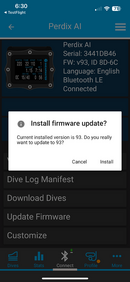Belzelbub
Contributor
Gave the new version a go v 2.11.7.
Initially had an issue, but likely user error as I accidentally navigated away mid-download. Gave an error code. IIRC, it was Error 70 or 79. I didn’t get a screenshot.
Tried again and had no trouble. Downloaded all the dives off of the computer. A few screenshots of a few different screens attached.
Initially had an issue, but likely user error as I accidentally navigated away mid-download. Gave an error code. IIRC, it was Error 70 or 79. I didn’t get a screenshot.
Tried again and had no trouble. Downloaded all the dives off of the computer. A few screenshots of a few different screens attached.