- Home
- Forums
- Diving Gear Manufacturers
- Diving Gear Manufacturers Forums
- Shearwater Research
- Shearwater Cloud
You are using an out of date browser. It may not display this or other websites correctly.
You should upgrade or use an alternative browser.
You should upgrade or use an alternative browser.
Shearwater Cloud Open Beta now available
- Thread starter Shearwater Cloud
- Start date
-
- Tags
- software
Please register or login
Welcome to ScubaBoard, the world's largest scuba diving community. Registration is not required to read the forums, but we encourage you to join. Joining has its benefits and enables you to participate in the discussions.
Benefits of registering include
- Ability to post and comment on topics and discussions.
- A Free photo gallery to share your dive photos with the world.
- You can make this box go away
So this weekend was the first time that I have had the opportunity to get my Perdix AI wet. It was only in the pool but was nice to spend 45 minutes or so working out placements, controls, etc. So when I finished and got all my gear stowed I utilized my phone to see how sync and cloud worked. The sync worked like a champ but there were two (2) dives on the unit in lieu of the one in the pool that I had just done. I guess that this related to a factory test that was performed on the unit when it was made but in the interest of being thorough I felt like I should report it. Let me know if you need anymore information.
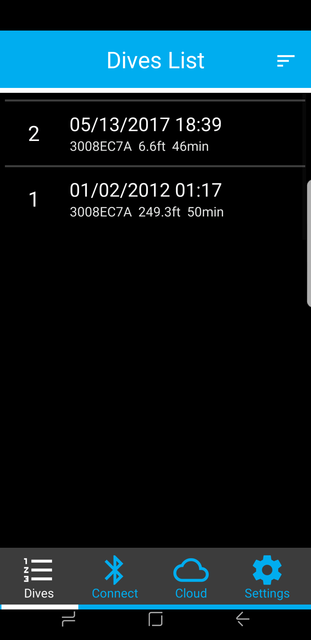
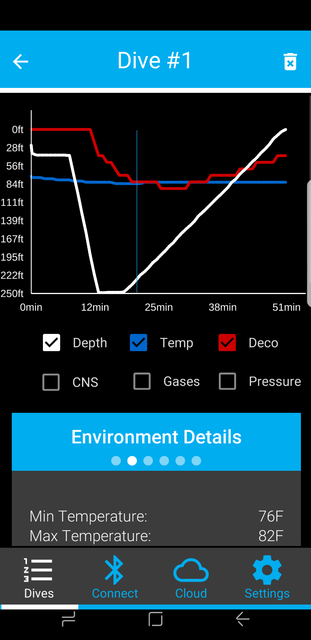
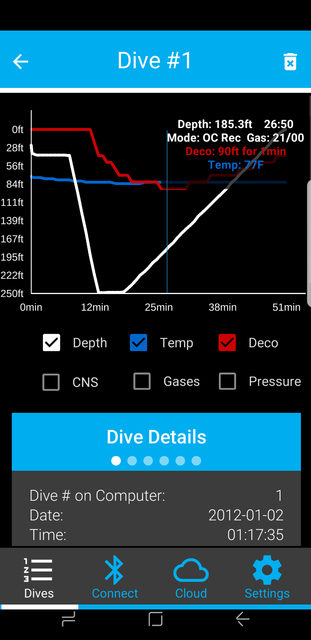
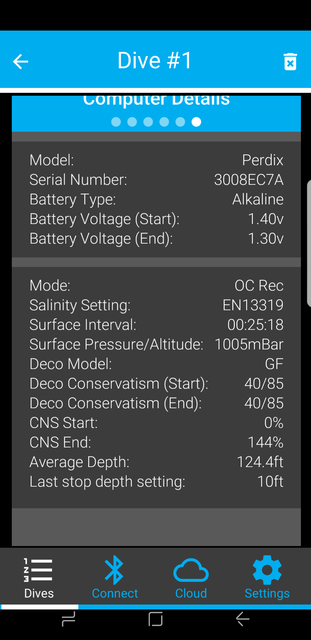
XxDiveLifexX
Registered
I have the same on mine as well the more interesting thing I would look at is the date it's says 2012 is that the actual date or is that a date they use for testing. I'm hoping it's just a date that years and not the actual date because that would mean my computer is 5 years old
the_ocean
Registered
The time resolution on the graphs is not very good in the Cloud app. I see much higher sample rate on the dive log when it's displayed on the Perdix AI computer, or transferred to the Windows program. Why the low time resolution? I want to see *all* the squiggles!
The synchronization doesn't work. After importing 210 dives from SW Desktop 3.1.5, I click sync in SW Cloud Desktop. Instead of uploading the imported dives, the dives are overwritten from the cloud. Synchronizing the app on my phone doesn't complete.

How do you empty your divelog on the server/cloud?
How do you empty your divelog on the server/cloud?
Shearwater Cloud
Registered
HI Miyaru,
I'm sorry for the issue you're experiencing with Shearwater Cloud.
I'm sorry for the issue you're experiencing with Shearwater Cloud.
- To address the issue you're experiencing on your phone, can you please uninstall/install the app and then sync your dives again. Let me know if still gets stuck in the "Check for differences" stage.
- With regards to emptying your logs from the Cloud, you will need to manually delete it from either your phone or desktop platform and sync afterward.
gcarter
Contributor
I installed the android app last night. My firmware was already up to date on my Petrel 2, but when I selected update firmware it reflashed without (I assume) first checking. In any case, it did not, as I expected, stop the process with a message that the current version was already installed.
Why doesn't the Mac version display the standard menu bar along the top of the screen?
Similar threads
- Replies
- 3
- Views
- 595
- Replies
- 9
- Views
- 875
- Replies
- 51
- Views
- 5,981
- Home
- Forums
- Diving Gear Manufacturers
- Diving Gear Manufacturers Forums
- Shearwater Research
- Shearwater Cloud



