Buadhai
Contributor
My wife and I do two or three live aboard trips per year and that’s it for diving for us.
Our first trip this year was in February and was the first chance I got to use Oceanic+ with my Watch Ultra. At that time it worked fine as a dive computer, although there were a few shortcomings which I have noted previously.
We just finished a three day trip in the vicinity of Lipe in the South Andaman. This time Oceanic+ had some major problems.
Dive Computer
During this trip my wife was on air, but I was on Nitrox for all of the nine dives that we did. Since the air mixture varied from tank to tank I always checked the Oxygen percentage and made sure my Watch (and Zoop Novo spare) were set correctly.
The eighth dive was at Eight Mile, a submerged pinnacle. A very strong current forced us to descend using the buoy line. When we got to about 20 meters visibility was only two or three meters. Since we’d spent quite a bit of time struggling to descend I checked the No Deco time on my wife’s Zoop. It showed 17 minutes. I checked my Watch which also showed 17 minutes. How could this be when she’s on air and I’m on 32% Oxygen?
After the dive ended I checked the dive settings on my Watch. Much to my surprise it appeared that Oceanic+ had spontaneously reset all settings to the factory defaults. The dive gas was set to air and no alarms were active. I normally set target dive time to 50 minutes, target depth to 30 meters and low-no-deco to ten minutes. The logbook on the watch showed that the dive was done with air. I’m not sure how this could happen; especially since I had confirmed the Nitrox setting about 20 minutes before the dive began.
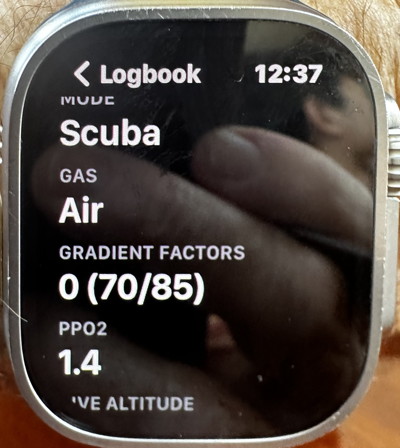
[logbook air]
Logbook
Another problem was with the logbook. It took a very long time for Oceanic+ on the Watch to sync the logbook with the iPhone app. After the eighth dive I noticed that only three dives were shown in the iPhone app logbook; dives 5, 6 and 7. I tried doing manual “Sync to your watch” and even though it said “Operation Completed”, the missing dives never appeared (or re-appeared) on the iPhone. All nine dives are in the logbook on the Watch, but only three are now on the iPhone. This is a shame as I spent some time entering dive notes in the logbook on the iPhone. It appears that all of that is now lost.
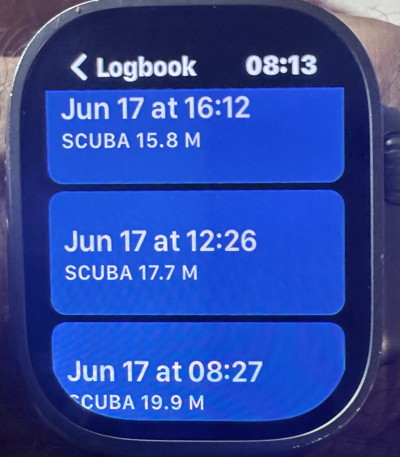
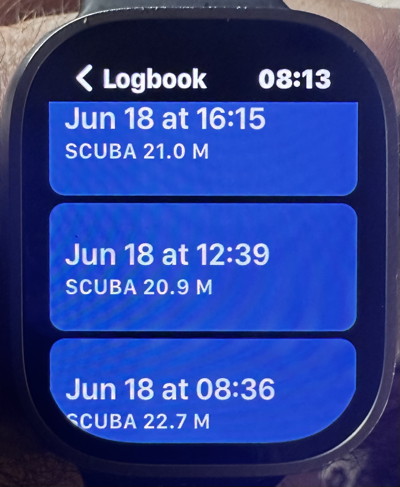
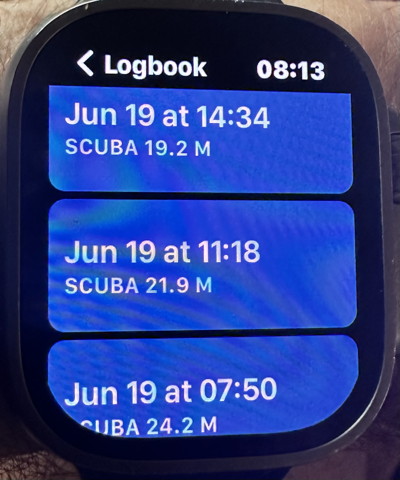
[Logbook watch 1,2 and 3]
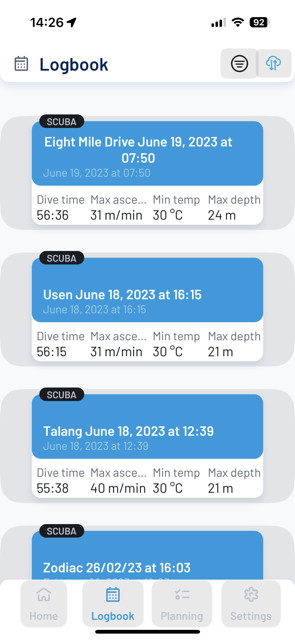
[Logbook iPhone]
Continued due to limitation on attachments.
Our first trip this year was in February and was the first chance I got to use Oceanic+ with my Watch Ultra. At that time it worked fine as a dive computer, although there were a few shortcomings which I have noted previously.
We just finished a three day trip in the vicinity of Lipe in the South Andaman. This time Oceanic+ had some major problems.
Dive Computer
During this trip my wife was on air, but I was on Nitrox for all of the nine dives that we did. Since the air mixture varied from tank to tank I always checked the Oxygen percentage and made sure my Watch (and Zoop Novo spare) were set correctly.
The eighth dive was at Eight Mile, a submerged pinnacle. A very strong current forced us to descend using the buoy line. When we got to about 20 meters visibility was only two or three meters. Since we’d spent quite a bit of time struggling to descend I checked the No Deco time on my wife’s Zoop. It showed 17 minutes. I checked my Watch which also showed 17 minutes. How could this be when she’s on air and I’m on 32% Oxygen?
After the dive ended I checked the dive settings on my Watch. Much to my surprise it appeared that Oceanic+ had spontaneously reset all settings to the factory defaults. The dive gas was set to air and no alarms were active. I normally set target dive time to 50 minutes, target depth to 30 meters and low-no-deco to ten minutes. The logbook on the watch showed that the dive was done with air. I’m not sure how this could happen; especially since I had confirmed the Nitrox setting about 20 minutes before the dive began.
[logbook air]
Logbook
Another problem was with the logbook. It took a very long time for Oceanic+ on the Watch to sync the logbook with the iPhone app. After the eighth dive I noticed that only three dives were shown in the iPhone app logbook; dives 5, 6 and 7. I tried doing manual “Sync to your watch” and even though it said “Operation Completed”, the missing dives never appeared (or re-appeared) on the iPhone. All nine dives are in the logbook on the Watch, but only three are now on the iPhone. This is a shame as I spent some time entering dive notes in the logbook on the iPhone. It appears that all of that is now lost.
[Logbook watch 1,2 and 3]
[Logbook iPhone]
Continued due to limitation on attachments.




