You are using an out of date browser. It may not display this or other websites correctly.
You should upgrade or use an alternative browser.
You should upgrade or use an alternative browser.
Apple Watch, Oceanic+ and iOS 16.4
- Thread starter Bowcaps
- Start date
Please register or login
Welcome to ScubaBoard, the world's largest scuba diving community. Registration is not required to read the forums, but we encourage you to join. Joining has its benefits and enables you to participate in the discussions.
Benefits of registering include
- Ability to post and comment on topics and discussions.
- A Free photo gallery to share your dive photos with the world.
- You can make this box go away
astr0b0y
Contributor
Hopefully the text is just boilerplate and the update is related to 16.5.x (might need to edit the thread title!).
Edit: They really should provide better notes. Watch app is updated too, initially when opening it it tells me I have no scuba subscription. On iOS app it shows and active subscription so I head to watch sync and hit that and it’s a completely new experience with 4 different ‘categories’ syncing.
Edit: They really should provide better notes. Watch app is updated too, initially when opening it it tells me I have no scuba subscription. On iOS app it shows and active subscription so I head to watch sync and hit that and it’s a completely new experience with 4 different ‘categories’ syncing.
Hopefully the text is just boilerplate and the update is related to 16.5.x (might need to edit the thread title!).
"Bowcaps" was the member who started this thread, and I think he's the only one who might be able to do that, but I don't think the thread title is editable anymore:
I now realise the Oceanic+ app is in its development phase…
Anyway-
Apple updated Apple Watch software to 9.5.1 today, so maybe that's the reason for Oceanic's update. There was no accompanying iOS update- still at 16.5
BTW, Apple's description of the 9.5.1 watchOS update is even more cryptic than Oceanic's:
Apple: "This update includes improvements and bug fixes for your Apple Watch."
I'm afraid that's pretty normal these days.
…it’s a completely new experience with 4 different ‘categories’ syncing.
What are the new categories?
astr0b0y
Contributor
Firstly, to sync manually you now need to open the watch app. Here’s the screens.
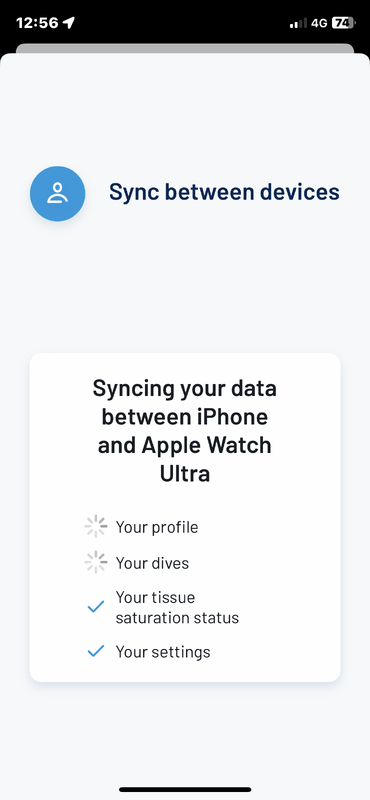
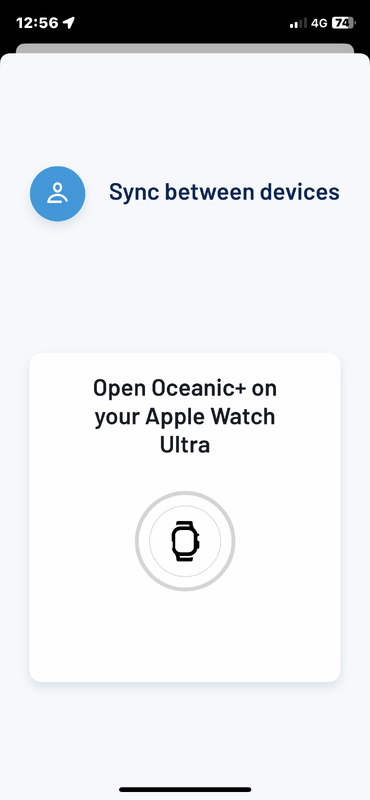
lattehiatus
Registered
Syncing between the AWU and iOS device seems to break with every iOS update. I wasn't able to see dive logs on my iOS device running 16.4.1 (a), which was fixed when the Oceanic+ app was updated to v1.1.1. This past weekend I had only one dive show in the iOS dive log while the AWU showed both dives, this time it was iOS version 16.5 with Oceanic+ v1.1.2. When Oceanic+ 1.1.3 was released, the sync issue was fixed.
Maybe a simple workaround for the log syncing issue is to just wait until Huish releases an update before upgrading to the newest iOS. Not the best practice when the main patches are zero day exploits but my iOS device isn't mission critical, but then again neither are dive logs when the AWU is my backup computer.
Maybe a simple workaround for the log syncing issue is to just wait until Huish releases an update before upgrading to the newest iOS. Not the best practice when the main patches are zero day exploits but my iOS device isn't mission critical, but then again neither are dive logs when the AWU is my backup computer.
lattehiatus
Registered
Ghost dives are real! As @OrcasC205 reported the dives are still logged when the Action button isn't pressed during a dive. Tested this with two shallow dives where I didn't really need a second computer or haptic alarms. Log attributes such as weather, weights, equipment, etc. are all editable, same as normal dives. Bodes well for throwing the AWU into a pocket as a backup computer.
astr0b0y
Contributor
There’s also a new ‘Support’ button on the Watch in the Account area. Seems not function yet based on the message when you press it but looks like a way of submitting logs.
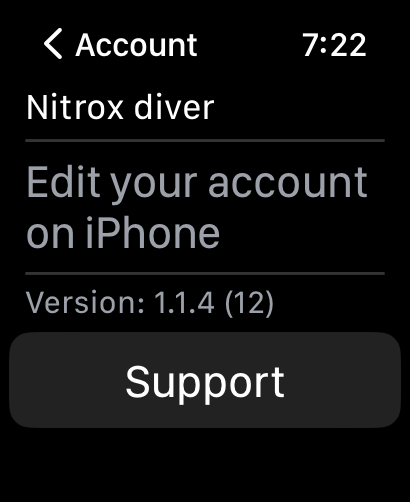
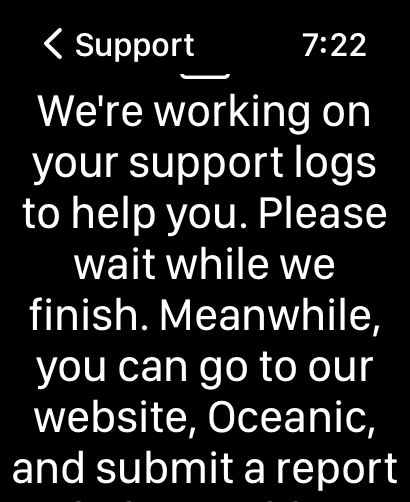
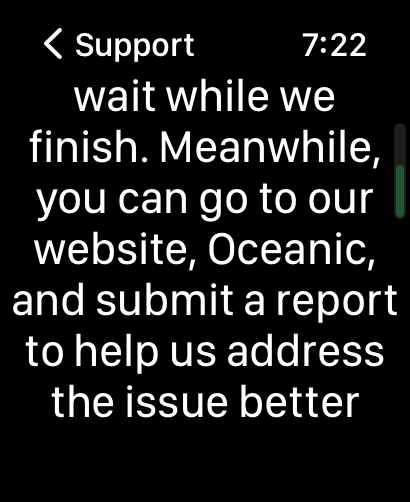
As @OrcasC205 reported the dives are still logged when the Action button isn't pressed during a dive. Tested this with two shallow dives […] Log attributes such as weather, weights, equipment, etc. are all editable, same as normal dives.
Interesting! Are you saying that "de-ghosted" dives are identical in every way? Clearly that would make pocket use totally viable. Stick it in a pocket as BU and/or use as a post-dive cell phone/text message tool.
Syncing between the AWU and iOS device seems to break with every iOS update. I wasn't able to see dive logs on my iOS device running 16.4.1 (a), which was fixed when the Oceanic+ app was updated to v1.1.1.
Let's see what happens at Apple's annual developer conference/WWDC next week. It sounds like you temporarily couldn’t sync, but then all existing data syncs properly when devices are talking normally again?
There’s also a new ‘Support’ button on the Watch in the Account area.
I think this is great (feature additions). They're actively making the app more capable over time. Other DC's can do firmware updates, but this kind of development/feature cadence is new for DCs, as far as I know.
Similar threads
- Replies
- 0
- Views
- 892
- Replies
- 0
- Views
- 500
- Replies
- 6
- Views
- 796
- Replies
- 0
- Views
- 202



