Ooo, this is cool. (This is in the post-dive/status area.)
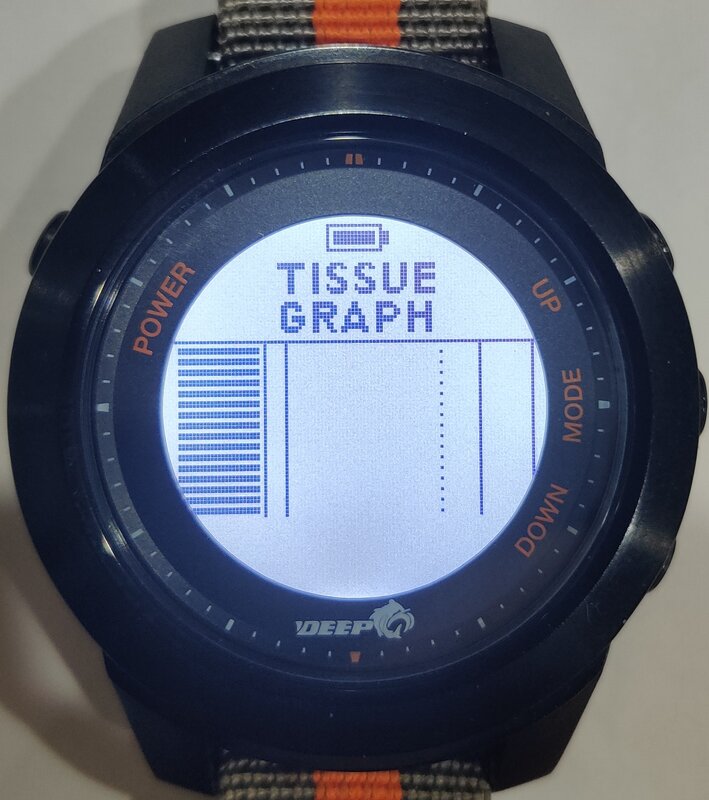
You are using an out of date browser. It may not display this or other websites correctly.
You should upgrade or use an alternative browser.
You should upgrade or use an alternative browser.
Await reviews, Apple Ultra Oceanic+ and Deep 6 Excursion Tech Lite
- Thread starter scubadada
- Start date
Please register or login
Welcome to ScubaBoard, the world's largest scuba diving community. Registration is not required to read the forums, but we encourage you to join. Joining has its benefits and enables you to participate in the discussions.
Benefits of registering include
- Ability to post and comment on topics and discussions.
- A Free photo gallery to share your dive photos with the world.
- You can make this box go away
The NDL planner looks like it does not consider ascent time. Comparing to Subsurface, the time given corresponds to when the ceiling becomes nonzero. This differs from the Shearwater & Subsurface planners which push the bottom time out such that you surface just as the deco clears (30 fpm ascent assumed). It did pick up the fact that I'm at altitude. You can specify a surface interval in integer hours, and depth in 5 ft increments (max of 130 ft).
I haven't dived with it, but I would expect the same definition of "NDL" to hold during the dive. If so, then NDLs will consequently be a little shorter than a Shearwater. (Not a criticism, just a difference to note.)
Dive screen shows depth, time, PO2, GF, MOD, and gas mix. One button press conveniently brings up the Set Gas menu.
So... One thing that's cool about that tissue graph is that dotted vertical line - that solid vertical line to the right represents GF99 - just like with shearwater, but the vertical dotted line represents th currently active gradient factor (currently active meaning - if you are going between Gf low / gf high on a dive - the active GF at a point in the dive is a blend between them) - so you can see not only how close you are to violating GF99 (the line going over the far right line) but how close your leading compartments are to your configured GF factor.
I was a beta tester and took it on a few very benign dives, so I can't really give an in depth review. I like it.. it worked great for exactly what they're pushing it as. For what I paid for it I am overly satisfied. I could not find any flaws underwater, but again, very benign dives. Even on those I couldn't "break" it. Matched my SW.
I have owned 2 since they 1st came out. They hold battery forever, easy to read (probably too bright really... could be marketed as a flashlight also ). If I was just starting out and was on the market and was on a budget I think this would be the only thing I would be looking at. It's a perfect 1st dc that can grow with anyones diving career that won't break the bank.
). If I was just starting out and was on the market and was on a budget I think this would be the only thing I would be looking at. It's a perfect 1st dc that can grow with anyones diving career that won't break the bank.
I have owned 2 since they 1st came out. They hold battery forever, easy to read (probably too bright really... could be marketed as a flashlight also
- Messages
- 21,447
- Reaction score
- 21,656
- Location
- Philadelphia and Boynton Beach
- # of dives
- 2500 - 4999
I would love to see owner's manuals for Oceanic+ and the Excursion with Tech Lite, can't find either
MaxE
Contributor
How do get to this screen? Is it only visible after a dive? My guess is no based on this picture
When I turned my excursion on after it sat for a week, it showed a "Last Dive" screen and then that tissue graph. I can't figure out how to bring it up again..... I'll let it sit for a while and try again.How do get to this screen? Is it only visible after a dive? My guess is no based on this picture
From watch mode, hit the bottom-right button until it shows. No idea if it can be accessed from dive mode.I can't figure out how to bring it up again
Thanks!From watch mode, hit the bottom-right button until it shows. No idea if it can be accessed from dive mode.
From watch mode (i.e., with time showing), the bottom right button (just a quick push) shows, after each push:
- LAST DIVE info
- TISSUE SATURATION
- TUSSUE GRAPH
- AMBIENT INFO temp and pressure
- SCUBA HISTORY
- APNEA HISTORY
- BATTERY CHARGE % and MEMORY FREE %
- VERSION - HW, SW, SN
- back to TIME display
What is the deal with the song it plays? Anyone know?
Song?What is the deal with the song it plays? Anyone know?
Similar threads
- Replies
- 23
- Views
- 8,733
- Replies
- 143
- Views
- 30,125
- Replies
- 10
- Views
- 2,037
- Replies
- 6
- Views
- 1,790



