Bluetooth.....
PedrixAI - Paired with Win10PC, device found on bluetooth download tab, try to download, and get this:
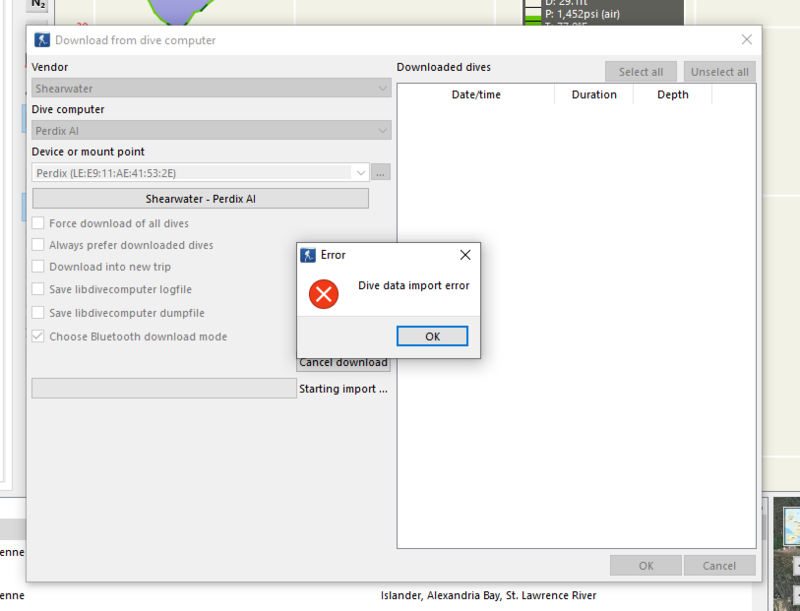
PedrixAI - Paired with Win10PC, device found on bluetooth download tab, try to download, and get this:







