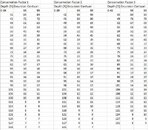This is an overview and comparison of two dive computers, the Deep6 Excursion and the Genesis Centauri. These two dive computers share the same hardware, based on the Crest CR-4. All three of these units essentially function the same, however, it is the software within that primarily separates them. This comparison is based on the 1-5C firmware version. The Excursion refers to this version as the D01-5C and the Centauri as GE1-5C.
Both the Excursion and the Centauri used in this comparison were purchased by me. The Centauri from my local dive shop and the Excursion through Deep6’s web page.
The Hardware:
Externally the two units appear very similar. They both have their respective companies’ names at the 6 o’clock position on the face as well as appearing on the display when the time is shown. The Excursion features a round bezel and the Centauri has a hexagonal bezel. Where the Centauri uses symbols to indicate the function of the buttons, the Excursion places words next to them. It’s a push either way, however, as after initial familiarization with the operation of the unit, the function of the buttons becomes second nature.

The Centauri ships with a two-piece rubber watch band, the same as that from the Crest unit but with Genesis branding on the keepers. It does not ship with an extension piece. End-to-end the band is approximately 10 1/8” (25.7 cm). From the base of the buckle to the last hole it’s approximately 9” (22.9 cm). The band is approximately 4.3mm and stiff. The band works well enough for diving without a wetsuit, however, anything past a 3mm wetsuit and the wearer will likely start looking for a longer band.
While I found that I could wear the Centauri over 5mm of neoprene, the band was left on the second to last hole. Any further and it was uncomfortably tight. With a 7mm suit (without gloves) I could just get it to the last hole. For a suit with gloves there’d be no chance of getting the band to work without an extension. Another problem was that it was difficult to affix the band over the 5mm or 7mm of neoprene as there wasn’t much left of the strap’s tail to feed through the buckle and grab ahold of. Given that the rubber strap grips against the wetsuit and keeps the unit firmly positioned, repositioning after tightening—even the slightest--isn’t an option. For a point of reference the circumference of my wrist is about 6 5/8” (16.8 cm). Certainly not Popeye’s forearms, but those with thicker wrists will find themselves quickly running out of real estate on the strap as they add a few millimeters of neoprene.


Alternatively, the Excursion ships with a nylon NATO watch band. From tip-to-tip the band is approximately 12 3/4” (32.4 cm) long. From the base of the buckle to the last hole it’s approximately 11 1/8” (28.3 cm). The Excursion’s band is also stout. It’s 1.5mm thick and features a 5-ring design, allowing for easily stowing any excess strap material. With the extra length of the Excursion’s stock band, I was able to easily fasten it around a 7mm wetsuit with a 5mm glove using the 4th hole from the end. The remaining 3 holes provide an additional 7/8” (22 mm) of length.


Fortunately, both units are equipped with easily removed but strong pins. As such, the short band of the Centauri can be easily replaced with a longer NATO type band. The pins are of a threaded rod type, with a diameter of 1.85 mm, and run completely through the ears of the case. Being threaded they do not rely on spring tension of a typical watch band pin to remain attached to the watch case. Even if bent, or forcibly pulled on, they’ll remain attached to the case. A pair of 1.5mm hex head wrenches is all that is needed to remove and replace the pins.


NATO bands are available in a multitude of color combinations and can be replaced in seconds. Another advantage of the NATO band is that should a watch case loose a pin, the unit will stay attached to the wearer via the remaining pin instead of the whole unit falling free.
As the band on the Centauri was essentially useless for my needed exposure protection, I promptly replaced the band with an elastic style NATO band. The elastic feature of the band allows for compensating for the compression of the wetsuit at depth.
The following photo shows the differences in the two stock bands:

This photo shows the Excursion with its stock NATO band. In the middle is the Centauri with the aftermarket elastic NATO band and the stock rubber black band next to it. For grins, my old Suunto Spyder with a 16” “drysuit” NATO band is on the far right.

For power, the units feature a rechargeable battery. Charging is done by affixing a USB powered clip to the side of the unit. The clip engages with the four pins on the bottom of the unit that provide the charging current to the internal battery. Charging takes approximately 1-3 hours. The product specifications on Deep6’s web page report reaching an 85% state of charge within an hour. In my own test I found this to hold true for both units.


When diving, the units will activate a backlight. The backlight has five levels of brightness. However, the backlight on the Excursion was noticeably brighter than the backlight on the Centauri when set at the default value of 3. In fact, the Centauri didn’t approach the brightness of the Excursion until the Centauri was set at 5, the maximum level of brightness available. As I’ve been working may way through middle age, I’ve noticed that a nice bright display is helpful, and the Excursion does not disappoint.
Here is an attempt to capture the differences in brightness between the Excursion (left) and Centauri (right). Both units are set at level 3 of brightness.

Here the two units are both set to maximum brightness. Also included is the venerable Spyder with its electroluminescent display which pales in comparison to either the Excursion or Centauri (at even their lowest brightness levels).

Both the Excursion and the Centauri used in this comparison were purchased by me. The Centauri from my local dive shop and the Excursion through Deep6’s web page.
The Hardware:
Externally the two units appear very similar. They both have their respective companies’ names at the 6 o’clock position on the face as well as appearing on the display when the time is shown. The Excursion features a round bezel and the Centauri has a hexagonal bezel. Where the Centauri uses symbols to indicate the function of the buttons, the Excursion places words next to them. It’s a push either way, however, as after initial familiarization with the operation of the unit, the function of the buttons becomes second nature.
The Centauri ships with a two-piece rubber watch band, the same as that from the Crest unit but with Genesis branding on the keepers. It does not ship with an extension piece. End-to-end the band is approximately 10 1/8” (25.7 cm). From the base of the buckle to the last hole it’s approximately 9” (22.9 cm). The band is approximately 4.3mm and stiff. The band works well enough for diving without a wetsuit, however, anything past a 3mm wetsuit and the wearer will likely start looking for a longer band.
While I found that I could wear the Centauri over 5mm of neoprene, the band was left on the second to last hole. Any further and it was uncomfortably tight. With a 7mm suit (without gloves) I could just get it to the last hole. For a suit with gloves there’d be no chance of getting the band to work without an extension. Another problem was that it was difficult to affix the band over the 5mm or 7mm of neoprene as there wasn’t much left of the strap’s tail to feed through the buckle and grab ahold of. Given that the rubber strap grips against the wetsuit and keeps the unit firmly positioned, repositioning after tightening—even the slightest--isn’t an option. For a point of reference the circumference of my wrist is about 6 5/8” (16.8 cm). Certainly not Popeye’s forearms, but those with thicker wrists will find themselves quickly running out of real estate on the strap as they add a few millimeters of neoprene.
Alternatively, the Excursion ships with a nylon NATO watch band. From tip-to-tip the band is approximately 12 3/4” (32.4 cm) long. From the base of the buckle to the last hole it’s approximately 11 1/8” (28.3 cm). The Excursion’s band is also stout. It’s 1.5mm thick and features a 5-ring design, allowing for easily stowing any excess strap material. With the extra length of the Excursion’s stock band, I was able to easily fasten it around a 7mm wetsuit with a 5mm glove using the 4th hole from the end. The remaining 3 holes provide an additional 7/8” (22 mm) of length.
Fortunately, both units are equipped with easily removed but strong pins. As such, the short band of the Centauri can be easily replaced with a longer NATO type band. The pins are of a threaded rod type, with a diameter of 1.85 mm, and run completely through the ears of the case. Being threaded they do not rely on spring tension of a typical watch band pin to remain attached to the watch case. Even if bent, or forcibly pulled on, they’ll remain attached to the case. A pair of 1.5mm hex head wrenches is all that is needed to remove and replace the pins.
NATO bands are available in a multitude of color combinations and can be replaced in seconds. Another advantage of the NATO band is that should a watch case loose a pin, the unit will stay attached to the wearer via the remaining pin instead of the whole unit falling free.
As the band on the Centauri was essentially useless for my needed exposure protection, I promptly replaced the band with an elastic style NATO band. The elastic feature of the band allows for compensating for the compression of the wetsuit at depth.
The following photo shows the differences in the two stock bands:
This photo shows the Excursion with its stock NATO band. In the middle is the Centauri with the aftermarket elastic NATO band and the stock rubber black band next to it. For grins, my old Suunto Spyder with a 16” “drysuit” NATO band is on the far right.
For power, the units feature a rechargeable battery. Charging is done by affixing a USB powered clip to the side of the unit. The clip engages with the four pins on the bottom of the unit that provide the charging current to the internal battery. Charging takes approximately 1-3 hours. The product specifications on Deep6’s web page report reaching an 85% state of charge within an hour. In my own test I found this to hold true for both units.
When diving, the units will activate a backlight. The backlight has five levels of brightness. However, the backlight on the Excursion was noticeably brighter than the backlight on the Centauri when set at the default value of 3. In fact, the Centauri didn’t approach the brightness of the Excursion until the Centauri was set at 5, the maximum level of brightness available. As I’ve been working may way through middle age, I’ve noticed that a nice bright display is helpful, and the Excursion does not disappoint.
Here is an attempt to capture the differences in brightness between the Excursion (left) and Centauri (right). Both units are set at level 3 of brightness.
Here the two units are both set to maximum brightness. Also included is the venerable Spyder with its electroluminescent display which pales in comparison to either the Excursion or Centauri (at even their lowest brightness levels).