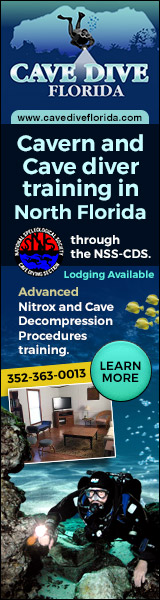what is the dive+ software you mentioned? thanks for sharing.
ed
It’s an app for iOS. It probably is also available on Android. It has a set of tools called D+ Labs that includes photo & video color correction tools. They do a fantastic job! Far better than filters. I used filters once and was very disappointed with the results.
I use a combination of the GoPro app, Dive+, and for stills I may clean them up further in LR. I do everything on my iPhone SE. The only thing I do on my laptop is use it to upload all of my raw video to my DropBox account for long-term storage in case I ever need it again.
A friend who takes great GoPro video and stills passed these tips onto me. I am very willing to pay it forward and pass them along to others!