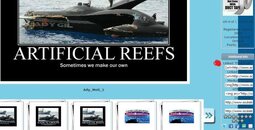Scubagirlfl
Contributor
Hi, can anyone please explain (step by step) how to add thumbnails (from photo gallery) in which they all show at the bottom of my post and then can be clicked on to open and view, not linking them to my photo gallery (prev.-next).
Thanks a bunch
(pretty frustrating)
Thanks a bunch
(pretty frustrating)