I understand. I know what the problem is... But I don't know if I can fix it right now. Sit tight.
You are using an out of date browser. It may not display this or other websites correctly.
You should upgrade or use an alternative browser.
You should upgrade or use an alternative browser.
Uploading photos unsuccessful
- Thread starter watchkeeper
- Start date
Please register or login
Welcome to ScubaBoard, the world's largest scuba diving community. Registration is not required to read the forums, but we encourage you to join. Joining has its benefits and enables you to participate in the discussions.
Benefits of registering include
- Ability to post and comment on topics and discussions.
- A Free photo gallery to share your dive photos with the world.
- You can make this box go away
dallasmarlow
Registered
i fixed this yesterday afternoon. below you can see a photo that i uploaded as a test.
http://www.scubaboard.com/gallery/uploads/113838/IMG_30862.JPG
http://www.scubaboard.com/gallery/uploads/113838/IMG_30862.JPG
BHB ScubaTroll
Contributor
Error code 127 is an error received when an incorrect folder is the target location for the image store...I tried the 99.7 Kb pic again, this one: View attachment 61152
Got...
Error creating thumbnail! Error code: 127
Command:
"/usr/bin/mogrify" +profile "*" -size 95x71 -quality 80 -geometry 95x71 -unsharp 10 '/home/zephyr/public_html/gallery/data/4078/thumbs/1_Day-01.JPG'
It appears SB fixed the problem :cool2:
- Messages
- 54,470
- Reaction score
- 8,573
- # of dives
- 500 - 999
Hi. You fixed what?i fixed this yesterday afternoon. below you can see a photo that i uploaded as a test.
http://www.scubaboard.com/gallery/uploads/113838/IMG_30862.JPG
The mogrify command. Is it still messed up for you?
I just uploaded a photo - no problem.

I just uploaded a photo - no problem.
- Messages
- 54,470
- Reaction score
- 8,573
- # of dives
- 500 - 999
Seems to work much better. I like the new, enlarge zip file limits.i fixed this yesterday afternoon. below you can see a photo that i uploaded as a test.
How many thumbs can I process on step 2?
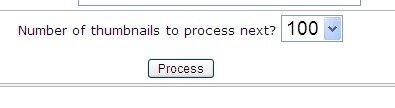
I tried 100, then tried 50 - but that hangs up. Loads some, leaves me lost, double loads some. Deleting individual pics is so difficult that I usually delete the album and start over - which gives me a false pic count.
I also removed your upload bin, and it re-creates it automatically. This could have fixed the last issue you were having.
Anyone else still having issues in here?
Anyone else still having issues in here?
Bora_Horza
Contributor
The Photo Gallery is working for me now, cheers!
- Messages
- 54,470
- Reaction score
- 8,573
- # of dives
- 500 - 999
Gave it another try, and it does work better - but still frustrating...Seems to work much better. I like the new, enlarge zip file limits.
How many thumbs can I process on step 2? View attachment 61281
I tried 100, then tried 50 - but that hangs up. Loads some, leaves me lost, double loads some. Deleting individual pics is so difficult that I usually delete the album and start over - which gives me a false pic count.
1: Upload zip of 140 pics.
2: Set Number of thumbnails to process next? to 100
3: It hangs up after processing a few dozen.
4: Shows Images in your queue: 42
5: I then try Skip upload and process the files already in your upload directory
6: It loads some before hanging up again.
7: Sort by Image Name.
8: I see that I have a lot of duplications.
8: Knowing that deleting duplicate pics is a pain - I delete the album.
I'm using XP Home and Google Chrome, BTW - and of course it could be PEBKAC? I do think that using the Refresh or Back options could be part of the problem yielding duplications.2: Set Number of thumbnails to process next? to 100
3: It hangs up after processing a few dozen.
4: Shows Images in your queue: 42
5: I then try Skip upload and process the files already in your upload directory
6: It loads some before hanging up again.
7: Sort by Image Name.
8: I see that I have a lot of duplications.
8: Knowing that deleting duplicate pics is a pain - I delete the album.
How big is the zip file?
Also - keep in mind that Photopost is a product that we pay for... We didn't develop it. It does have some limitations.
Also - keep in mind that Photopost is a product that we pay for... We didn't develop it. It does have some limitations.
Similar threads
- Replies
- 2
- Views
- 1,574
- Replies
- 9
- Views
- 1,499
- Replies
- 5
- Views
- 509
- Replies
- 13
- Views
- 2,135



