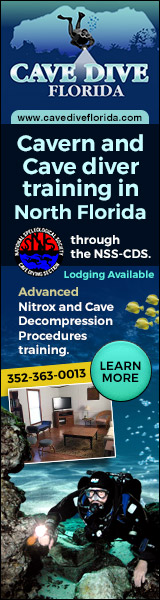ReneeC:
Was going to attach some photos but it will have to wait until I get home and figure out how to resize. Any suggestions would be helpful.
Heya Renee, (and any other picture resizers)
You can right click on any picture's thumbnail, file name or the picture itself if viewed in Windows Picture and Fax viewer, choose "open with," then choose "Paint."
From there:
Image > Stretch/Skew > change both the Horizontal and Verticle numbers to match some smaller percentage number. such as:
Horizontal 50
Verticle 50
click OK
then File > Save to replace the original, or File > Save As... (choose a new name and/or place to save it) if you want to keep your higher quality original pictures for future printing, and just create a few smaller versions for internet use.
And a forgotten in my first after-party late night post, but nevertheless big and gracious,
Thank You to our hosts Howard and Michelle. Thanks for taking on the job, and doing it so well. I'll donate large amounts of rum to a cause like that any day of the week.

I met a lot of great people that I was doing sorta Ok to remember the names of, but I didn't get screen names down enough to remember 'em. If you met me - or even if you didn't - and want to go diving, PM me! :14:
Best,
MD