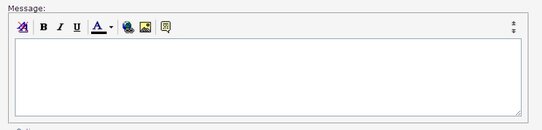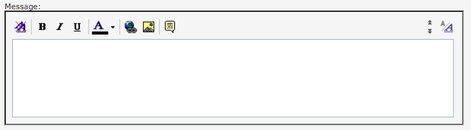Fancy Quotes are the quotation mark and apostrophe that are curved and not the straight plain ones. This is not a definite answer... it's still a work in progress.
You are using an out of date browser. It may not display this or other websites correctly.
You should upgrade or use an alternative browser.
You should upgrade or use an alternative browser.
Odd characters
- Thread starter Teamcasa
- Start date
Please register or login
Welcome to ScubaBoard, the world's largest scuba diving community. Registration is not required to read the forums, but we encourage you to join. Joining has its benefits and enables you to participate in the discussions.
Benefits of registering include
- Ability to post and comment on topics and discussions.
- A Free photo gallery to share your dive photos with the world.
- You can make this box go away
John_B
Grasshopper
Does the degree symbol ° still get mangled?
John_B
Grasshopper
Does the degree symbol ° still get mangled?
Looks better at first, but it gets turned into an accented "Z" plus o when quoted. So there is something going on in the quoting that isn't happening if I type it directly into the editor...
Here's what vBulletin Support Said,
I didn’t think this would work, “so I tested it myself” (pasted from MS Word 2007 on Vista - using the Standard Editor in vBulletin)
To get the standard editor - click on the A/A in the upper right hand corner of the reply box.
This is common when people copy-n-paste from applications that use a lot of hidden code, such as MS Word. This is not really a support ticket issue. The easiest thing is to tell those members to use the standard editor instead of the enhanced one when they paste the info. That will strip out the garbage.
I didn’t think this would work, “so I tested it myself” (pasted from MS Word 2007 on Vista - using the Standard Editor in vBulletin)
To get the standard editor - click on the A/A in the upper right hand corner of the reply box.
Here's what vBulletin Support Said,
I didnÃÕ think this would work, ÅÔo I tested it myself (pasted from MS Word 2007 on Vista - using the Standard Editor in vBulletin)
To get the standard editor - click on the A/A in the upper right hand corner of the reply box.
I just quoted your post, previewed it and replied.
- Messages
- 54,470
- Reaction score
- 8,575
- # of dives
- 500 - 999
Here's what vBulletin Support Said,
I didnÃÕ think this would work, ÅÔo I tested it myself (pasted from MS Word 2007 on Vista - using the Standard Editor in vBulletin)
To get the standard editor - click on the A/A in the upper right hand corner of the reply box.
I'm still looking for "A/A in the upper right hand corner of the reply box"...?I just quoted your post, previewed it and replied.
- Messages
- 54,470
- Reaction score
- 8,575
- # of dives
- 500 - 999
- Messages
- 54,470
- Reaction score
- 8,575
- # of dives
- 500 - 999
Firefox quoting, Standard Editor...
Here's what vBulletin Support Said,
I didnÃÕ think this would work, ÅÔo I tested it myself (pasted from MS Word 2007 on Vista - using the Standard Editor in vBulletin)
To get the standard editor - click on the A/A in the upper right hand corner of the reply box.
Similar threads
- Replies
- 4
- Views
- 327
- Replies
- 4
- Views
- 434
- Replies
- 0
- Views
- 319