Re starting over -- in the general settings -- Put "Save Plans" to "Off" -- thus every time you restart your iPhone/iTouch, you start with a fresh slate.
You are using an out of date browser. It may not display this or other websites correctly.
You should upgrade or use an alternative browser.
You should upgrade or use an alternative browser.
iDeco - iPhone OC & CCR Decompression Planning
- Thread starter brockbr
- Start date
Please register or login
Welcome to ScubaBoard, the world's largest scuba diving community. Registration is not required to read the forums, but we encourage you to join. Joining has its benefits and enables you to participate in the discussions.
Benefits of registering include
- Ability to post and comment on topics and discussions.
- A Free photo gallery to share your dive photos with the world.
- You can make this box go away
brockbr
Contributor
Re starting over -- in the general settings -- Put "Save Plans" to "Off" -- thus every time you restart your iPhone/iTouch, you start with a fresh slate.
Wow - If wonder if anyone actually run's iDeco that way?
I put that in more as a safety net in-case there was a bug in saving/loading plans.
b.
Brock, Really great app, Hats off to you!
What about us less fortunate people who have Blackberries and not IPhones. Looks like good work, ever think of doing something for BB?
Yeah, about that. I'm trying to convince my wife an iPod touch will make me a safer diver and she's just not buying into it yet.
trimixdiver
Registered
"Under dive 1"... So you want to change dive 1? Tap on the dive itself.
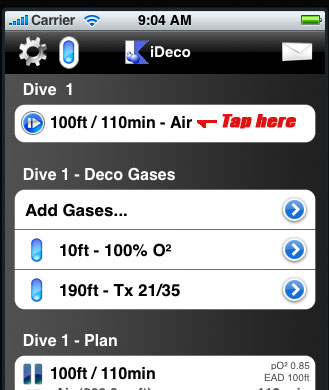
All of iDeco acts like a list, read from top to bottom. To change something, just tap it.
If you mean there is a dive #2 and you want to remove it, set the SI between dive 1 and dive 2 to 00:00.
If you're talking about something else, I apologize - I still don't understand.
Sorry for the misundersatanding , but I was able to figure it out!
trimixdiver
Registered
Re starting over -- in the general settings -- Put "Save Plans" to "Off" -- thus every time you restart your iPhone/iTouch, you start with a fresh slate.
This is what I needed to know Thanks Peter..
redseagoby
New
yes, an excellent app indeed.
any chance for curve shaping? e.g. force 70 ft. stop on 50% for 5 or 10 mins instead of whatever the algorithm calls for? or is it present and I am missing it?
any chance for curve shaping? e.g. force 70 ft. stop on 50% for 5 or 10 mins instead of whatever the algorithm calls for? or is it present and I am missing it?
bcd1
Contributor
Great app Brockbr!
Just used this today from my friends iPhone and it was very impressive.
Great interface, complete details and fun to use!
Now I want an iPhone!!!!
Kudos!
Just used this today from my friends iPhone and it was very impressive.
Great interface, complete details and fun to use!
Now I want an iPhone!!!!
Kudos!
andercb1
Contributor
What an app!! And what a guy for making it free!! And Steve just lowered the price of an iPod touch to $199 for all you BB guys.
PhilF
Guest
Awesome app! Thanks for writing it.
Similar threads
- Replies
- 38
- Views
- 9,100
- Replies
- 43
- Views
- 10,666
- Replies
- 3
- Views
- 3,131
- Replies
- 11
- Views
- 3,129




