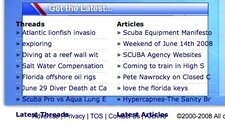If you enable color management in FF 3, you will see some images that look all wrong, amongst them
the ScubaBoard masthead, which looks very purple with color mgt enabled.
Checking with photoshop showed that it wasn't color managed, so it looks like FF 3 color mgt.
has a problem with non-color managed images.
At Firefox Color Management - Canon Digital Photography Forums I found the
fix:
In about:config, set gfx.color_management.display_profile
to C:\WINDOWS\system32\spool\drivers\color\srgb color space profile.icm
Note that the first part may vary -- on my desktop machine it would be
c:\WINNT (That machine started as an NT machine, and has been upgraded several times).
A nifty way to do it without messing with about:config, is to download the
Color Management add-on.
the ScubaBoard masthead, which looks very purple with color mgt enabled.
Checking with photoshop showed that it wasn't color managed, so it looks like FF 3 color mgt.
has a problem with non-color managed images.
At Firefox Color Management - Canon Digital Photography Forums I found the
fix:
In about:config, set gfx.color_management.display_profile
to C:\WINDOWS\system32\spool\drivers\color\srgb color space profile.icm
Note that the first part may vary -- on my desktop machine it would be
c:\WINNT (That machine started as an NT machine, and has been upgraded several times).
A nifty way to do it without messing with about:config, is to download the
Color Management add-on.