You are using an out of date browser. It may not display this or other websites correctly.
You should upgrade or use an alternative browser.
You should upgrade or use an alternative browser.
Bought a Peregrine
- Thread starter Wayward Son
- Start date
Please register or login
Welcome to ScubaBoard, the world's largest scuba diving community. Registration is not required to read the forums, but we encourage you to join. Joining has its benefits and enables you to participate in the discussions.
Benefits of registering include
- Ability to post and comment on topics and discussions.
- A Free photo gallery to share your dive photos with the world.
- You can make this box go away
Belzelbub
Contributor
Or vice versa. I use the Garmin MK2s as a backup to my Perdix AI. I will say That the UI is not quite as intuitive as the SW, but it’s not bad. The main challenge was so many activities in the loop. I did some trimming and re-ordering and it’s much nicer. The MK2s doesn’t have AI, but I have a backup SPG in my gear bag, so no big deal.Re: Garmin—as a frustrated SoCal motorist who formerly used their poorly-designed (I was going to say something worse) automotive GPS devices, and a road cyclist and recovering triathlete still using their mediocre stuff from a few years back, I have an intense negative bias. Yet all the buzz on the Garmin dive stuff is positive. Go figure. Clearly, they have upped their game. So I would venture to suggest that the SW Peregrine—using the same BUHL algorithm as the Garmin—would also make sense as backup to those who are committed to the Garmin universe.
I didn’t hate the Garmin interface in automotive devices either. At least not as much as the Magellan I would often find in Hertz rental cars many years ago. That was awful.
Ishkrbibbl
Contributor
Been using my Peregrine for two years now and love. Graduated fr Cressi Ghiotto and great for the 58 y/o eyes. Bungee all the way so I can spin it to where I like it. Ran into something today and discussed it w DM but figured I’d throw it out to y’all, anyone adjust the deco sensitivity? Lower? What’s y’alls take?
Gandalf-the-Diver
Contributor
I put my conservatism setting to low. Not enough training for me to start setting custom GF factors. This mornings dive profile in pic.Been using my Peregrine for two years now and love. Graduated fr Cressi Ghiotto and great for the 58 y/o eyes. Bungee all the way so I can spin it to where I like it. Ran into something today and discussed it w DM but figured I’d throw it out to y’all, anyone adjust the deco sensitivity? Lower? What’s y’alls take?
Attachments
Belzelbub
Contributor
I currently have mine set on Medium (40/85), though have been thinking of setting it to Low (45/95).Been using my Peregrine for two years now and love. Graduated fr Cressi Ghiotto and great for the 58 y/o eyes. Bungee all the way so I can spin it to where I like it. Ran into something today and discussed it w DM but figured I’d throw it out to y’all, anyone adjust the deco sensitivity? Lower? What’s y’alls take?
I do have adaptive safety stop turned on, which will adjust the safety stop length from 3 to 5 minutes depending on the dive.
Regardless of the conservatism setting, displaying SurfGF can help to ensure your dives are all within your personal safety buffer.
I’m glad you explained the adaptive setting. I bought one yesterday and couldn’t find anywhere in the manual that explained what it did. Sounds like a safer setting when going with 45/95.I currently have mine set on Medium (40/85), though have been thinking of setting it to Low (45/95).
I do have adaptive safety stop turned on, which will adjust the safety stop length from 3 to 5 minutes depending on the dive.
Regardless of the conservatism setting, displaying SurfGF can help to ensure your dives are all within your personal safety buffer.
I’m just starting my research on SurfGF, but I’ve seen @scubadada reference it before, so knew to check into it.
Thanks for the explainer!
Erik
L13
Contributor
You should change your GF settings to custom (if that is possible on the peregrine). GF-Low should be at or above 50, and GF-High of 95 seems fairly aggressive unless you are young and very athletic.
use something like 70/85, 60/75, or even 50/60 if you want to be even more conservative.
use something like 70/85, 60/75, or even 50/60 if you want to be even more conservative.
- Messages
- 21,487
- Reaction score
- 21,742
- Location
- Philadelphia and Boynton Beach
- # of dives
- 2500 - 4999
Hi @RIHappyDiverI’m glad you explained the adaptive setting. I bought one yesterday and couldn’t find anywhere in the manual that explained what it did. Sounds like a safer setting when going with 45/95.
I’m just starting my research on SurfGF, but I’ve seen @scubadada reference it before, so knew to check into it.
Thanks for the explainer!
Erik
I've been diving Oceanic computers running DSAT for 20 years, 2200 dives. DSAT runs approximately like a GF high of 95. I have dived a variety of backup or second computers. I used a Dive Rite Nitek Q starting in 2016 in order to learn Buhlmann. I have been diving a Shearwater Teric since 2019 and dive it at a GF high of 95.
About 95% of my dives are no stop and the remaining 5% are light deco. I will limit these comments to no stop dives. Initially, I did a 3 min safety stops on all dives, regardless to how close to NDL I was. Later, I would pad my SS by an additional couple minutes if I was close to NDL, something like 3-5 min. This is similar to the Shearwater adaptive SS though I would only apply it if near NDL, not only because of depth. When I bought my Teric, SurfGF was a breakthrough for me. No more arbitrary padding of the SS. Now you can simply choose your surfacing GF to suit your desire for conservancy. I have not surfaced with a GF higher than the low 80s since buying my Teric. Though I continue to do at least a routine 3 min SS for no stop dives, my average surfacing GF is in the low 50s, some much lower. I have SurfGF on the home screen of my Teric, it can be placed in the center or right position in the info row of the Peregrine main screen
So, note that SurfGF is the expected GF from instantaneous surfacing. The SurfGF will decrease with your ascent, any SS you take, and your final ascent. When you surface, SurfGF will equal GF99.
One other important factor to take into consideration is the rapid increase in the actual GF or GF99 on the final ascent. For that reason, I do my final ascent over at least a min or more, rather than the 30 seconds dictated by a normal ascent rate. This increase in GF can readily be seen on the Shearwater Cloud dive graph
Choosing a custom GF low is the least of your problems. GF low only applies to deco dives and not to no stop dives. Ultimately, you will probably want to choose your own GFs. I dive DSAT and GF 80/95 for my no stop and light deco dives. SurfGF gives me control of my surfacing GF, no higher than the low 80s. @L13 I'm an almost 69 year old, experienced diver, hardly young, but very fit with never the hint of a diving problem.
I have no doubt you will love your Peregrine, good luck
Belzelbub
Contributor
That’s what I’ve been leaning toward based on this article. Though the GF Lo only comes into play on deco dives. For No Stop dives, it doesn’t matter.You should change your GF settings to custom (if that is possible on the peregrine). GF-Low should be at or above 50, and GF-High of 95 seems fairly aggressive unless you are young and very athletic.
use something like 70/85, 60/75, or even 50/60 if you want to be even more conservative.
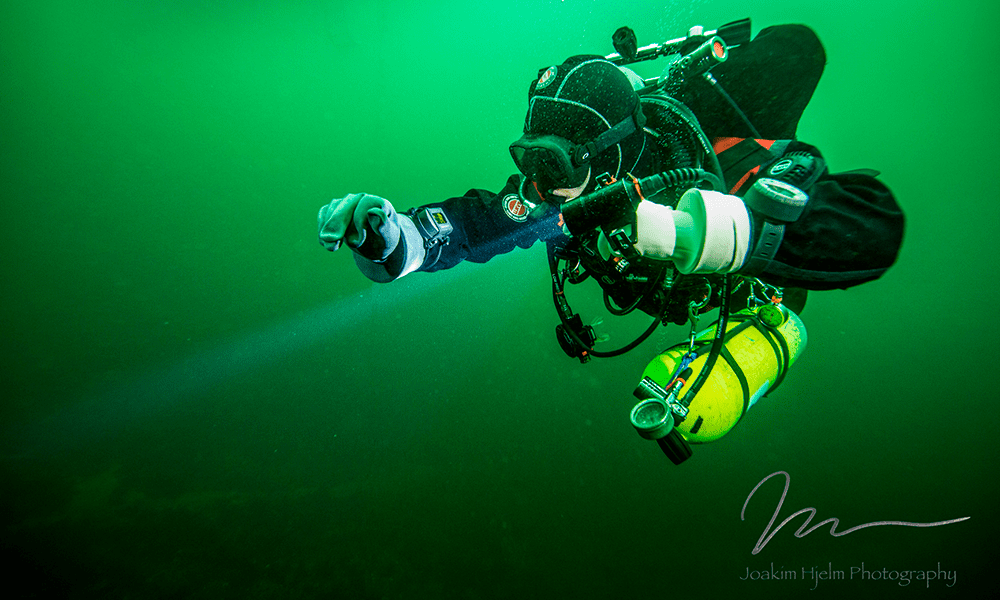
Gradient Factors in a Post-Deep Stops World
World-recognized decompression physiologist and cave explorer David Doolette explains the new evidence-based findings on “deep stops,” and shares how and why he sets his own gradient factors. His recommendations may give you pause to stop (shallower).
 gue.com
gue.com
Yep. I love SurfGF so much I have it displayed on the main dive screen on both my dive computers.When I bought my Teric, SurfGF was a breakthrough for me. No more arbitrary padding of the SS. Now you can simply choose your surfacing GF to suit your desire for conservancy. I have not surfaced with a GF higher than the low 80s since buying my Teric. Though I continue to do at least a routine 3 min SS for no stop dives, my average surfacing GF is in the low 50s, some much lower. I have SurfGF on the home screen of my Teric, it can be placed in the center or right position in the info row of the Peregrine main screen
It’s a real time indicator of your N2 loading. In addition to extending a safety stop, it also might be used to shorten or omit a safety stop due to a potential problem. By looking at SurfGF, I can make an informed decision if I can skip the stop to deal with the issue on the surface, or if better to wait.
Similar threads
- Replies
- 9
- Views
- 649
- Replies
- 4
- Views
- 765
- Replies
- 0
- Views
- 579
- Replies
- 0
- Views
- 386




