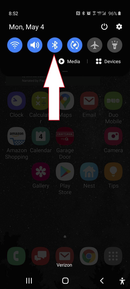dirkhh
Contributor
Hrmpf. The FAQ urgently needs updating.If by "PC software" you mean Subsurface - no, you can't. Here is the quote from FAQ | Subsurface
How do I download dives from my Bluetooth LowEnergy, BLE, Bluetooth Smart dive computer (e.g., Shearwater Perdix AI, Shearwater Perdix (latest models), Suunto EON Steel)?
At this point (May 2018, Subsurface 4.7.8) the release versions of Subsurface for Linux and Mac and Subsurface-mobile for iOS and Android support connecting to dive computers over BLE. We are continuing to work on this support for Windows, but don’t have a version that supports BLE on Windows, yet. In the meantime we suggest using Subsurface-mobile on iOS or Android to download from your dive computer and then sync the dive data via the Subsurface Cloud.
At this point (May 2020, Subsurface 4.9.4) BLE downloads should work on all platforms.
However, most BLE dive computers have "interesting" BLE implementations (basically because there is no good standard for doing this kind of data transfer via BLE). As a result getting a dive computer to pair can be extremely painful. And many dive computers respond rather poorly when you try to use them with multiple computers / mobile devices. E.g., all Shearwater devices appear to remember the last BLE device that they talked to (e.g., your phone) and will not pair with your computer if the phone is nearby. My recommendation is to try and try again until you have it working with one device and then not mess with it. I have three different Shearwater dive computer and each is paired to a different end point so I can test... and yes, this has been tested to work with Windows (one of the developers who helped write the Qt BLE code for Windows that we use is actually a Subsurface developer and he uses a Shearwater Perdix AI for his testing - so we know this works with Windows).
Also, with Windows, please carefully read the user manual. Windows is even more finicky than the other OSs when it comes to getting BLE devices to pair.