danny.l
Registered
Hello,
First of all I would like to introduce myselve.
I'm living in Belgium and I'm diving sinds 1997.
In underwater Photography I'm pretty unexperienced.
I bought a DC1000 and I hope to make a lot of good pictures and video's.
My first tryout was during an ice-dive a few weeks ago.
I was wandered when I looked the result.
A lof of strange rings were seperating the dark levels.
I don't know how to post the video, because I'm new here.
Does anyone have the same problems, and a solution?
BTW, sorry for my bad English.
First of all I would like to introduce myselve.
I'm living in Belgium and I'm diving sinds 1997.
In underwater Photography I'm pretty unexperienced.
I bought a DC1000 and I hope to make a lot of good pictures and video's.
My first tryout was during an ice-dive a few weeks ago.
I was wandered when I looked the result.
A lof of strange rings were seperating the dark levels.
I don't know how to post the video, because I'm new here.
Does anyone have the same problems, and a solution?
BTW, sorry for my bad English.