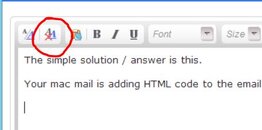I have checked and don't see an answer to this question. For years I've been posting from a PC and had no problem embedding links.
I have just switched to a Mac desktop and have no idea why my links are not, well, *linking*. I'm doing what I've always done, highlight a web page address from the address bar, copy and insert into the message box along with what I'm writing. The link automatically happens when I hit the submit new thread or new post button. Or at least it used to do this on my PC......
Whut up Howard?
I have just switched to a Mac desktop and have no idea why my links are not, well, *linking*. I'm doing what I've always done, highlight a web page address from the address bar, copy and insert into the message box along with what I'm writing. The link automatically happens when I hit the submit new thread or new post button. Or at least it used to do this on my PC......
Whut up Howard?