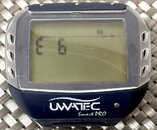You are using an out of date browser. It may not display this or other websites correctly.
You should upgrade or use an alternative browser.
You should upgrade or use an alternative browser.
Uwatec smart pro battery
- Thread starter lagerstjerne
- Start date
Please register or login
Welcome to ScubaBoard, the world's largest scuba diving community. Registration is not required to read the forums, but we encourage you to join. Joining has its benefits and enables you to participate in the discussions.
Benefits of registering include
- Ability to post and comment on topics and discussions.
- A Free photo gallery to share your dive photos with the world.
- You can make this box go away
tbrady
Registered
6a) If no beep, reset battery, go back to step 5 after wrench appears.Hi guys
I've restored 4 uwatec smart pro D version with this sequence :
1) lift the pin and solder a wire on it as already mentioned
2) Solder a 4.7K resistor on the other end of the wire
3) Solder the resistor on the pin where the battery positive will be connected (not on the battery)
4) Solder the battery in place starting from the positive terminal and then solder the negative terminal
5) at this point connect the negative pole of the battery to the soldering point between the resistor and the wire as I explained before
6) the computer will beep
7) desolder the resistor and connect the wire to the grounded pad
8) now turn on the computer using the usual contacts, the temperature appears flashing, let it turn off and don't touch it for 1 day
9) the next time you turn it on the temperature will have stopped flashing and everything will be working perfectly.
This system worked on 4 computers, and I believe that the failures I experienced before , were due to the fact (I suppose) that if you connect the battery without forcing the processor pin to the high level state in some cases the ground contact works in others no
I hope this experience helps you
we will talk soon
bye
Davide-R
Registered
Hi guys, it's been a while since I last reset the smart pro ver D and yesterday I did another one following the procedure I had described but ... nothing there was no way to get the fateful beep, try and try again but nothing.
After a couple of days I tried again and the winner is ... that's how I discovered that at point 5 of the procedure, it is necessary to connect the wire to the negative of the battery and touch the junction between the resistor and the pin processor ... don't ask me why but if you do the opposite it doesn't work.
... that's how I discovered that at point 5 of the procedure, it is necessary to connect the wire to the negative of the battery and touch the junction between the resistor and the pin processor ... don't ask me why but if you do the opposite it doesn't work.
(I think that the wire connected between the junction picks up some interference and modifies the state of the processor)
I hope it can help someone.
bye
After a couple of days I tried again and the winner is
 ... that's how I discovered that at point 5 of the procedure, it is necessary to connect the wire to the negative of the battery and touch the junction between the resistor and the pin processor ... don't ask me why but if you do the opposite it doesn't work.
... that's how I discovered that at point 5 of the procedure, it is necessary to connect the wire to the negative of the battery and touch the junction between the resistor and the pin processor ... don't ask me why but if you do the opposite it doesn't work.(I think that the wire connected between the junction picks up some interference and modifies the state of the processor)
I hope it can help someone.
bye
cmsstoneworks
Contributor
Hey everyone. Just picked up 2 smart coms in a gear buy. Both are dead but have only 5 dives on them each. How do I tell which board I have here? Forgive me as I'm not tech savvy to this point. But I hate paying someone to fix things for me. Thanks in advance!
Edit: just because I wanted to try I bridged the gap of a smaller 3.2 volt lithium ion battery I had. A 14430. However the unit still won't turn on. Thoughts? Is it just because the lower voltage? I know the Ls14500 is 3.6 volts. Or do I have another issue? I have two of the Ls14500's on the way. Will be here Tuesday.
Edit: just because I wanted to try I bridged the gap of a smaller 3.2 volt lithium ion battery I had. A 14430. However the unit still won't turn on. Thoughts? Is it just because the lower voltage? I know the Ls14500 is 3.6 volts. Or do I have another issue? I have two of the Ls14500's on the way. Will be here Tuesday.
Attachments
Similar threads
- Question
Question
Uwatec Aladin Pro Battery Conundrum
- Replies
- 21
- Views
- 1,306
- Replies
- 0
- Views
- 293
- Question
- Replies
- 19
- Views
- 2,399
- Replies
- 0
- Views
- 260