If UPS emails you, it will come from ups.com. They don't use many other ending trails.
another way to find out if a link is valid is to hover over it. For example if you get an email from "Bank of America" saying that they need you to contact them about your account using xx link, hover over the link. More often than not, the link will say something like "yousuckerwegotyourinfonow@youjustgothacked.com"
most people simply think "OMG! I'm deficient!" and follow the link.
The one time I almost clicked was when UPS sent me a shipping notification for a $3500 Plasma TV. I called my husband and said, "Um...is there something you need to tell me about?" He said, "No, why??" I replied, "I just recieved a notification that we have a very expensive television being shipped to our house."
He was laughing at me. Why? Because why would he have the shipping notification sent to MY email if he bought a very expensive television?? (We were also at the stage in life where eating gourmet meant Ramen Noodles with Eggs for me or with Pepper for him!!)



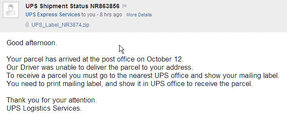
 , or if you hit a site that you do not want to retain the cookies for.
, or if you hit a site that you do not want to retain the cookies for.