firstdive2005
Contributor
all my macro shots are fuzzy. I did zoom a little. Also left it fully out and just put the camera two inches away. Still fuzzy. My dive buddy was almost laying his camera on the subjects and his are perfect.
Welcome to ScubaBoard, the world's largest scuba diving community. Registration is not required to read the forums, but we encourage you to join. Joining has its benefits and enables you to participate in the discussions.
Benefits of registering include
I think I might have sent it out as a PM but I do not recommend using the digital zoom at all, u/w or on land. You can get better results and control by handling on yor computer after.
... And there is no way your breaking this lanyard.
all my macro shots are fuzzy. I did zoom a little. Also left it fully out and just put the camera two inches away. Still fuzzy. My dive buddy was almost laying his camera on the subjects and his are perfect.
It's not the lanyard itself that is breaking. It is the metal "d-ring" that connects to the housing; it is held by a pin. It is the pin that falls out, leaving the camera housing to float away with the lanyard still neatly attached to your arm or bcd, as the case may be.
Just beware, no matter what lanyard you might be using, the pin could come out. Keep an eye on your camera.



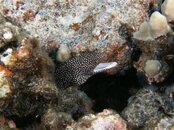






nice!
(why anyone would want this, I dont know)
