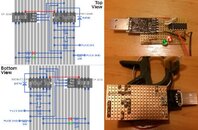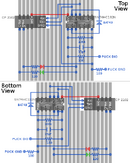That would be nice, but unfortunately my soldering skills are not sufficient for SMD 
But picture 105232468.jpg looks interesting. How is the adapter fastened to the computer?
But picture 105232468.jpg looks interesting. How is the adapter fastened to the computer?