AndrewStick
Registered
Find someone near you with original interface cable and check your puck. Just to make sure that it is ok.
Welcome to ScubaBoard, the world's largest scuba diving community. Registration is not required to read the forums, but we encourage you to join. Joining has its benefits and enables you to participate in the discussions.
Benefits of registering include
I made it!
Many thanks for all divers here supported this title...
I build it on a bread board with jumper cables to make it easy to understand.
Soon, I will upload step by step images to make electronics rookies like me to build up easier.
It took a very long time for me to understand the logic behind and so understanding the connections.
But viewing a very detailed dive chart at the end is really priceless...
Thanks again!
PS : Sorry for giant images. I choose them for very beginners like me! It took a while for me to find which end is negative for BAT85 out!
Mares Nemo Wide - FW ver. 3.01
Dive Organizer - 2.20.1.7933
http://diveorganizer.computermares.com//Dive Organizer 2.20 Full.exe
Windows 7 - x64
http://www.silabs.com/Support Documents/Software/CP210x_Windows_Drivers.zip
CP2102 USB 2.0 to UART

74HC132N Quad NAND Schmitt triger logic IC
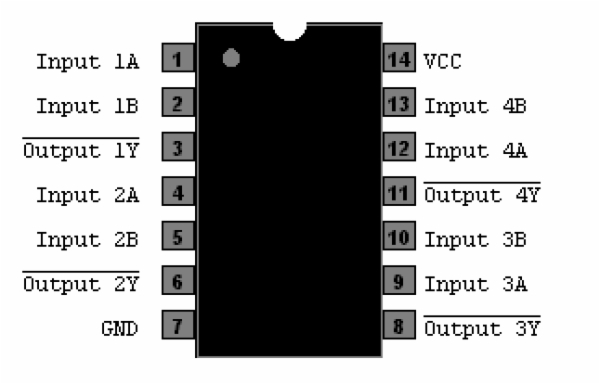
BAT85 Diode (equivalent for BAT42, black end is cathode)

15pF capacitor
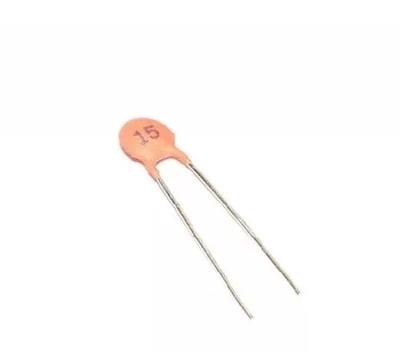
100 ohm resistors x2 (before GNDs)
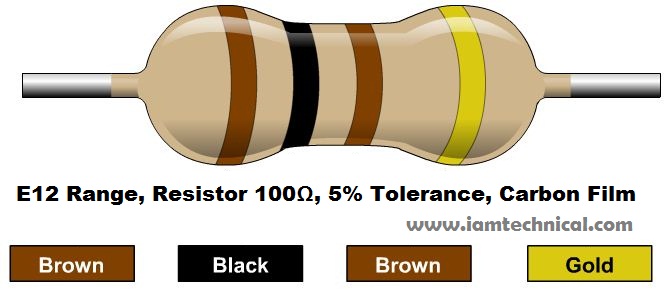
150K ohm resistor (before GND, pull up)
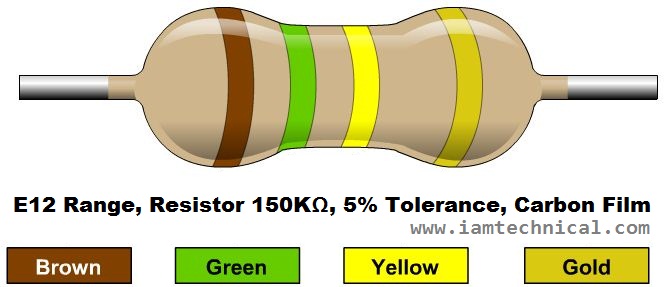
220 ohm resistors x2 (for LEDs)

LED Red
LED Green
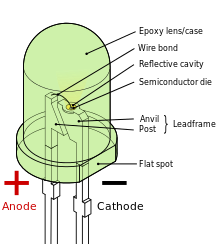
Male - male jumper cables x4 (CP2102 legs)
Male - female jumper cables x4
Breadboard
Hi Andrew, any chance you could email me the board layout for the drak interface please?Thank you!
Of course, PM me your e-mail.
Yep. PM me your email.Hi Andrew, any chance you could email me the board layout for the drak interface please?
Thanks
