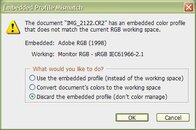I've noticed that JPEG images from my G9 always has sRGB colorspace.
recently, I started shooting RAW and noticed whenever importing images to PS that the embedded colorspace is Adobe RGB .
.
I've tried to fiddle a bit with the camera menus and the bundled software; but cannot set the RAW files to have sRGB.
Is there something I'm missing?! or this is what it should work (camera decides which colorspace to use)?!
TIA.
recently, I started shooting RAW and noticed whenever importing images to PS that the embedded colorspace is Adobe RGB
I've tried to fiddle a bit with the camera menus and the bundled software; but cannot set the RAW files to have sRGB.
Is there something I'm missing?! or this is what it should work (camera decides which colorspace to use)?!
TIA.