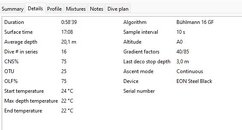You are using an out of date browser. It may not display this or other websites correctly.
You should upgrade or use an alternative browser.
You should upgrade or use an alternative browser.
EON Steel firmware update suggestions
- Thread starter XS-NRG
- Start date
Please register or login
Welcome to ScubaBoard, the world's largest scuba diving community. Registration is not required to read the forums, but we encourage you to join. Joining has its benefits and enables you to participate in the discussions.
Benefits of registering include
- Ability to post and comment on topics and discussions.
- A Free photo gallery to share your dive photos with the world.
- You can make this box go away
afdgf
Contributor
Yes, I definitely agree with you on the water sensor issue. I had my computer stay on all night twice and the battery ran down to 1 hour left both times. This meant that I could not do a second dive because the charger was back in my room. I am suspicious that there is something wrong and being able to shut this water sensor off will help to trouble shoot whether there is something wrong and the battery no longer holds a charge. Being able to rule out the water sensor would help to diagnose the problem.Excellent idea....
Mine are as follows:
Alarms - allow me to select which I want rather than all on or off.
Tones - Different tone set options. I often dive with 3 others who have Eon's you hear their warnings and look at your wrist.
Water sensor Grrr!! please allow us to turn it off. Twice now my comp has stayed on all night. I wash with fresh water post dive and gently blow to dry - if I don't the comp stays on. I would prefer a button press to turn on and the pressure sensor to turn off.
Maybe a button press from surface screen to turn machine off?
Start up screen (when out of sleep mode) with users name, or imported image etc to identify comp currently I have a bit of white tape on the rear to identify mine
As per Chicken Scuba. Pod nicknames Pod management. I have painted the last 4 digits of the serial number on each on to help identification and to ensure we set the correct gas to the correct TX. Its a pain. A user Nickname for each pod would be great.
As above computer taking into account all gas used and treat it as 1 tank for SAC calcs etc
Allow me to stop the computer telling me to swap to a better gas. I know what I have and know how I want to use it.
Still on Pod batteries. to see the battery level of each pod is a faff - if its paired it just says OK so you have to go deeper into the menu. A surface screen would be nice (or 1st level menu screen) where each paired pod was shown with its assigned gas, pressure and battery status just one place to look.
Gas screen showing levels of all gasses connected. (I'd put that as a second level screen from the main gas screen to save scrolling through.
Allow dive time to be displayed rather than having to select it from bottom RH side list.
Allow brightness to be changed underwater. Might want bright screen on surface or safety stop but less bright underwater.
So I started this thread 6.5 years ago, I haven't posted in 3 years ish and I got an email saying there was a new firmware and when I checked it was v3 from 1.6.5. I guess I really gave up on this and missed all the inbetween updates including v2. Now that I'm here I don't know if I see any difference. What has changed? Anything? Can we name tank pods and show multiple tank gases? Why can't we have better customizations? It's a bit unbelievable that after all this time most if not all ideas and features have been ignored. Sad!
Major Failure of #Suunto Management Not to Fix Issues.So I started this thread 6.5 years ago, I haven't posted in 3 years ish and I got an email saying there was a new firmware and when I checked it was v3 from 1.6.5. I guess I really gave up on this and missed all the inbetween updates including v2. Now that I'm here I don't know if I see any difference. What has changed? Anything? Can we name tank pods and show multiple tank gases? Why can't we have better customizations? It's a bit unbelievable that after all this time most if not all ideas and features have been ignored. Sad!
afdgf
Contributor
It would be nice if it were possible to get average depth or median depth for each dive. The data are there and it is only a programming problem.
Kofferfisch
Registered
Waiting for Suunto to bring any updates to their device is futile. Resign yourself to the fact that updates are not a priority for Suunto. I sold my Suunto Eon Steel a long time ago and never regretted that decision.It would be nice if it were possible to get average depth or median depth for each dive. The data are there and it is only a programming problem.
It would be nice if it were possible to get average depth or median depth for each dive
It is possible! It is shown on the third page of the dive's log entry on the Eon core or Steel- at least on version 3 of the firmware.
Eon Logs
Or my choice of software - MacDive on my iPhone. Downloads easily to the phone from the Eon via Bluetooth.The average depth is visible in DM5
afdgf
Contributor
Thank you for pointing this out. I should have found this also under "Details" tab on DM5.
Similar threads
- Replies
- 14
- Views
- 2,480
- Replies
- 5
- Views
- 676
- Replies
- 3
- Views
- 384
- Replies
- 17
- Views
- 2,074