Before I was even finished with training on my unit, I had started formulating an updated checklist. The stock checklist included the build instructions, so it was long and included many steps that are not only obvious, but if done incorrectly, would be caught by a later checklist point.
My first revisions shrunk the document to a quarter sheet of paper and it worked quite well...until I forgot to print more or it was raining at the dive site. And, they required you to memorize or refer back to formulas and do a bunch of math on your phone calculator.
So I resolved this problem in the only logical way: I wrote an iOS application that included my checklist and did the math parts for me. I shared the application with some other divers using the same unit, and even some on other units, and then they asked for modifications that suited their unique units (even on the same rebreather, they may have other setups, or they may want to question other things than I do), and I ended up creating a rebreather checklist application that lets you customize almost everything.
Here's what it does and why:
-Confirm O2 is full and analyzed. I reduced this from entering the exact fill pressure and the exact o2/he mixture because in many cases, the amount of oxygen you are carrying is waaaaaay more than required. Personally, I use LP27's filled to 3k, compared to the stock bottle for the unit which is an AL19. Even at 2640psi I have almost 50% more gas than the stock unit, and even that is more than the scrubber can hold of co2. Additionally, the amount of oxygen isn't going to be used in a bailout calculation because I don't have a way to breathe it directly off of a second stage, and that would be suicide. So, I just want to confirm that I checked the pressure and it's full enough, and that I'm sure it's oxygen. There is a setting that indicates whether you have off board o2 in addition to onboard o2 and that controls whether the off board o2 checklist points are included in the screen or not, so if you don't usually have it, you can hide it to keep your screen clearer.
-Checks Diluent and Bailout PSI, O2 and HE. In the settings, you indicate your desired max bottom PO2, your max desired END, and your max desired gas density. For example, I want a PO2 of my dil no more than 1.0, END of less than 110 and gas density under 5.2 g/l. Based on your planned dive depth, it calculates your diluent and bailout 1 mixes against those limits. Based on your planned Bailout 2 depth, it calculates your bailout 2 mix against those limits. In the Settings, you can list whether Dil 1 is for inflation only, in which case it does not verify PO2, END or density for dil1. In the settings, you can indicate whether you have 1 or 2 dil mixes, and 1 or 2 bailouts, so if you only have 1 dil and 1 bailout, you don't have to see those other empty values in the screen.
-Cell Linearity for past, present and future. For 3 cells, enter the MV in air, MV in pure o2, and it will let you know if they are linear. In Settings you indicate a planned deco po2, and it will show you the expected cell mv at that po2, so you can write that down to confirm after your dive to make sure cells aren't current limited at end of a long dive. Click the little blue drop down, and you can enter cell installation date, and the MV of air and o2 at that installation date. Push a button and it copies the current cell values into a history, it will store 4 historical points plus installation for a total of 5. This way, you can see if you have a cell that is still linear, but reporting far less mv than it used to. In settings, you can put a limit of cell age, and the app warns you about old cells past this age even if they are still linear.
-Battery voltages, you put the limit in the settings and it warns you if you are under them, for 2 batteries
-HUD matching handset, if you don't confirm that they are matching, then it warns you to calibrate the HUD.
-Checklist. This is customizable, you can edit the values it comes loaded with and add more or take some away. If you indicate you are using an EAC, it asks you to confirm you marked the direction of the canister and that you installed the bore plug correctly, those are not editable. It comes loaded with my personal checklist settings, but once you change them to your settings, it stays that way for forever. There's one button to clear your responses, so you can fill it out and it stays filled out, until you hit the clear button. At some point, I may add the ability to send your filled out checklist by email such as to your partner, but in practice many of the dive sites I use are without internet signal so this may have limited usefulness.
-Sorb History. In settings, you have to enter how many kg of sorb, the L of CO2/KG your sorb will store, select 20/30/40 for RMV and enter your RER, rate of CO2 production per o2 consumption. Also, o2 tank nominal capacity and pressure. Then in the app, you enter dive time in minutes and psi of o2 consumed. The app calculates the sorb capacity using GUE ACE method and calculates how much of the capacity you have used with not just ACE method but also the RER factor. One button and it adds up to 4 dive records and then calculates the remaining capacity. Obviously, this is all very theoretical and this can change on a dive by dive basis, and pushing limits of sorb can easily kill you, but the app does the math so you can make an educated decision.
-Negative, Positive and Pre-Breathe timers. Gone are the days of looking at your watch, enter how many seconds you want to check, and hit one button, it does the count down for you. Sorry, no prize at the end, but this way you can be realistic and sure you really did the pre breathe that you expected.
In addition to rebreather checklist, the app also does
-Banked Fill modeling. You have a tank of 21/35 and you are at Amigos' which has 10/65 and 32% banked, and you want to see what will happen if you add 500 psi from 10/65 banks and 1000 psi from the 32% bank. Have fun.
-Partial Pressure blending for nitrox and trimix including if you have either pure HE or banked trimix like 10/65, and if you are using air to top or nitrox to top. Enter the price for each gas and it calculates the fill price too, even allows you to add tax.
-Basic Bailout planning. What's your SAC, what's your gas and swim speed, it lets you know when to turn in minutes or feet of penetration, as a sanity check.
-Packing lists. Never arrive at the dive site without your swimsuit or fins again, you get to enter up to 30 items on your packing list and easily check off that they are packed. The items stay in memory, one push to clear out the packed status. Also lets you email the list to someone in case you have someone else helping you pack or something.
I believe there are no other applications like this, and I hope it helps many others in their own goals to always arrive home alive and safe after every dive. The app was created with lots of feedback, and it gets regular updates based on new feedback and requests. For example, sorb history tracker was added this past week, and there are plans to expand this to support multiple sorb canisters; and eventually the entire checklist may support multiple units.
I can add users to a Test version of the app, just PM me an email address. The test versions are only good for 90 days, but it will let you try it out for free, hopefully in exchange for feedback on functions you'd like to see and of course, any bugs or mathematical errors.
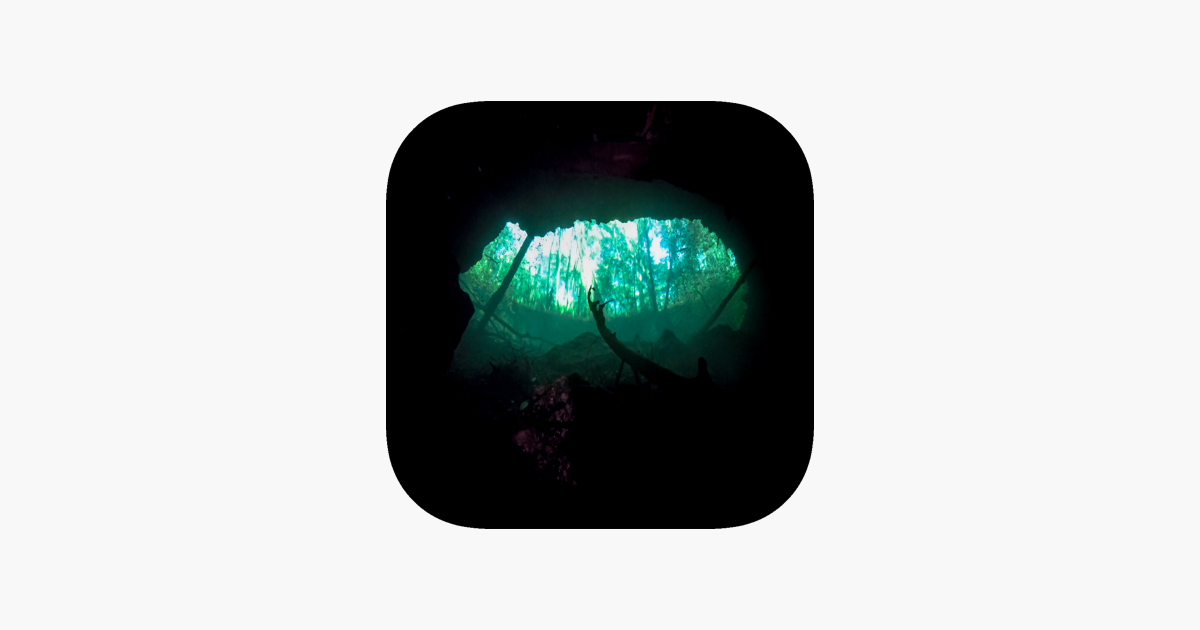
No Android version is planned at the moment.
My first revisions shrunk the document to a quarter sheet of paper and it worked quite well...until I forgot to print more or it was raining at the dive site. And, they required you to memorize or refer back to formulas and do a bunch of math on your phone calculator.
So I resolved this problem in the only logical way: I wrote an iOS application that included my checklist and did the math parts for me. I shared the application with some other divers using the same unit, and even some on other units, and then they asked for modifications that suited their unique units (even on the same rebreather, they may have other setups, or they may want to question other things than I do), and I ended up creating a rebreather checklist application that lets you customize almost everything.
Here's what it does and why:
-Confirm O2 is full and analyzed. I reduced this from entering the exact fill pressure and the exact o2/he mixture because in many cases, the amount of oxygen you are carrying is waaaaaay more than required. Personally, I use LP27's filled to 3k, compared to the stock bottle for the unit which is an AL19. Even at 2640psi I have almost 50% more gas than the stock unit, and even that is more than the scrubber can hold of co2. Additionally, the amount of oxygen isn't going to be used in a bailout calculation because I don't have a way to breathe it directly off of a second stage, and that would be suicide. So, I just want to confirm that I checked the pressure and it's full enough, and that I'm sure it's oxygen. There is a setting that indicates whether you have off board o2 in addition to onboard o2 and that controls whether the off board o2 checklist points are included in the screen or not, so if you don't usually have it, you can hide it to keep your screen clearer.
-Checks Diluent and Bailout PSI, O2 and HE. In the settings, you indicate your desired max bottom PO2, your max desired END, and your max desired gas density. For example, I want a PO2 of my dil no more than 1.0, END of less than 110 and gas density under 5.2 g/l. Based on your planned dive depth, it calculates your diluent and bailout 1 mixes against those limits. Based on your planned Bailout 2 depth, it calculates your bailout 2 mix against those limits. In the Settings, you can list whether Dil 1 is for inflation only, in which case it does not verify PO2, END or density for dil1. In the settings, you can indicate whether you have 1 or 2 dil mixes, and 1 or 2 bailouts, so if you only have 1 dil and 1 bailout, you don't have to see those other empty values in the screen.
-Cell Linearity for past, present and future. For 3 cells, enter the MV in air, MV in pure o2, and it will let you know if they are linear. In Settings you indicate a planned deco po2, and it will show you the expected cell mv at that po2, so you can write that down to confirm after your dive to make sure cells aren't current limited at end of a long dive. Click the little blue drop down, and you can enter cell installation date, and the MV of air and o2 at that installation date. Push a button and it copies the current cell values into a history, it will store 4 historical points plus installation for a total of 5. This way, you can see if you have a cell that is still linear, but reporting far less mv than it used to. In settings, you can put a limit of cell age, and the app warns you about old cells past this age even if they are still linear.
-Battery voltages, you put the limit in the settings and it warns you if you are under them, for 2 batteries
-HUD matching handset, if you don't confirm that they are matching, then it warns you to calibrate the HUD.
-Checklist. This is customizable, you can edit the values it comes loaded with and add more or take some away. If you indicate you are using an EAC, it asks you to confirm you marked the direction of the canister and that you installed the bore plug correctly, those are not editable. It comes loaded with my personal checklist settings, but once you change them to your settings, it stays that way for forever. There's one button to clear your responses, so you can fill it out and it stays filled out, until you hit the clear button. At some point, I may add the ability to send your filled out checklist by email such as to your partner, but in practice many of the dive sites I use are without internet signal so this may have limited usefulness.
-Sorb History. In settings, you have to enter how many kg of sorb, the L of CO2/KG your sorb will store, select 20/30/40 for RMV and enter your RER, rate of CO2 production per o2 consumption. Also, o2 tank nominal capacity and pressure. Then in the app, you enter dive time in minutes and psi of o2 consumed. The app calculates the sorb capacity using GUE ACE method and calculates how much of the capacity you have used with not just ACE method but also the RER factor. One button and it adds up to 4 dive records and then calculates the remaining capacity. Obviously, this is all very theoretical and this can change on a dive by dive basis, and pushing limits of sorb can easily kill you, but the app does the math so you can make an educated decision.
-Negative, Positive and Pre-Breathe timers. Gone are the days of looking at your watch, enter how many seconds you want to check, and hit one button, it does the count down for you. Sorry, no prize at the end, but this way you can be realistic and sure you really did the pre breathe that you expected.
In addition to rebreather checklist, the app also does
-Banked Fill modeling. You have a tank of 21/35 and you are at Amigos' which has 10/65 and 32% banked, and you want to see what will happen if you add 500 psi from 10/65 banks and 1000 psi from the 32% bank. Have fun.
-Partial Pressure blending for nitrox and trimix including if you have either pure HE or banked trimix like 10/65, and if you are using air to top or nitrox to top. Enter the price for each gas and it calculates the fill price too, even allows you to add tax.
-Basic Bailout planning. What's your SAC, what's your gas and swim speed, it lets you know when to turn in minutes or feet of penetration, as a sanity check.
-Packing lists. Never arrive at the dive site without your swimsuit or fins again, you get to enter up to 30 items on your packing list and easily check off that they are packed. The items stay in memory, one push to clear out the packed status. Also lets you email the list to someone in case you have someone else helping you pack or something.
I believe there are no other applications like this, and I hope it helps many others in their own goals to always arrive home alive and safe after every dive. The app was created with lots of feedback, and it gets regular updates based on new feedback and requests. For example, sorb history tracker was added this past week, and there are plans to expand this to support multiple sorb canisters; and eventually the entire checklist may support multiple units.
I can add users to a Test version of the app, just PM me an email address. The test versions are only good for 90 days, but it will let you try it out for free, hopefully in exchange for feedback on functions you'd like to see and of course, any bugs or mathematical errors.
Diver Tools
Scuba diving requires many calculations which divers have to perform on paper or using online calculators. Not all dive sites have internet access, so this calculator lets you perform basic calculations without internet access or paper. Even better, it helps you pack and prepare your dive...
apps.apple.com
No Android version is planned at the moment.







