You are using an out of date browser. It may not display this or other websites correctly.
You should upgrade or use an alternative browser.
You should upgrade or use an alternative browser.
Certicicate Security Alert
- Thread starter Tbar
- Start date
Please register or login
Welcome to ScubaBoard, the world's largest scuba diving community. Registration is not required to read the forums, but we encourage you to join. Joining has its benefits and enables you to participate in the discussions.
Benefits of registering include
- Ability to post and comment on topics and discussions.
- A Free photo gallery to share your dive photos with the world.
- You can make this box go away
Who is optimatic.com?
It's probably an ad that you are seeing and I am not. This is not our certificate. there is no SSL for ScubaBoard. If you clear your cookies, you'll get new ads.
Strange that it is only on Scubaboard and on two separate computers. Clearing my cookies will impact other sites, and I will still end up with the same adds, if hat is what my two computers get. The adds must be linked/associated to the scubaboard site. It may be appropriate that scubaborad addresses this with www.optimatic.com/ as I expect they are serving the pop-ups on the site.
We have no direct connection to them. They must be a third party Google affiliate.
If this was my problem then everyone would be experiencing this and not just you. There is no course of action for me here.
If this was my problem then everyone would be experiencing this and not just you. There is no course of action for me here.
As you suggested I cleared my cookies on both computers. But I still get the errors, only on Scubaboard. Can you be sure others do not have the issue!
The site also locks-up IE. Both my systems are fine until I use Scubaboard.
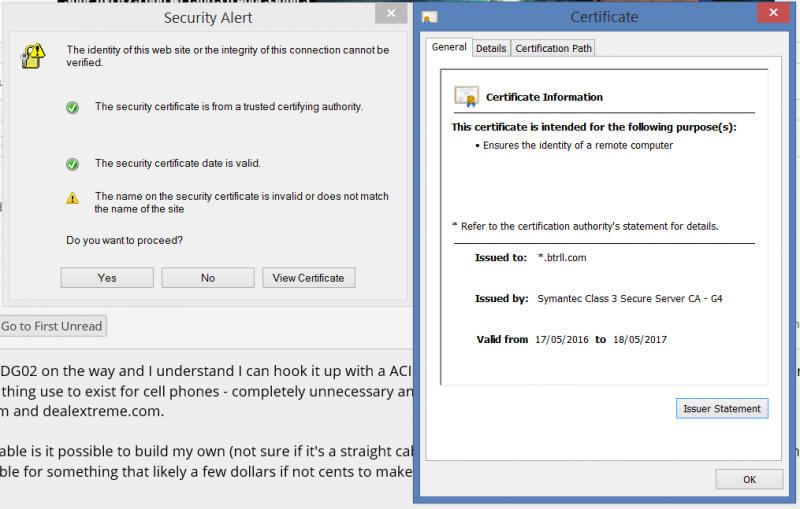
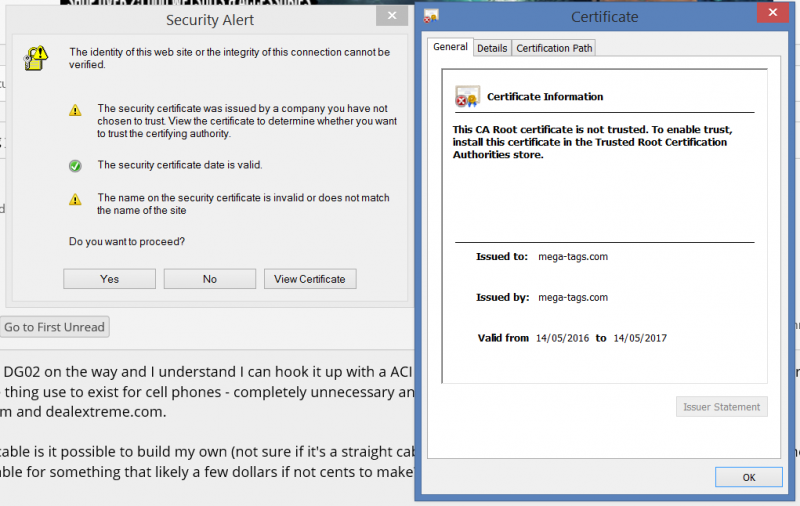
The site also locks-up IE. Both my systems are fine until I use Scubaboard.
- Messages
- 26,281
- Reaction score
- 5,875
- # of dives
- I'm a Fish!
You're the only one reporting the issue.
We've received no other reports either here or in the back room.
We've received no other reports either here or in the back room.
- Messages
- 26,281
- Reaction score
- 5,875
- # of dives
- I'm a Fish!
Do you use Norton or other Symantec products?
The first two certificates reference Symantec - their parent company. On the third one it says This certificate is not in the Trusted Root Certification Authorities Store - when I googled that the first response was also a link to Symantec. If you google it there are some instructions on how to add a certificate to it - I didn't read any further.
So that seems to be your problem. I don't use Norton nor know how to fix it - sorry....
I think an easy way to check would be to turn off Norton and re-start your computer with it disabled. If it stops happening, there's your problem.
Notice how none of them are issued to Scubaboard.com. That seems to indicate that Howarde is right - it's a problem external to our control.
The first two certificates reference Symantec - their parent company. On the third one it says This certificate is not in the Trusted Root Certification Authorities Store - when I googled that the first response was also a link to Symantec. If you google it there are some instructions on how to add a certificate to it - I didn't read any further.
So that seems to be your problem. I don't use Norton nor know how to fix it - sorry....
I think an easy way to check would be to turn off Norton and re-start your computer with it disabled. If it stops happening, there's your problem.
Notice how none of them are issued to Scubaboard.com. That seems to indicate that Howarde is right - it's a problem external to our control.
Last edited:
Similar threads
- Replies
- 8
- Views
- 450
- Replies
- 36
- Views
- 3,392
- Replies
- 4
- Views
- 601
- Replies
- 10
- Views
- 686




