Addison Snyder
Contributor
For example, the home page html is referencing javascript like so:
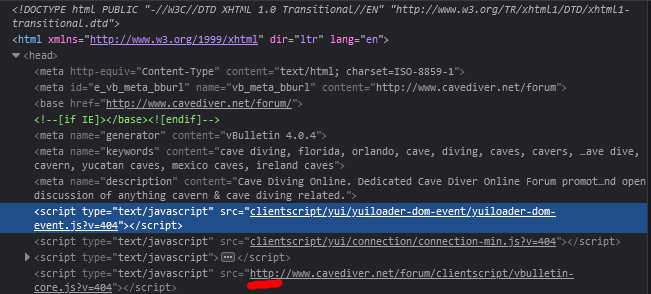
Welcome to ScubaBoard, the world's largest scuba diving community. Registration is not required to read the forums, but we encourage you to join. Joining has its benefits and enables you to participate in the discussions.
Benefits of registering include
Bingo!Firstly, the link you posted is to the non-encrypted (HTTP) site, which works perfectly for me (and allows personal stuff like passwords to be sent over the clear). Webmaster should disable that.. Secondly, when I go through HTTPS, I get a result similar to the half-rendered stuff other people are posting. Looking into it further, it looks like the CSS and other resources are trying to be sent over the clear, but are being blocked by the browser to protect privacy. The browser is right, 99.99% of stuff shouldn't be sent without encryption. That webmaster needs to fix something.
Just tried that, site seems to work normal now. Didn't freeze it hang up at all. Thanks!Bingo!
I went into chrome settings for cavediver.net and unchecked the block on insecure sites.
Thank you @Addison Snyder; I agree, the site needs to be looked at.
Someone with an actual account needs to ping the webmaster so I can actually make an account there, btw.
I only use android for internet. I forget exactly where I found it, I used the directions posted up thread and my phone connects without issue to CDF now.Did anyone ever find a solution to this problem on their phone? I just started to see this occur on the Chrome for desktop and was able to follow the advice to uncheck the box for insecured sites. Haven't found a way to do that in Chrome for Android on my phone... I end up having to open an incognito browser window which is super annoying.
