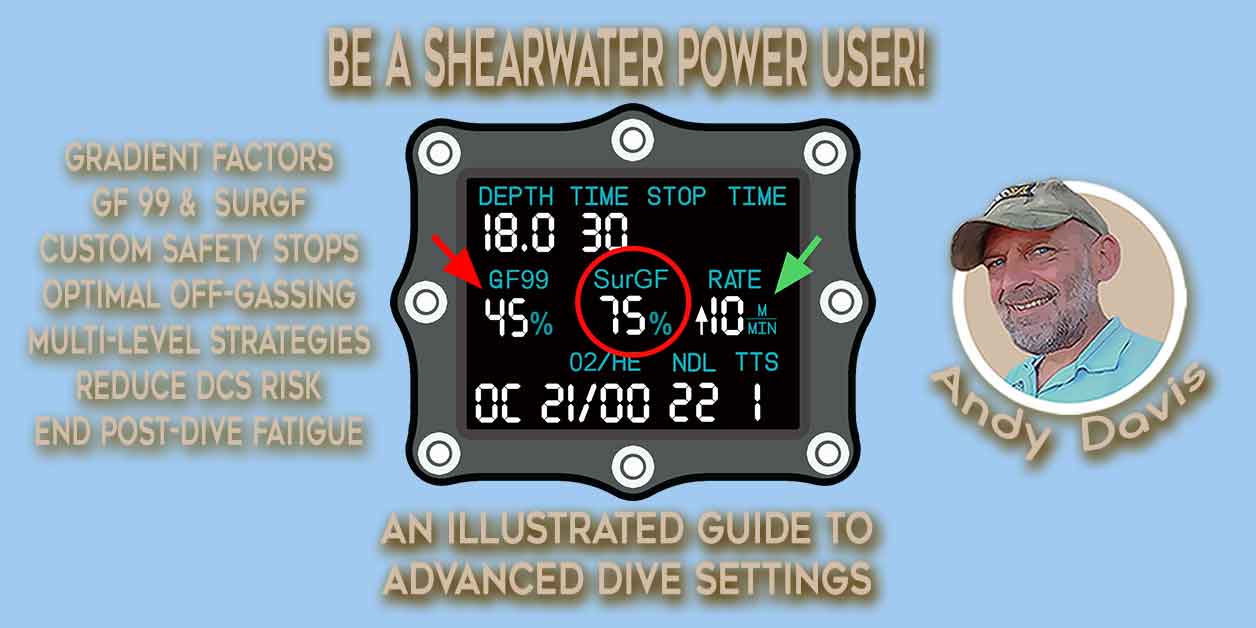bassplayer
Contributor
kind of a compromise setup for diving doubles + 1 deco gas some days and single tank others. SAC and GTR i only look at for single tank curiosity, would replace those with t2 and something else if i got another transmitter probably.



 ...
...