You are using an out of date browser. It may not display this or other websites correctly.
You should upgrade or use an alternative browser.
You should upgrade or use an alternative browser.
Info Care to share what you have your Shearwater displaying?
- Thread starter Fastmarc
- Start date
Please register or login
Welcome to ScubaBoard, the world's largest scuba diving community. Registration is not required to read the forums, but we encourage you to join. Joining has its benefits and enables you to participate in the discussions.
Benefits of registering include
- Ability to post and comment on topics and discussions.
- A Free photo gallery to share your dive photos with the world.
- You can make this box go away
Saboteur
Contributor
I did update the firmware. It is a great update. There are dozens of combinations. Previously I just had T1 (R) pressure and GTR (C). Just for fun I made two mini-displays, one like yours and another consisting of T1-SAC-TTS. Probably TMI.Too late. I just took it, so here it is. It used to be that you could not configure the mini display, but this functionality was added in a firmware update.
GF99/99
Contributor
I like the KISS logic.

- Depth
- RT
- Stop
- Stop Time
- PP02
- Gas mix
- Ceiling
- TTS
Was it always two minis capable on the bottom row or was it expanded with the new update? I don't remember it being two. That's certainly allows you to have all the information you may need on the OC rec screen for sure.I did update the firmware. It is a great update. There are dozens of combinations. Previously I just had T1 (R) pressure and GTR (C). Just for fun I made two mini-displays, one like yours and another consisting of T1-SAC-TTS. Probably TMI.
View attachment 787000
That being said, I do prefer the OC tec center row with its larger font for the readings I am more interested in.
Showing the screen makes it a lot easier to visualize (obvious), so here is mine.
Attachments
Saboteur
Contributor
I don’t know much about the mini-displays. I was only aware of the one as depicted in the manual and wasnt’t even aware that one could be customized. I was just fooling around with it and noticed the prompt that it was changeable, then figured out you could have two. I may have to try the OC TEC configuration one day. This company and computer amazes me.Was it always two minis capable on the bottom row or was it expanded with the new update? I don't remember it being two. That's certainly allows you to have all the information you may need on the OC rec screen for sure.
That being said, I do prefer the OC tec center row with its larger font for the readings I am more interested in.
Showing the screen makes it a lot easier to visualize (obvious), so here is mine.
hedonist222
Contributor
- Messages
- 1,401
- Reaction score
- 922
- # of dives
- 500 - 999
- Messages
- 8,632
- Reaction score
- 7,343
- # of dives
- 2500 - 4999
It's good they turn on automatically
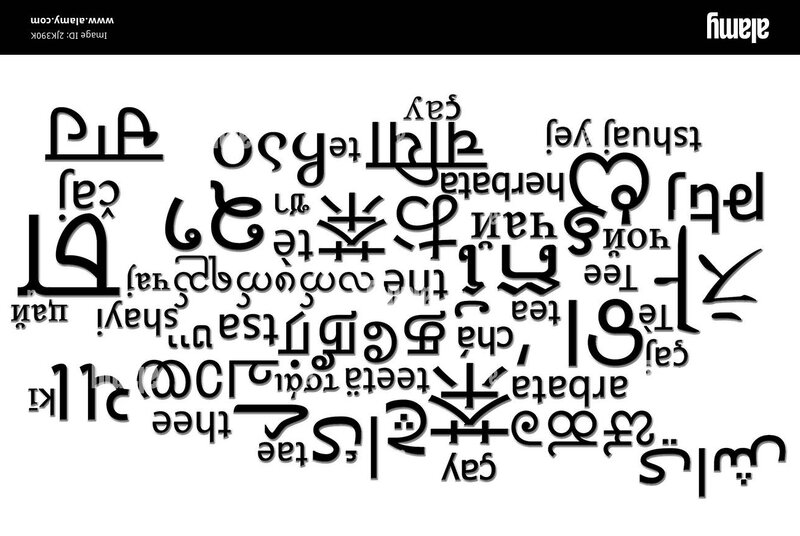
and then I go diving
and then I go diving
Similar threads
- Replies
- 7
- Views
- 474
- Replies
- 15
- Views
- 1,608
- Replies
- 22
- Views
- 4,007





