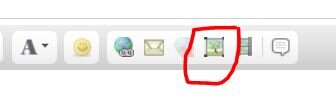DJvVo
Registered
I tried that before but iT did not work. Now I resoldered THE batterij and tried Some things. I also connected THE 2 pins near de - pole. I hear a beeb en THE wrench disapear. But however after starting THE computer THE wrench was there together whith THE old batterij value . I gone try to get. that away whith THE program I got from you