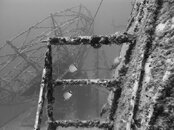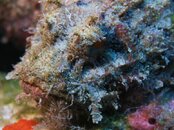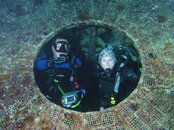I finally got the AirStash and tested it out.
The Airstash is a 130-150$ SDHC card reader that can be plugged into a PC's USB port (to read/write whatever files to/from the card) but it's also Wifi enabled, through which it can stream the content of the SDHC card to multiple devices (PC, iPad, iPhone, tablets). Most importantly (to me at least), devices can write files back to the SDHC card, which mean I can use it to make back ups without a PC.
For people who carry their laptops on vacation, the Airstash will be mostly useless. I try to travel light and the idea of carrying a laptop to remote places does not sound safe nor fun. But since I take a lot of pictures, and losing any of them would drive me nuts, making back ups is critical. So I prefer to have multiple SD cards, rotating between them and making back up copies as I go, rather than having one big SD card and risk losing it all by accident, theft, disk failure or brain failure!
My primary goal in searching for such a gadget was to find a way to back up my diving pictures from my SD cards without a laptop or PC. The Airstash allows you to upload images from the card to your iPhone/tablet, then swap in your back up card in and write your images on it.
My second goal was to be able to review my pictures on a better screen than on my camera's tiny screen. In some cases I also want to tweak the image to find out what I got/missed, so I learn from my mistakes while on site. The Airstash allows you to either view images directly from the card (without having to upload them to your iPhone/tablet) or upload them and use any app to view/tweak them. I use iPhoto, which runs well on the iPhone, and even allows me to rate and tag pictures.
Note that Apple sells the 'iPad camera connection kit' which lets you upload images from an SD card or camera quite well, but this gadget won't work on the iPhone and it won't allow you to write to the card (so no backing up). Aneedas mentioned in a previous post, eyeFi SD cards will allow you to upload images to your tablet, but you can't back up to them either.
The Airstash works as advertised, the iOS version of the app (free) needed to upload images to an iPad/iPhone works fine but it's rough around the edges.