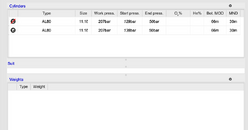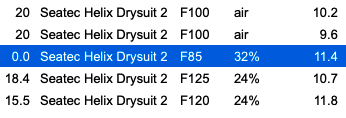HI there,
Not sure if this is the correct place to ask. But I was hoping to get some help.
When I am diving sidemount, with 2 x shearwater transmitters (one on each tank), I get all the pressure readings when downloading to Subsurface, but it does not work out SAC. This is true even after I add the dive cylinders. On a single tank it works.
Is there a fix for this? Would appreciate the help as it was always a nice quick reference without needing to calculate this myself. I have attached some pics of a previous dive to show.
Thanks
Not sure if this is the correct place to ask. But I was hoping to get some help.
When I am diving sidemount, with 2 x shearwater transmitters (one on each tank), I get all the pressure readings when downloading to Subsurface, but it does not work out SAC. This is true even after I add the dive cylinders. On a single tank it works.
Is there a fix for this? Would appreciate the help as it was always a nice quick reference without needing to calculate this myself. I have attached some pics of a previous dive to show.
Thanks