You are using an out of date browser. It may not display this or other websites correctly.
You should upgrade or use an alternative browser.
You should upgrade or use an alternative browser.
Starlink Internet
- Thread starter Capt Jim Wyatt
- Start date
Please register or login
Welcome to ScubaBoard, the world's largest scuba diving community. Registration is not required to read the forums, but we encourage you to join. Joining has its benefits and enables you to participate in the discussions.
Benefits of registering include
- Ability to post and comment on topics and discussions.
- A Free photo gallery to share your dive photos with the world.
- You can make this box go away
elvenhome21
Registered
Tmobile/att network is horrible here, Verizon is 5g. For 50$ a month I'd definitely go with it if I didn't have starlink already, but with Verizon they are highly affected by time of day overcrowding in our area. Starlink is kinda slow for what they claim eventhough the speedtest claims it's fast, but that has to do with the starlink router not handling priority correctly. My son ipad always gets priority over everything else which is annoying. Because you can't set a data rate cap on anythingWith all respect…it’s 2024, there are much better options available than Hughes, or any other geostationary satellite provider. Quite literally any other option (Starlink included) will be significantly better.
Verizon and T-Mobile both sell home internet that’s delivered by their wireless network. You get an in-home cellular modem/Wi-Fi router, the same as you would from any wired ISP, but you don’t have to plug it into cable or fiber or the telephone line.
Speeds are very variable, depending on coverage and local network capacity, but they can be as fast as 450 Mbps down/50 up, in ideal conditions. It’s very hard to estimate what your service would be without testing the network locally, but you can get free trials of both, and for my money, it could potentially be cheaper and better than Starlink.
For T-Mobile specifically, if speeds are steady but slower than you’d like (ie a constant 20Mbps down), you can also get external antenna kits that will improve signal quite significantly.
Wired networking is usually going to be superior to wireless. The only exception to that (hence the nearly) is your ability to make the connection and make it conveniently. All things being equal of course (the speed of your wireless radio and the speed of your wired network device). You'll have less latency and more consistency with wired.If I run the cable 50 yards from my modem will the signal strength be degraded at the other end?
Would this solution be better than a wireless bridge, disregarding cost?
I've got several 50 meter cat8 cables that work just fine at 10Gbps. I didn't end up using it for runs in my attic because fiber became very cheap (again, chinese products on scamazon) and I ran 50 meters of OM4 fiber through my attic instead giving me room for future upgrades to 100Gbps without having to get back in my attic.
That said, there will be a lot of factors at play. It's possible but unlikely you'll have a performance issue with the long run of cat8 copper. Get it from someplace like amazon and you can just send it back if it doesn't work. The biggest drawback in my opinion is that you've got to actually run the cable from one place to another. With your configuration you'll probably only be running at 1Gbps which is even less touchy about signal quality.
So in short, wired is faster, less latent, more consistent, and cheaper. Wireless is more versatile with regards to installation but more expensive and slower. That speed distinction might not be super relevant since you're still limited by the speed of the starlink service in the first place.
Lightening alone would eliminate copper wiring for me.Wired networking is usually going to be superior to wireless. The only exception to that (hence the nearly) is your ability to make the connection and make it conveniently. All things being equal of course (the speed of your wireless radio and the speed of your wired network device). You'll have less latency and more consistency with wired.
I've got several 50 meter cat8 cables that work just fine at 10Gbps. I didn't end up using it for runs in my attic because fiber became very cheap (again, chinese products on scamazon) and I ran 50 meters of OM4 fiber through my attic instead giving me room for future upgrades to 100Gbps without having to get back in my attic.
That said, there will be a lot of factors at play. It's possible but unlikely you'll have a performance issue with the long run of cat8 copper. Get it from someplace like amazon and you can just send it back if it doesn't work. The biggest drawback in my opinion is that you've got to actually run the cable from one place to another. With your configuration you'll probably only be running at 1Gbps which is even less touchy about signal quality.
So in short, wired is faster, less latent, more consistent, and cheaper. Wireless is more versatile with regards to installation but more expensive and slower. That speed distinction might not be super relevant since you're still limited by the speed of the starlink service in the first place.
Welcome To North Central Florida, one of the lightning capitals of the world. You can run copper and keep replacing gear as it gets fried. No, it doesn't need a direct hit as the twists in the wires, and the huge magnetic pulse act as a transformer to induce fatal voltages in an underground cable.The spec for Cat 5e or Cat 6 can do 1gbps over 100m.
Outdoor antennae are more susceptible to lightning than a buried cable. You can get lightning arrestors, I use them for my amateur radio antennae. Good ones are kind of expensive (I use polyphaser IS-50UX-C0 $70 ea). I've had big copper antennae sticking 30 feet up in the air for a few years now with no problems.Lightening alone would eliminate copper wiring for me.
Around y2k (back when 1Mbps roadrunner cablemodems were exciting) I had run some long Ethernet cables across a big courtyard to split internet costs with my neighbors. I doubt I even considered lightning protection. I had no trouble in the two years I used that setup.
Starlink uses an outdoor antenna with integrated electronics. If it gets hit, you're going to have an expensive replacement on your hands no matter what. Most windstream cable feed line is arial and will be more suceptible to lightning than a buried run of copper between buildings.
Personally, I wouldn't be concerned about lightning when burying the cables. If you are, ethernet lightning arrestors are inexpensive (around $30 for each end).
Using indoor antennae for a short run like this would reduce the lightning risk at the expense of significant attenuation and reflection from the walls (or roof if attic mount).
Another option is glass fiber which is also cheap. You're going to need two network devices with SFP+ ports and modules, it's a little more complicated. You could probably do it all in for $150 if you're only targeting 1Gbps. Maybe cheaper if you buy some used gear from fleabay.
I think networking is like diving in that there's the "right" way to do things. Then there's what many non-professionals do. Pete is a pro in both so I suspect he can elaborate if needed.
Capt Jim Wyatt
Hanging at the 10 Foot Stop
Staff member
ScubaBoard Business Sponsor
ScubaBoard Sponsor
ScubaBoard Supporter
Scuba Instructor
Divemaster
Below is the best view I can get in my yard of the northern sky.

Below is the report from the Starlink App after scanning the sky from the location in my yard.
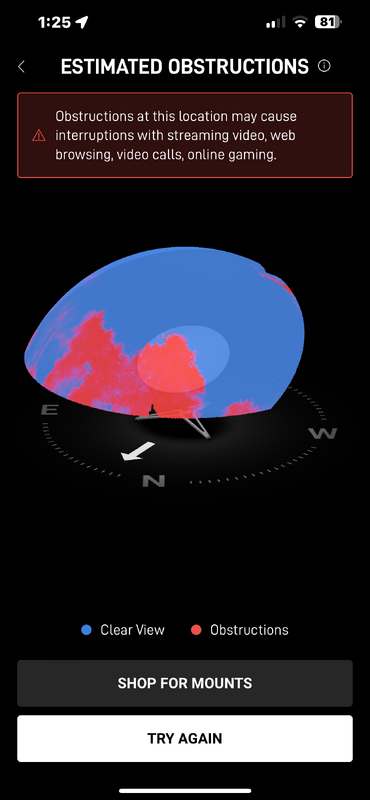
It is looking like Starlink is not going to work for me based on this??
Below is the report from the Starlink App after scanning the sky from the location in my yard.
It is looking like Starlink is not going to work for me based on this??
Is that your pole or the utility company's?
Capt Jim Wyatt
Hanging at the 10 Foot Stop
Staff member
ScubaBoard Business Sponsor
ScubaBoard Sponsor
ScubaBoard Supporter
Scuba Instructor
Divemaster
Not my pole...Is that your pole or the utility company's?
Capt Jim Wyatt
Hanging at the 10 Foot Stop
Staff member
ScubaBoard Business Sponsor
ScubaBoard Sponsor
ScubaBoard Supporter
Scuba Instructor
Divemaster
Yea, I don't have that degree of an opening.100 degree field of view laterally starting from about 10 degrees above the horizon.

Similar threads
- Replies
- 17
- Views
- 1,134
- Replies
- 23
- Views
- 2,953
- Replies
- 4
- Views
- 1,007
- Replies
- 3
- Views
- 822
- Replies
- 0
- Views
- 339





