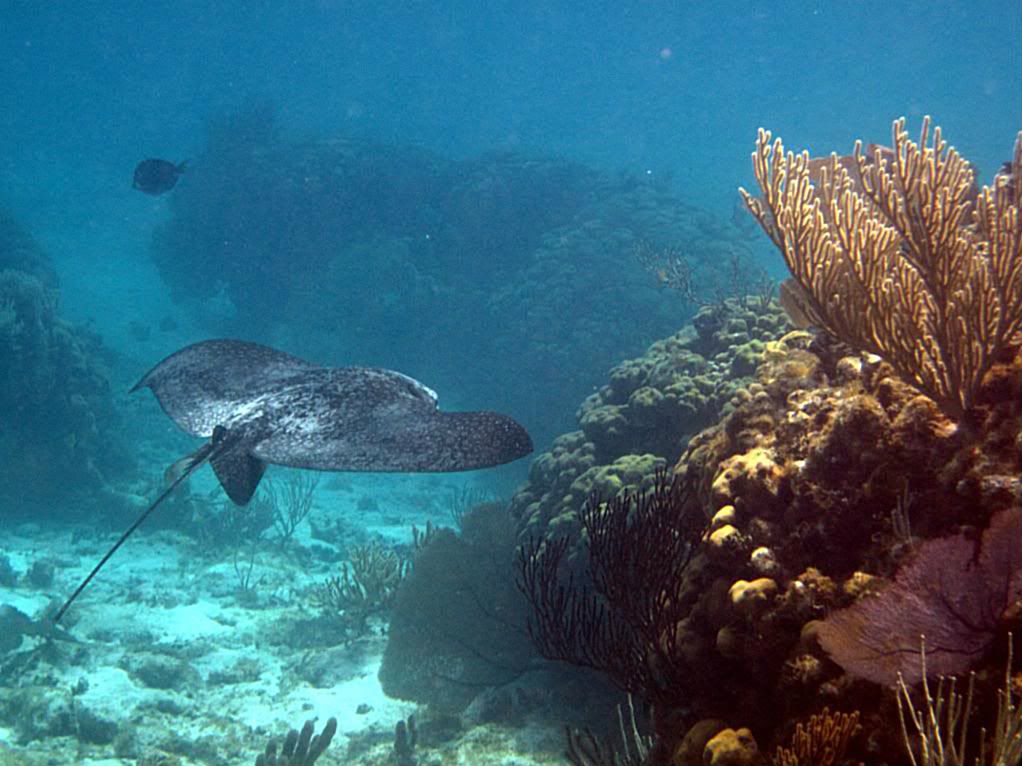Hi All,
I was able to produce a nice, sharp, 8x10 from Walgreens today using a few modifications from my first attempt. First, I pre-cropped the image to the dimensions of the target print. Don't think that makes that much difference except you have control over what pixels fall on the floor. The labs I sent to seem to crop, not scale.
The thing that likely made the difference was running the picture through my trial version of Adobe Lightroom and following their export flow that allowed selection of some level of print sharpening before saving to the final jpg that was uploaded at full resolution to the Walgreens website.
I found out that my Walgreens in-store printer takes 300 dpi and the local Costco is 320 dpi. I tried to make my final image close to the print dimensions given those dpi so that lightroom would not do much scaling.
Anyway, problem solved. Sent some trial prints to Costco tomorrow. Hopefully, I get the same positive result.
Have not had good result with the lightroom "auto fix" on the underwater pictures but their output flow is really nice.
Regards,
Amy