I've been using the Inon 330 strobes for quite a while now, and I have been very happy with the performance and reliability of these strobes. But as lots of Inon users have experienced, they do have a couple of annoying habits.
1) The Bastard Button - There is a spring-loaded pre-flash control that needs to be depressed and twisted into a locked down position to prevent pre-flash. It has a tendency to accidentally pop up and start spoiling photos. Bastard!!
2) The Power switch rotates from Off, TTL settings, Full power, and Manual power. It's not hard to bump the switch from Manual to Full while adjusting the other dial to different power levels. All of a sudden, your strobe goes from 1/8 to Full Dump, spoiling shots.

I have only occasionally run afoul of Bastard Button, but bumping into Full Dump mode happens way too often to me. While out diving a couple of weekends ago I had both happen to me on the same dive! Super annoying as it sometimes takes a few ruined shots in the heat of the moment before you notice the problem. I decided that this problem needs to be vanquished for all time!
Now for about ten years I have been following developments in 3-d printing and toyed with the idea of getting one. This Inon button problem was the nail popping up in my path and a 3d printer was my hammer. While on the safety stop of the dive where I was bit twice, I had an idea of how to design a simple 3-d printed part that could fit the bill.
I did a bit more research on printers and chose to buy a Creality 3 S1 printer. It's a highly rated printer that gets consistently good marks for ease of use, simple setup, and clean results out of the box with minimal tweaking. It was selling for $350 on Amazon with another $20 for a big spool of PLA plastic. While everyone else was watching the Superbowl, I set up the printer. It was pretty simple to assemble but required more work to get it calibrated and leveled. This printer has an auto-leveling feature, but for that to work it first needs to be manually leveled with four spring loaded wheels that adjust the print bed. A good Youtube video walks you through this necessary process that is not in the manual. This was likely a one-time only operation, and probably took about an hour to get a good grasp of how it worked and to fine tune the bed level. Once that was done the auto-leveling worked beautifully.
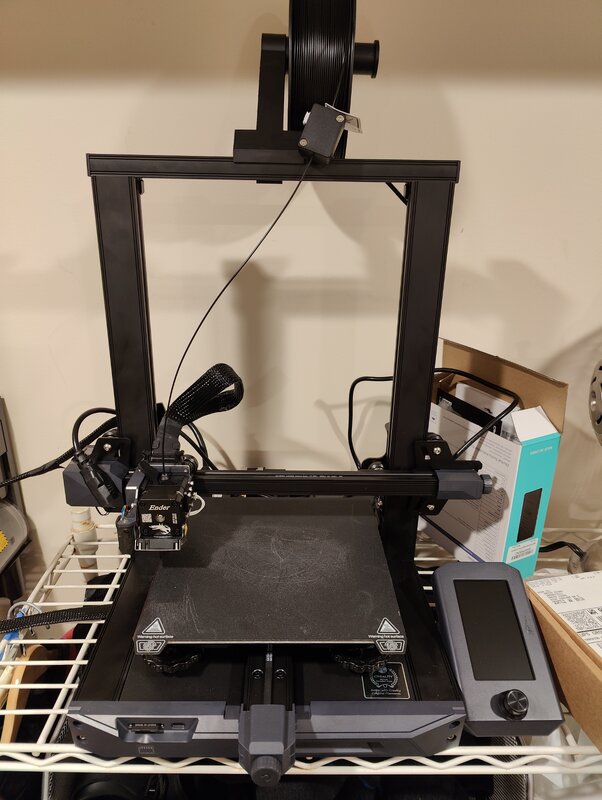
The next step of was pick out a CAD package to draft out my part. This is by far the most complex part of this project. I decided to try FreeCad. There is a learning curve to use these CAD apps, but there are lots of tutorials on Youtube that will help you get started. I watched one getting started tutorial that provide enough information to get me started on my design. If took a few hours to learn and replicate the steps in the tutorial, and then make a first attempt at my design.
My V1 attempt was to just make a 2D flat plate of my basic design to test out the fidelity of the printer. I was very impressed by how cleanly the part printed out. Smooth, no jaggies, precise and clean. I fitted it on the strobe, but a few dimensions were a faction of a millimeter off target. A little filing and the part would fit on the strobe.
I made a few adjustments to my design for the off-target measurements and added the 3-Dimensional part of the design. I needed a springy arm to lock the Power Switch and a Cylinder to surround and cover the pre-flash button. This took another couple of hours with another tutorial and several attempts to realize my design in FreeCad. I ended up deleting and redrawing the whole thing at least twice as I gained proficiency in FreeCad and was able to clean up the initial trial and error mess that I started with. I finally had a design that was functionally complete.
My V2 print came out really great and fit the strobe almost perfectly. I made the spring arm a few millimeters to short however and would need to make a final adjustment for that. I found a couple of other 1/2 millimeter tweaks for a better fit as well.
Below is my V3 design that I took on a test dive this morning. No issues with it as all and it worked like a charm. It does the job of protecting the switch settings and does not interfere with normal use of the strobe at all. I'll upload this design to Thingiverse shortly for anyone else interested in making one of these for themselves. If I think of any more improvements or get suggestions, I'll keep it up to date.
[ The current design has a 2mm base that fits over the electrical socket, and is held in place by screwing down the socket cap. ]

[ The spring arm sits astride the power switch and provides resistance turning from Manual to Full positions. It does not press on the switch when in Off or Manual position. ]

[ A protective cylinder surrounds the Pre-flash "Bastard Button" ensuring that it can't be bumped or released. ]

[ Head on view of the installed part. ]
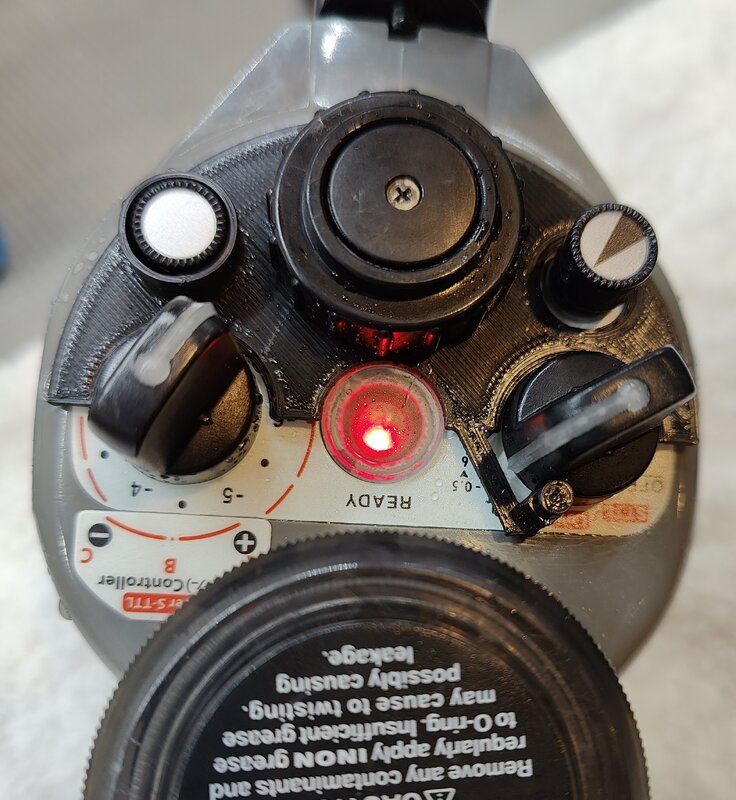
1) The Bastard Button - There is a spring-loaded pre-flash control that needs to be depressed and twisted into a locked down position to prevent pre-flash. It has a tendency to accidentally pop up and start spoiling photos. Bastard!!
2) The Power switch rotates from Off, TTL settings, Full power, and Manual power. It's not hard to bump the switch from Manual to Full while adjusting the other dial to different power levels. All of a sudden, your strobe goes from 1/8 to Full Dump, spoiling shots.
I have only occasionally run afoul of Bastard Button, but bumping into Full Dump mode happens way too often to me. While out diving a couple of weekends ago I had both happen to me on the same dive! Super annoying as it sometimes takes a few ruined shots in the heat of the moment before you notice the problem. I decided that this problem needs to be vanquished for all time!
Now for about ten years I have been following developments in 3-d printing and toyed with the idea of getting one. This Inon button problem was the nail popping up in my path and a 3d printer was my hammer. While on the safety stop of the dive where I was bit twice, I had an idea of how to design a simple 3-d printed part that could fit the bill.
I did a bit more research on printers and chose to buy a Creality 3 S1 printer. It's a highly rated printer that gets consistently good marks for ease of use, simple setup, and clean results out of the box with minimal tweaking. It was selling for $350 on Amazon with another $20 for a big spool of PLA plastic. While everyone else was watching the Superbowl, I set up the printer. It was pretty simple to assemble but required more work to get it calibrated and leveled. This printer has an auto-leveling feature, but for that to work it first needs to be manually leveled with four spring loaded wheels that adjust the print bed. A good Youtube video walks you through this necessary process that is not in the manual. This was likely a one-time only operation, and probably took about an hour to get a good grasp of how it worked and to fine tune the bed level. Once that was done the auto-leveling worked beautifully.
The next step of was pick out a CAD package to draft out my part. This is by far the most complex part of this project. I decided to try FreeCad. There is a learning curve to use these CAD apps, but there are lots of tutorials on Youtube that will help you get started. I watched one getting started tutorial that provide enough information to get me started on my design. If took a few hours to learn and replicate the steps in the tutorial, and then make a first attempt at my design.
My V1 attempt was to just make a 2D flat plate of my basic design to test out the fidelity of the printer. I was very impressed by how cleanly the part printed out. Smooth, no jaggies, precise and clean. I fitted it on the strobe, but a few dimensions were a faction of a millimeter off target. A little filing and the part would fit on the strobe.
I made a few adjustments to my design for the off-target measurements and added the 3-Dimensional part of the design. I needed a springy arm to lock the Power Switch and a Cylinder to surround and cover the pre-flash button. This took another couple of hours with another tutorial and several attempts to realize my design in FreeCad. I ended up deleting and redrawing the whole thing at least twice as I gained proficiency in FreeCad and was able to clean up the initial trial and error mess that I started with. I finally had a design that was functionally complete.
My V2 print came out really great and fit the strobe almost perfectly. I made the spring arm a few millimeters to short however and would need to make a final adjustment for that. I found a couple of other 1/2 millimeter tweaks for a better fit as well.
Below is my V3 design that I took on a test dive this morning. No issues with it as all and it worked like a charm. It does the job of protecting the switch settings and does not interfere with normal use of the strobe at all. I'll upload this design to Thingiverse shortly for anyone else interested in making one of these for themselves. If I think of any more improvements or get suggestions, I'll keep it up to date.
[ The current design has a 2mm base that fits over the electrical socket, and is held in place by screwing down the socket cap. ]
[ The spring arm sits astride the power switch and provides resistance turning from Manual to Full positions. It does not press on the switch when in Off or Manual position. ]
[ A protective cylinder surrounds the Pre-flash "Bastard Button" ensuring that it can't be bumped or released. ]
[ Head on view of the installed part. ]



