You are using an out of date browser. It may not display this or other websites correctly.
You should upgrade or use an alternative browser.
You should upgrade or use an alternative browser.
Show us your favorite shots!
- Thread starter paradicio
- Start date
Please register or login
Welcome to ScubaBoard, the world's largest scuba diving community. Registration is not required to read the forums, but we encourage you to join. Joining has its benefits and enables you to participate in the discussions.
Benefits of registering include
- Ability to post and comment on topics and discussions.
- A Free photo gallery to share your dive photos with the world.
- You can make this box go away
Bill, that bubble tip looks like its lit up from inside! Sweet pics.
Thanks
Just hoping I'll get my housing before my trip. Should have it by next week, which will give me the chance to get a few dives with it next weekend (I hope)
AndyT
Contributor
Great series of images Bill !!
Adriaan557
Guest
Awesome shot of the whaleshark Andrew!!! If only I had clear water like that when I saw my first whaleshark in Tofu 2 weeks ago...
Air One
Contributor

The whaleshark is in such clear water. Usually there is so much plankton in the water that the water never looks so clear. Was the water really that clear or did you spend a lot of time in photoshop getting the junk out? In any case, I just love that shot.
We had pretty clear water the day it was shot, but if you look closely you can see quite some particles in the water in this shot. The biggest reason for the 'gin'-feeling is that I'm shooting a 180° fisheye lens, which have the effect that small distances look vast.
If you know of any ways to get water looking clearer in Photoshop, please let me know how to
/c
fairybasslet
Contributor
I thought I would contribute some of my favoritesThese were all taken with my Canon A630 in an Ikelite housing with a DS125 substrobe. These photos were taken on dives in the Philippines, Guam, and here in Japan where I live.
I just bought a Nikon D300 a couple of days ago and I'm waiting for my housing now. I went with Ikelite for the housing, since I've already invested in the strobeHopefully it will be here in time for me to get a couple of dives with it before I go on my next dive trip to the Philippines next month

That first one looks almost like a kelp forest. Was that in Japan? Also, was the turtle's shell really red? Those are both very cool shots.
fairybasslet
Contributor
I thought you were going to tell me!If you know of any ways to get water looking clearer in Photoshop, please let me know how to
/c
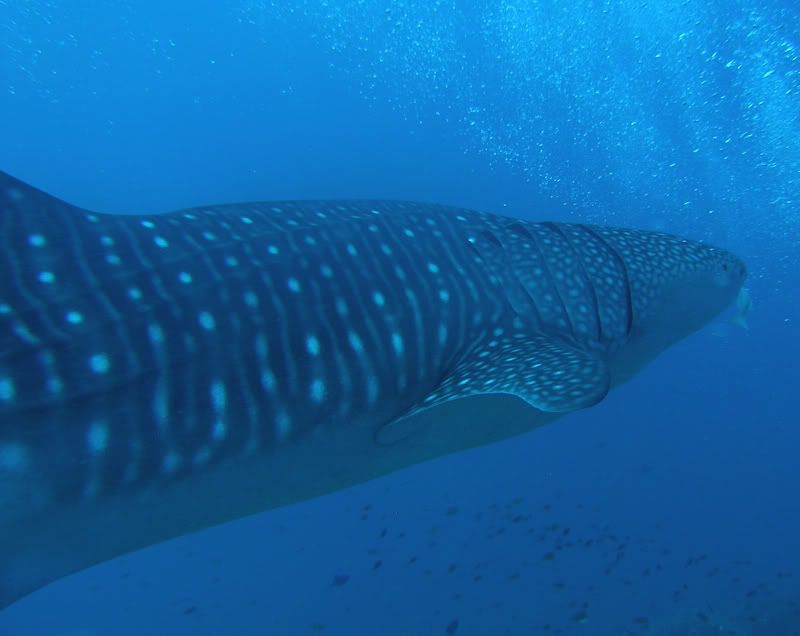
I thought you were going to tell me!If so, I could fix my whaleshark photo from Thailand.
One of my favorites because it was my very first whale shark even though its a crappy photo. Anyway, thanks for telling me about the fisheye.
Although the key is getting a good shot right from the start, there are several easy fixes in photoshop to "get out the blues" from some of your shots. Using "Auto Color" usually does a decent job of adjusting a photo color balance. "Auto contrast" is another starting point. I shoot in RAW mode and that gives me the ability to set my white balance after the dive. Improper white balance settings are to blame for many beginner issues and can result in the whole photo having that blue (or green in the Northeast) cast to it. Photoshop and other programs are very powerfull but if you have to work hard to cleanup a shot then it becomes apparent the shot was poor to begin with. Anyway, that being said, I made a few basic tweaks to color and contrast as an example. Hope you don't mind. Shoot me a PM if you want any help fixing your favorite shot.
There was a sticky on SB somewhere about periodic photoshop lessons/workshops. I think that would be a fantastic idea to start that back up. I'm still at the basic to intermediate level but I'd contribute as much as I could at my level anyway.

Last edited:
fairybasslet
Contributor
Ooo. Riverrat. It looks beautiful. Thank you. I'm going to have to find the original on my old Dell laptop and see if I can fix it up like you did. I took that shot 2 years ago and I was pretty new to both PS and UW photography. I think I've gotten a little better but I've never gone back to try to fix some older photos. I have one of a manta ray too that needs fixing. I'll probably be shooting you a PM soon.
Similar threads
- Replies
- 7
- Views
- 1,095
- Replies
- 7
- Views
- 364
- Sticky
- Article
- Replies
- 0
- Views
- 497



