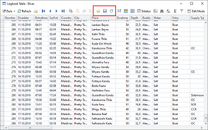Hi, over the years (although I am an IT person) I have never ever used a logbook software, for two reasons:
- I started 23 years ago with an Aladin X that required special cables + parallel port to import data into a very old version of Smartrak
- When I moved to a Galileo 12 years ago my PC had no infrared port
Since I lost my Galileo last week, I bought the new Luna 2.0 that has a friendly BT connection.
Question number 1: is there a Windows version for Logtrak or only smartphone? On website I only find the latest.
Question number 2: is there a way to prepare a well formatted file for importing into logtrak all my dives so far logged on paper? I know that lotrak can import from smartrak but couldn't find any info about smrtrack export format.
Thx
- I started 23 years ago with an Aladin X that required special cables + parallel port to import data into a very old version of Smartrak
- When I moved to a Galileo 12 years ago my PC had no infrared port
Since I lost my Galileo last week, I bought the new Luna 2.0 that has a friendly BT connection.
Question number 1: is there a Windows version for Logtrak or only smartphone? On website I only find the latest.
Question number 2: is there a way to prepare a well formatted file for importing into logtrak all my dives so far logged on paper? I know that lotrak can import from smartrak but couldn't find any info about smrtrack export format.
Thx