I brute-forced my way into learning/reinforcing the math for cuft>>>psi conversions over the course of about 5 hours yesterday evening. I initially figured it out by cross-multiplication, but good friend and good buddy @Cr.padlo helped me refactor it into an equation that morphs into an Excel-friendly function.
For people (like me!) who have to see the math in action to understand it, here's how to solve for the cell at the intersection of 20 ft (1.6 ATA) and 0.4 cfm SAC for LP85 doubles.
Cross-multiplication way:
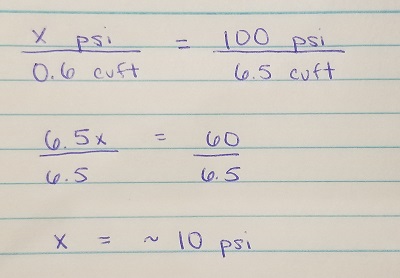
Variable way:
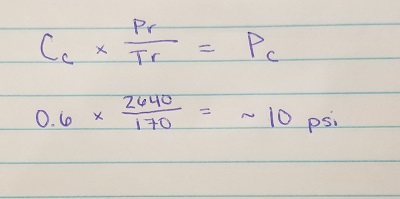
To replicate the variable way in Excel, use =ROUNDUP(SUM(B2*(2640/170)),0) -- replace the B2 reference with whatever cell holds your Cc value. The inner =SUM formula does the conversion math and the outer =ROUNDUP(..., 0) makes the number pretty.
After a lot of find & replace batch formula editing, I derived PSI charts for a handful of different tanks that I or buddies are likely to be using.
Click here to see the current version of the chart.
For people (like me!) who have to see the math in action to understand it, here's how to solve for the cell at the intersection of 20 ft (1.6 ATA) and 0.4 cfm SAC for LP85 doubles.
Cross-multiplication way:
Variable way:
- Cc is cubic feet consumed (known value)
- Pr is the working pressure of the tanks
- Tr is the tank's rated capacity, in this case x2 for doubles;
- Pc is psi consumed
To replicate the variable way in Excel, use =ROUNDUP(SUM(B2*(2640/170)),0) -- replace the B2 reference with whatever cell holds your Cc value. The inner =SUM formula does the conversion math and the outer =ROUNDUP(..., 0) makes the number pretty.
After a lot of find & replace batch formula editing, I derived PSI charts for a handful of different tanks that I or buddies are likely to be using.
Click here to see the current version of the chart.




