Mouse51180
Registered
I have an older GoPro and purchased a Paralenz just before the company folded. I played with it in the pool a little to see how it worked and everything seem to go fine, but I didnt put any really time on it.
I am going on my first live aboard dive trip with it and I have been wanted to get more familiar with it before I leave, but I am getting strange files when I put the sd card into my computer.
I took it to the quarry yesterday and had roughly an 1.5hr dive on a rebreather. I had the camera strapped to my mask and just had it film the entire dive. When I got home and checked the memory card I had this
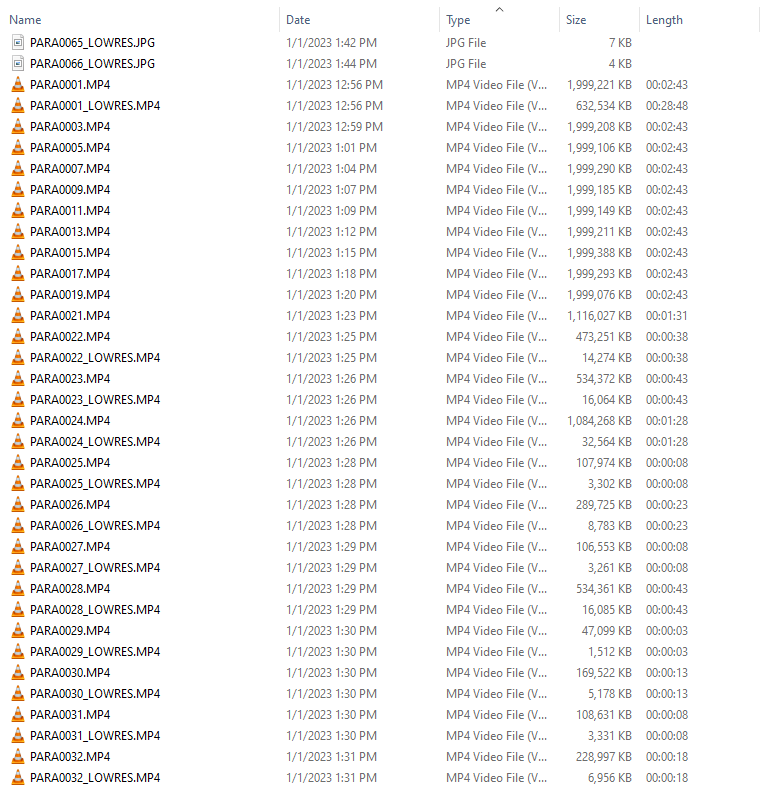
I had the camera set to record 4K and saw I had matching MP4 and LOWRES.MP4 files. This was ok to have both...I could not find an option to just record the 4K files but the bigger issue was that the files started at a constant 2:43 recording and then turned into just a handful of seconds in-between recordings. Some could be stitched together, but some had time gaps between the files.
I figured perhaps I didn't have the camera charged all the way before the dive and that might have caused the inconsistency of the files or something like that.
So I decided to do another test. I wanted to see what would last longer...a 1TB memory card or the battery on the Paralenz. So I charged the camera to 100%, set it on record, set it on my desk and went to work.
When I came home this is what I have as far a video goes...
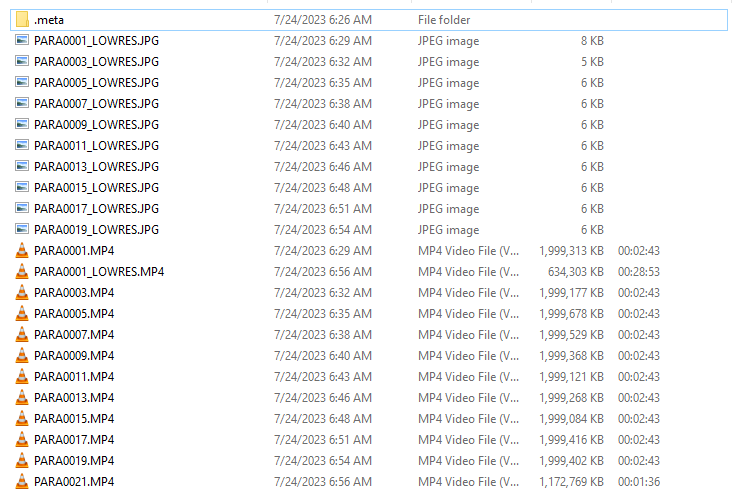
The camera was dead...as expected, and I have 1 LOWRES.mp4 file that is 29min long and only 10 .MP4 files with no LOWRES.MP4 matching files. All the files are roughly 2.49min long...so all in all with a 1TB memory card and a 100% charged battery...I was able to record 28:53 min:sec of 4K footage on 11 files and the same amount of time on 1 single low res file....?
The SDCard I bought for this is a SanDisk 1TB Extreme microSDXC UHS-I Memory Card C10, U3, V30, 4K, 5K, A2 (SDSQXAV-1T00-GN6MA). I believe the SD card checked all the boxes for read\write speed and class to be able to perfome well enough for this camera, but something is wrong.
I am running the 22.32.21349 firmware.
I dont know if the card doesnt like the camera, if I have a bad config setting on the camera, or if the camera is just not working correctly to begin with.
Im not sure if the naming convention is suppose to skip all the even numbers or if the camera is not capturing PARA0002,0004,0006, etc...
What are other people seeing when you use your camera and are familiar with any settings I should try to change to correct this behavior? Im not feeling super comfortable about the reliability of this camera for my trip and will probably use my GoPro, but man I really wanted to 4K video on this trip.
I am going on my first live aboard dive trip with it and I have been wanted to get more familiar with it before I leave, but I am getting strange files when I put the sd card into my computer.
I took it to the quarry yesterday and had roughly an 1.5hr dive on a rebreather. I had the camera strapped to my mask and just had it film the entire dive. When I got home and checked the memory card I had this
I had the camera set to record 4K and saw I had matching MP4 and LOWRES.MP4 files. This was ok to have both...I could not find an option to just record the 4K files but the bigger issue was that the files started at a constant 2:43 recording and then turned into just a handful of seconds in-between recordings. Some could be stitched together, but some had time gaps between the files.
I figured perhaps I didn't have the camera charged all the way before the dive and that might have caused the inconsistency of the files or something like that.
So I decided to do another test. I wanted to see what would last longer...a 1TB memory card or the battery on the Paralenz. So I charged the camera to 100%, set it on record, set it on my desk and went to work.
When I came home this is what I have as far a video goes...
The camera was dead...as expected, and I have 1 LOWRES.mp4 file that is 29min long and only 10 .MP4 files with no LOWRES.MP4 matching files. All the files are roughly 2.49min long...so all in all with a 1TB memory card and a 100% charged battery...I was able to record 28:53 min:sec of 4K footage on 11 files and the same amount of time on 1 single low res file....?
The SDCard I bought for this is a SanDisk 1TB Extreme microSDXC UHS-I Memory Card C10, U3, V30, 4K, 5K, A2 (SDSQXAV-1T00-GN6MA). I believe the SD card checked all the boxes for read\write speed and class to be able to perfome well enough for this camera, but something is wrong.
I am running the 22.32.21349 firmware.
I dont know if the card doesnt like the camera, if I have a bad config setting on the camera, or if the camera is just not working correctly to begin with.
Im not sure if the naming convention is suppose to skip all the even numbers or if the camera is not capturing PARA0002,0004,0006, etc...
What are other people seeing when you use your camera and are familiar with any settings I should try to change to correct this behavior? Im not feeling super comfortable about the reliability of this camera for my trip and will probably use my GoPro, but man I really wanted to 4K video on this trip.




