Liability is always a concern and seems to be coming a bigger part of scuba.Is liability a big concern for DC manufacturers? Somehow I don't think so.
You are using an out of date browser. It may not display this or other websites correctly.
You should upgrade or use an alternative browser.
You should upgrade or use an alternative browser.
New Apple Watch is a dive computer
- Thread starter wnissen
- Start date
Please register or login
Welcome to ScubaBoard, the world's largest scuba diving community. Registration is not required to read the forums, but we encourage you to join. Joining has its benefits and enables you to participate in the discussions.
Benefits of registering include
- Ability to post and comment on topics and discussions.
- A Free photo gallery to share your dive photos with the world.
- You can make this box go away
For those curious, we were able to confirm that the Apple Watch Ultra depth sensor appears to be hardware or firmware limited to 44m/144ft.
 scubaboard.com
scubaboard.com
New App to export dive data from the Apple Watch Ultra
I definitely like the extra resolution.
astr0b0y
Contributor
I've done 3 dives now using the Ultra as a dive computer and it's mostly OK. I've bene wearing it directly on my skin with the arm of my wetty rolled up as the strap wasn't long enough. I now have a longer strap but have run into an issue with the auto lock function.
When I remove the watch (or wear it over the wetsuit), it no longer detects my skin and so locks the screen. Do I need to turn off the auto lock function to be able to interact with the Oceanic+ app while diving (confirm I am 'fit and ready', scroll through screens etc.) or will the app still work being as the screen locks due to being submerged?
When I remove the watch (or wear it over the wetsuit), it no longer detects my skin and so locks the screen. Do I need to turn off the auto lock function to be able to interact with the Oceanic+ app while diving (confirm I am 'fit and ready', scroll through screens etc.) or will the app still work being as the screen locks due to being submerged?
seba76
Registered
The app will still work as soon as you submerge it, no need to turn off the auto lock.
I took it in a LB as a backup of the peregrine.
It will not become my primary until they fix some of issues.
First I was happy with the battery, no issues with 4 dives per day, I still had around 30% in the evening.
What a disliked :
Oceanic app crashed when you have no network
Always had to acknowledge that I’m fit to dive when I submerged.
On one dive we were instructed to set PPO2 to 1.6, impossible with the oceanic app (only accept 1.4 or lower)
Alway this vibration alert for safety stop when you go above 6m (in shallow dive when you navigate between 7 to 5m the Watch will constantly vibrate).
I took it in a LB as a backup of the peregrine.
It will not become my primary until they fix some of issues.
First I was happy with the battery, no issues with 4 dives per day, I still had around 30% in the evening.
What a disliked :
Oceanic app crashed when you have no network
Always had to acknowledge that I’m fit to dive when I submerged.
On one dive we were instructed to set PPO2 to 1.6, impossible with the oceanic app (only accept 1.4 or lower)
Alway this vibration alert for safety stop when you go above 6m (in shallow dive when you navigate between 7 to 5m the Watch will constantly vibrate).
Hammy_Dives
Registered
I was excited to dive with the Ultra. Couldn’t wait to get the Oceanic app. I did 4 dives in December in the Bahamas. I was using it as a back up DC to my Perdix 2AI. It was OK. During 1 dive it didn’t register my safety stop (but my Perdix got it right). I did like the app on the iPhone though.
I just got the Teric as a back up DC. I use my Ultra as my everyday watch these days. IMHO the Teric isn’t really suited as an everyday watch.
I just got the Teric as a back up DC. I use my Ultra as my everyday watch these days. IMHO the Teric isn’t really suited as an everyday watch.
I did four (4) dives and some snorkeling in the Galapagos last week with the Ultra and the Oceanic App.
In short, it's a good travel dive computer that is always with you. If you are a casual diver, on holiday, it's great to have a dive/snorkel computer that you don't have to think about bringing along. Also, the logging includes a lot of data and the app is pretty good at capturing it. I brought my Shearwater along, as as back up, but stopped using it after dive number 1.
Pros:
Challenges:
In short, it's a good travel dive computer that is always with you. If you are a casual diver, on holiday, it's great to have a dive/snorkel computer that you don't have to think about bringing along. Also, the logging includes a lot of data and the app is pretty good at capturing it. I brought my Shearwater along, as as back up, but stopped using it after dive number 1.
Pros:
- The Oceanic screen layout is great, easy to see underwater.
- Blurry screen grab from the GoPro
- I like the use of haptics for underwater notifications.
- Snorkeling feature works well, most of the time
- It's another piece of equipment you don't have to bring.
- The dive log app is really well done, it captures lots of data and feels like an Apple app, it has a lot of polish to it.
Challenges:
- Like someone mentioned earlier the phone app seems to rely on a constant internet connection and doesn't work well without it.
- They seem to be authenticating in real time each time you use the app and not doing a very good job at leasing a login. While on the water, the app would routinely log me out and then fail to log me back in because it couldn't reach the internet or it was too slow to get a response back. That is unacceptable for a variety of reasons since most of the setting changes are done easier in the app vs on the watch
- Also, their error handling is a 100s of characters log error message showing the resource address they can't reach, which is a terrible software programming, I captured the error screen below.
- Since the watch need to needs to be on contact with you skin, it kinda difficult to use over a exposure suit as the passcode on an Apple watch uses skin contact to see if you've taken it off. Once in the water, you can't use the touch screen, so it's crap shoot it will stay unlocked, over an exposure suit. It was warm enough, so I just didn't zip my wetsuit closed on my left wrist.
- Confirming each dive to start is something you should be something you set to auto start at a certain depth and fells more like a liability concern than a user experience feature.
- The safety stop is annoying, and there isn't a way to turn it off or change it. It's always 3 mins at 20 feet. If you violate it, I have a feeling it would lock you out, so I just rode it out each time.
- I would not use this as any time of "tech dive" computer, regardless of it's Nitrox and Gradient Factor support.
- Snorkeling logging worked well on all but a one of my snorkeling, on one the app crashed on the watch and reset everything.
- Subscription for the dive app is terrible, you can turn it on for $10 a month at at time but there is very little you are getting for an ongoing subscription. Regardless on how well the dive log is, it's just a dive computer. Developers need to be paid but have an upfront lifetime payment or offer a free/ad supported one.
Attachments
astr0b0y
Contributor
Thanks for the write up. Your experience mirrors mine very closely, especially the dive start issue with the watch over your suit and locked because of no skin contact.
I’ll keep using it for now but I feel like it requires really concerted effort and process to manage the dive start.
I’m about to do an advanced and nitrox course that I’ll use the Ultra for so I’m hoping that I’ll have a better chance to make the app use part of my dive plan.
I wish Oceanic were more open to feedback but it feels like they’re not. I’ll be jumping ship pretty quickly once (if) they lose exclusivity and something else comes along.
I’ll keep using it for now but I feel like it requires really concerted effort and process to manage the dive start.
I’m about to do an advanced and nitrox course that I’ll use the Ultra for so I’m hoping that I’ll have a better chance to make the app use part of my dive plan.
I wish Oceanic were more open to feedback but it feels like they’re not. I’ll be jumping ship pretty quickly once (if) they lose exclusivity and something else comes along.
seba76
Registered
Thanks for the write up. Your experience mirrors mine very closely, especially the dive start issue with the watch over your suit and locked because of no skin contact.
I don't understand this issue. I have the watch over my suite with the setting that it will launch the app on diving mode as soon as it's submerge and it works fine (I have a passcode set). It will ask you to confirm that you are fit to dive, but then the dive work without issue, no need to enter the passcode.
astr0b0y
Contributor
Yes I remember you explained that but it didn’t happen that way for me. It did launch the app but didn’t asked me to confirm in was fit to dive and start the dive. However, I was doing a beach dive and only at 1 1/2 metres before I decided to surface again, take off my glove, put in my code and then manually start the dive so maybe it was due to not being deep enough.I don't understand this issue. I have the watch over my suite with the setting that it will launch the app on diving mode as soon as it's submerge and it works fine (I have a passcode set). It will ask you to confirm that you are fit to dive, but then the dive work without issue, no need to enter the passcode.
I have been using Ultra for some time. The 44m cut of is considered as VIOLATION by Oceanic. I spent some time to read the terms anc condtions, but never found a word about violating the terms or 44m/144ft limit.
The Oceanic- app just locks out the scuba mode going into “police mode” preventing you from using the scuba mode for 48h. Obviously it has to do with lack of tissue loading monitoring below 44m/144ft.
On top of it there are lot of bugs in the app (see screenshot, showing ascend rate of 286m/min which is around 15ft/s, rather a perf of F16 or F35 fighterjet. I believe the sampling of the measurments is to quick. Maybe a fast move of a wrist records hundreds of feet per minute rate, but definitively the app needs some further work.
I did send the screenshots ro Oceaninc with some comments, same day, Never got any replay. Happy New Year.
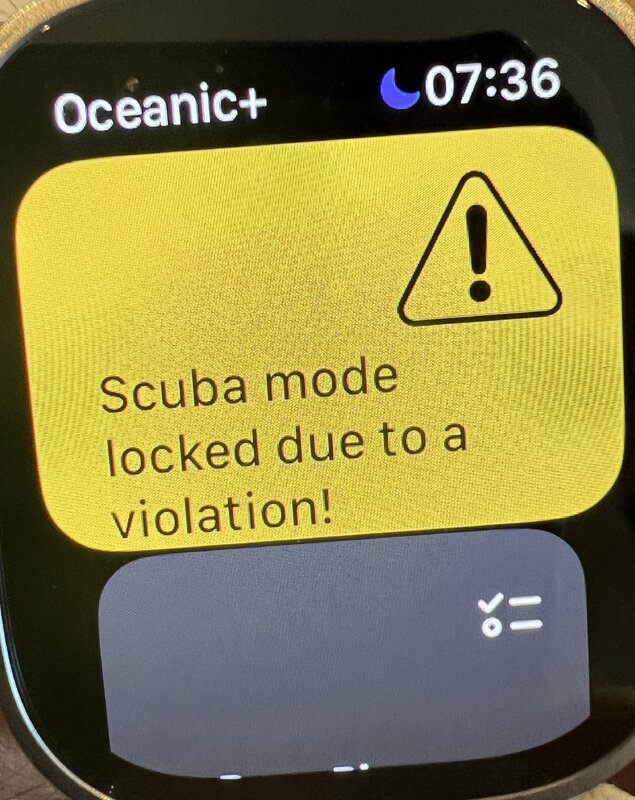

The Oceanic- app just locks out the scuba mode going into “police mode” preventing you from using the scuba mode for 48h. Obviously it has to do with lack of tissue loading monitoring below 44m/144ft.
On top of it there are lot of bugs in the app (see screenshot, showing ascend rate of 286m/min which is around 15ft/s, rather a perf of F16 or F35 fighterjet. I believe the sampling of the measurments is to quick. Maybe a fast move of a wrist records hundreds of feet per minute rate, but definitively the app needs some further work.
I did send the screenshots ro Oceaninc with some comments, same day, Never got any replay. Happy New Year.
Similar threads
- Replies
- 6
- Views
- 778
- Replies
- 0
- Views
- 220
- Replies
- 17
- Views
- 3,022
- Replies
- 0
- Views
- 879





