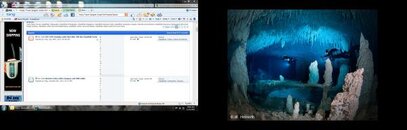Mopar
Contributor
- Messages
- 1,085
- Reaction score
- 51
- # of dives
- 200 - 499
When ever I click on "All New Posts" The new posts in the list appear on my computer four or five inches wide. What can I do to make them appear a normal size. I can remember when I could get on the old version of the board and not have the first problem. Oh by the way instead of a thread being just as wide as my screen I have to scroll over to the far right to read everything.