Not a photo guru but the old sealife does work for me



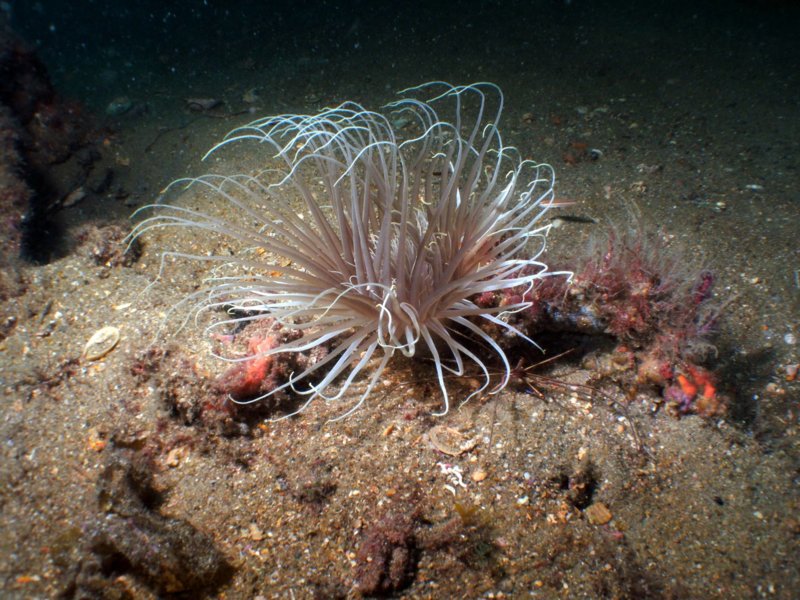
You are using an out of date browser. It may not display this or other websites correctly.
You should upgrade or use an alternative browser.
You should upgrade or use an alternative browser.
I'm SO confused...what compact camera(s) should I look at??
- Thread starter hroark2112
- Start date
Please register or login
Welcome to ScubaBoard, the world's largest scuba diving community. Registration is not required to read the forums, but we encourage you to join. Joining has its benefits and enables you to participate in the discussions.
Benefits of registering include
- Ability to post and comment on topics and discussions.
- A Free photo gallery to share your dive photos with the world.
- You can make this box go away
...and that's how I ended up picking the A6300I figured that the ability to fit a proper zoom lens, plus the extra control options, are worth more (to me) than the RX100's portability.
Regarding the cost though - the way I see it, after you finish paying for housing, tray, arms, lights/strobes, wet lenses, etc, not to mention the diving gear, the $300-400 difference between CDAF-only and PDAF-enabled body will be a relatively minor part of your total capital outlay - yet it will be felt every time you press the shutter button.
Maybe....
But, I spent $400 on my m43 camera, $250 on a Meikon housing, $200 on a Meikon wet wide angle lens, a cheap tray and arms from CamDive on Amazon, and 2 x used Inon Z240 strobes. All totaled, I have something like $1700 in the whole rig. Another $300 - 400 would not have been minor, to me. And I don't feel any problem, now, when I press the shutter.
mcohen1021
Contributor
"what typewriter brand are you using, Mr. Hemingway?"
Apparently, some of the keys stick
tarponchik
Contributor
That also requires that the user understands that shooting RAW is not the magic answer for everything and one can't get a good RAW with a poor quality optics or sensor. For example, Olympus TG-4 shoots RAW but it is of poor quality noisy RAW at ISO 400 and higher. Also, Olympus RAW files are not read by LR5 and earlier versions. So unless you are willing to pay $142 for the standalone version of LR6 or subscribe for $9.95/month, you have to use Olympus Viewer 3 which is slow, clumsy, and lacks the essential "clarity" and "vibrance" functions of LR. Canon s90 shot better quality RAW but purple fringing was bad with all 4 or 5 cameras I used, flooding one after another.For me, the ability to shoot raw format would be first, second and third priority. Raw shooting eliminates any need for custom WB, since the camera white balances by discarding sensor info. The raw file contains all the info that the sensor captured, so WB'ing in post carries no IQ penalty. As a bonus, the raw file also allows for a lot more shadow/highlight recovery without significant IQ loss.
Of course, that requires that the user is comfortable with PP'ing on their computer in the first place...
- Messages
- 17,332
- Reaction score
- 13,750
- # of dives
- 100 - 199
No matter the optics, raw file recording gives about a ton more latitude in post. And totally eliminates the need for custom WB during the dive.one can't get a good RAW with a poor quality optics or sensor.
No matter the optics, raw file recording gives about a ton more latitude in post. And totally eliminates the need for custom WB during the dive.
Or for the casual diver/shooter I eliminate custom WB by never doing any. If things are off and I like the shot I adjust it after the fact in software. Not saying it is the way the pros should go, but works for me at the level I shoot pictures and for what I want to accomplish. I am content with the pictures above.
tarponchik
Contributor
WB is pretty much the only thing that RAW eliminates. As for the additional latitude, this also boils down to your sensor size and quality. With a larger APS-C size sensor the difference between the RAW and the JPEG dynamic range is greater, so one can restore more of the over- or under-exposed pixels (assuming, under- or over-exposure is not too bad) than with a small sensor like TG-4's, where shooting RAW or JPEG has little difference in this regard.No matter the optics, raw file recording gives about a ton more latitude in post. And totally eliminates the need for custom WB during the dive.
The RAW versus JPEG debate will never die. That said some of the arguments for one or the other don't hold true today. Computers and software today are faster and able to handle large RAW files easier. To counter that cameras produce better JPEG files than ever especially in the newer 1" sensor compact models.
The Sony RX100 IV or V and Canon G7X Mark II are top picks and produce big enough files to produce a wall hanging size print easily. Even the cheaper Canon G9X or G9X II with the same 1" sensor can do this. I have one customer who printed an aluminum 16 X 20 from her Canon G16 (1/1.7" sensor!) and it looks fabulous and it was shot as a JPEG.
Does RAW help a bit more with SLIGHTLY wider dynamic range? Sure.....But many of my travel and photo gear customers aren't going to spend hours / days / years squeaking out whatever increase may be gained or want to store piles of huge files.
Better to get the exposure as close to decent combined with shooting a LOT of images on your trip / dives. It's what I do these days. Heck, I challenge myself by deleting usually 95% of what I shot. If it's crap as in too far away, OOF (Out Of Focus), exposure way off I don't cry over missing the shot. Just keep the ones that'll make a nice final image and move on.
Diving vacations and non-diving trips have us all capturing memories which I'd bet most never look at after a trip. If you get 3-5-10-20 GREAT baseline images then use whatever software to make them shine. I think people would be much happier if they approached their underwater shooting this way.
Just some old guy's 2 cents
wwwhaasimages.com
PS - After starting in 2001 using a 3.3 megapixel digital camera I'm still a Large File JPEG shooter. The only RAWs I've shot was for paying swimming and water exercise textbook jobs.
YMMV
The Sony RX100 IV or V and Canon G7X Mark II are top picks and produce big enough files to produce a wall hanging size print easily. Even the cheaper Canon G9X or G9X II with the same 1" sensor can do this. I have one customer who printed an aluminum 16 X 20 from her Canon G16 (1/1.7" sensor!) and it looks fabulous and it was shot as a JPEG.
Does RAW help a bit more with SLIGHTLY wider dynamic range? Sure.....But many of my travel and photo gear customers aren't going to spend hours / days / years squeaking out whatever increase may be gained or want to store piles of huge files.
Better to get the exposure as close to decent combined with shooting a LOT of images on your trip / dives. It's what I do these days. Heck, I challenge myself by deleting usually 95% of what I shot. If it's crap as in too far away, OOF (Out Of Focus), exposure way off I don't cry over missing the shot. Just keep the ones that'll make a nice final image and move on.
Diving vacations and non-diving trips have us all capturing memories which I'd bet most never look at after a trip. If you get 3-5-10-20 GREAT baseline images then use whatever software to make them shine. I think people would be much happier if they approached their underwater shooting this way.
Just some old guy's 2 cents
wwwhaasimages.com
PS - After starting in 2001 using a 3.3 megapixel digital camera I'm still a Large File JPEG shooter. The only RAWs I've shot was for paying swimming and water exercise textbook jobs.
YMMV
Last edited:
I spent $100 for an annual subscription to Adobe Creative Cloud. That gives me Lightroom and Photoshop.
After a dive, I download my pics and go through to cull them. Using Lightroom to do that and to give a rough "rating" to the ones that might be keepers seems to be just as fast, for me, as if I was just doing it with the regular file manager program that comes with my OS. And since I'm already in there, it usually only takes maybe an extra 5 minutes per photo on the ones that are candidates to be keepers to do a quick edit in Lightroom and get most of them to where I am happy with them.
Plus, I have ended up with some nice keepers that, had I only had the JPG, would have never made the cut, so to speak. Lightroom can really do some amazing things with RAW files - especially ones that are so underexposed that I couldn't even tell what it really was from looking at the JPG. And, the editing required for that only takes a minute or two.
Also, I haven't used it, but it is my understanding that you can easily do batch operations. So, if, for example, you have a whole bunch of photos from one site on one dive and you want to do White Balancing to all of them, you can work out what WB settings you want, then apply them to the whole batch of pictures at once. Of course, it may not give perfect results. But, once you've done it, if you identify a specific picture you want to keep but it needs a bit different WB, you can change the WB then, for that one picture.
After a dive, I download my pics and go through to cull them. Using Lightroom to do that and to give a rough "rating" to the ones that might be keepers seems to be just as fast, for me, as if I was just doing it with the regular file manager program that comes with my OS. And since I'm already in there, it usually only takes maybe an extra 5 minutes per photo on the ones that are candidates to be keepers to do a quick edit in Lightroom and get most of them to where I am happy with them.
Plus, I have ended up with some nice keepers that, had I only had the JPG, would have never made the cut, so to speak. Lightroom can really do some amazing things with RAW files - especially ones that are so underexposed that I couldn't even tell what it really was from looking at the JPG. And, the editing required for that only takes a minute or two.
Also, I haven't used it, but it is my understanding that you can easily do batch operations. So, if, for example, you have a whole bunch of photos from one site on one dive and you want to do White Balancing to all of them, you can work out what WB settings you want, then apply them to the whole batch of pictures at once. Of course, it may not give perfect results. But, once you've done it, if you identify a specific picture you want to keep but it needs a bit different WB, you can change the WB then, for that one picture.
Similar threads
- Replies
- 7
- Views
- 745
- Replies
- 18
- Views
- 2,359
- Replies
- 4
- Views
- 515
- Replies
- 0
- Views
- 462



