unclejoe11101
Registered
Hope I'm in the right spot. How do I ask a question that isn't already asked? I don't wish to derail another's train of thought / line of question.
Welcome to ScubaBoard, the world's largest scuba diving community. Registration is not required to read the forums, but we encourage you to join. Joining has its benefits and enables you to participate in the discussions.
Benefits of registering include
Click the green Post New Thread button found at the top of this and every forum.Hope I'm in the right spot. How do I ask a question that isn't already asked? I don't wish to derail another's train of thought / line of question.
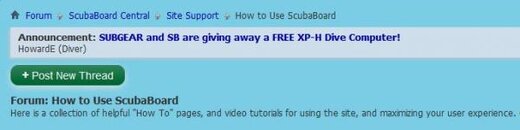
ok don't mean to sound like a smart ass but how did you post this one?
t4e, I hit "reply to thread" I guess what I want to do is start a new thread / line of thought.
I don't wish to derail another's train of thought / line of question.
my top and bottom green bubbles both say reply to threads.And that's good too. I haven't used any other board like this and I'm sure there is alot I can learn.

