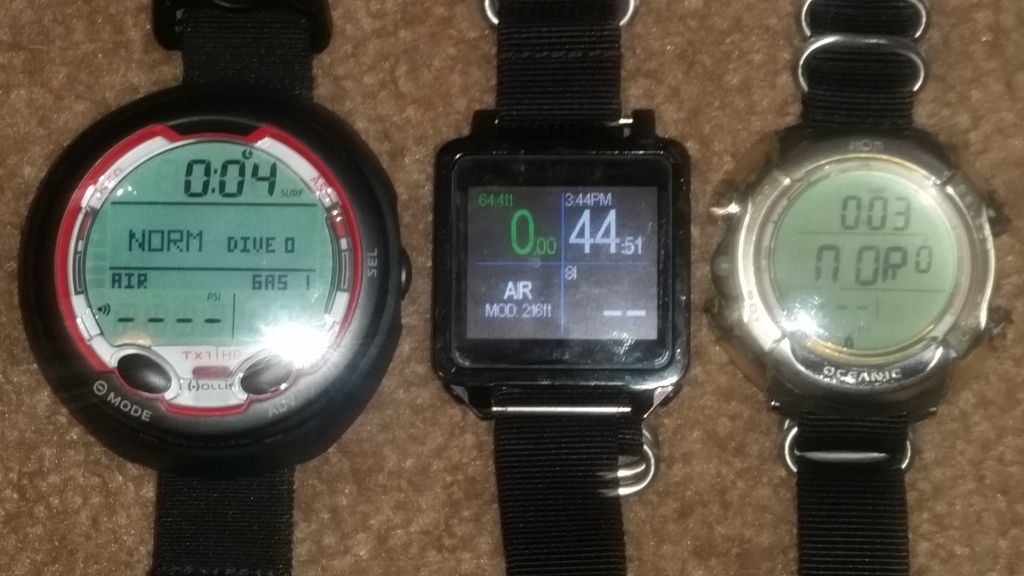I received a new Hollis TX-1 computer today. This post will cover my thoughts after just spending some time playing with it at home and configuring it for use. I'll post Part 2 after I've had a chance to dive with it (which will be this weekend if I don't get weathered out again).
I currently also own an Oceanic Atom 3.0 with wireless AI and a SeaBear H3. And I have previously owned a Shearwater Petrel 2. I'm not going to recreate the User Manual here. For that kind of info, you can go to the Hollis site and download the manual for yourself. I'm just going to talk about the basics and then things I found noteworthy - including comparisons to the other computers I have used.
And, I'll say right up front, no, it is not as readable as my H3 or a Petrel/Perdix. If it's dark, I would have to shine a light on it or press the backlight button, for sure. But, I bought it to be a backup to my H3, for use on technical dives, and for that its readability seems like it will be MORE than adequate.
What it is:
The TX-1 is a trimix-capable, puck-style, wrist mount computer for Open Circuit diving.
It uses the Buhlmann ZHL-16C algorithm, with Gradient Factors.
It supports up to 6 gases.
It has a built-in 3D electronic compass.
It comes with an elastic wrist strap, a wrist bungee mount, a USB data cable, and a rigid-sided small carrying case. Oh, and it has a plastic screen protector already installed.
It supports hoseless air integration and paired and works just fine with my Oceanic transmitter that came with my Oceanic Atom 3.0 computer.
The firmware can be upgraded by the user, using the software that Hollis has available for download on their website. I believe they only support Windows for that. I didn't see any MacOS drivers or software. Mine was already loaded with the latest available firmware.
It has 3 buttons. Two are on the lower part of the face and one is on the right side. The two front ones generally work as Menu/Previous (left button) and Next (right button). The right side button generally functions as Select. The right side button also activates the backlight. And, if you press and hold for 2 seconds, it either functions as Escape/Back (whatever you want to call it) or, from the main screen, holding it will take you to and from the compass screen.
Setting it up:
First of all, I found it easy to navigate and setup without having to consult the manual. I went through and checked/set all the settings that I could.
It has an audible alarm, which you can turn off. Then, it has a whole bunch of different settings that you can configure to have it trigger the alarm. I set the Audible alarm to off. But, I set various individual alarms to the values I wanted. So, it will display something on the screen to alert me if, for example, I exceed my max PO2. But, it won't make a sound for that. As far as I can tell, there is no way to have some alarms make a sound and others to be quiet but still display on the screen. If you turn the sound on, then anything you have an alarm set for, will make a sound and display something on the screen. I think every alarm setting does have an option for Off, though, so if you just to do your dive and not have anything making a sound or even flashing on the screen, you can do that.
It has alarms for "normal" stuff like Max Depth and Max Elapsed Dive Time. But, it also has alarms for things I haven't seen on other computers. E.g., Max END (Equivalent Narcotic Depth), and WOB (Work of Breathing). For the END, it also has an option you can set for whether or not to include the PO2 in the calculation (i.e. whether to consider O2 as Narcotic or not). For WOB, it is represented in feet (or meters) of equivalent depth if you were using Air. It only displays WOB if you are actually using trimix. It also has an alarm for ICD (Isobaric Counter Diffusion) and you set a percentage (default is 20%) for it to warn you if you are switching to a gas that is that much "lighter" than what you are breathing.
Gases:
This is a big deal for tech divers and I am very pleasantly surprised at how the TX-1 handles gases. I like it better than the H3 or the Petrel/Perdix for this.
It has a Set Gases menu where you can (*gasp*) set up all the gases you want to (or might) use. It has 6 slots for setting gases. Each gas has, not only, a setting for O2 and He, but also a Max PO2 setting. So for example, if you want, you can set your travel gas to a max PO2 of 1.4, your bottom gas to 1.2, and then all your deco gases to 1.6. But, this is just where you set them up.
Then, it has a Select Gases menu. Somewhat counterintuitively, this is NOT where you choose the gas you are currently breathing. This is even cooler. This is where you scroll through the list of gases you have setup and you mark which ones you're actually carrying. The H3 does not have this. If you aren't carrying a gas, on the H3 you have to delete it (if you don't want it to factor the gas into its dive calculations). The Petrel has the same basic capability at the TX-1, but I like the TX-1's implementation better for a couple of reasons. One, on the Petrel, when you look at the list, you tell which ones are Enabled vs Disabled by color-coding. It uses bright white for one thing (current breathing gas, I think), grey (or light white, if you wish) for another thing (enabled?), and purple (? I think? for disabled). I never liked that on my Petrel. There was nothing intuitively obvious to me about which color meant what. And, with a mask on with a colored lens (often, magenta, for me), distinguishing one from another was even more difficult.
And, two, when you switch gases on the Petrel, you see the whole list, including ones that are not enabled. Yes, I want to be able to setup and switch to a gas on the fly, during a dive, if I need to. But, that would a super rare case and most of the time, when I am switching gases, I only want to see the ones I have "enabled". and, ideally, the correct gas already selected as the default (but more on that in a minute).
With the TX-1, on the Select Gases menu, each gas has a small square on the right side. If the gas is selected (i.e. enabled), the square is filled in. If it's not, the square is empty. Having 3 buttons also makes this screen more convenient than the Petrel's 2 button arrangement, as you can scroll up and down the list with the face buttons and use the side button to enable/disable gases. This screen is much more intuitive (to ME) than the Petrel gases screen, for controlling which ones are "enabled".
Finally, there's a separate menu for actually doing a Gas Switch. On that menu, it will only show the gases that are currently enabled (i.e. "selected" on the Select Gases menu). You scroll up or down to pick the one you want and press the side button to select it. It will then change to a screen showing the detailed info on that gas. The Gas Switch screen just shows the mixes. Once selected, it shows stuff like MOD, END, and WOB. At that point, you press the side button one more time to confirm the switch.
I did look at the manual and it says that when you ascend to the right depth, the computer will display a prompt to switch to the right deco gas, thus reducing the number of button pushes required for a gas switch by 1 or 2, I think. The Petrel does this, too, requiring 2 button presses to perform the gas switch. The H3 also does this, only requiring one (long) button press to perform the gas switch.
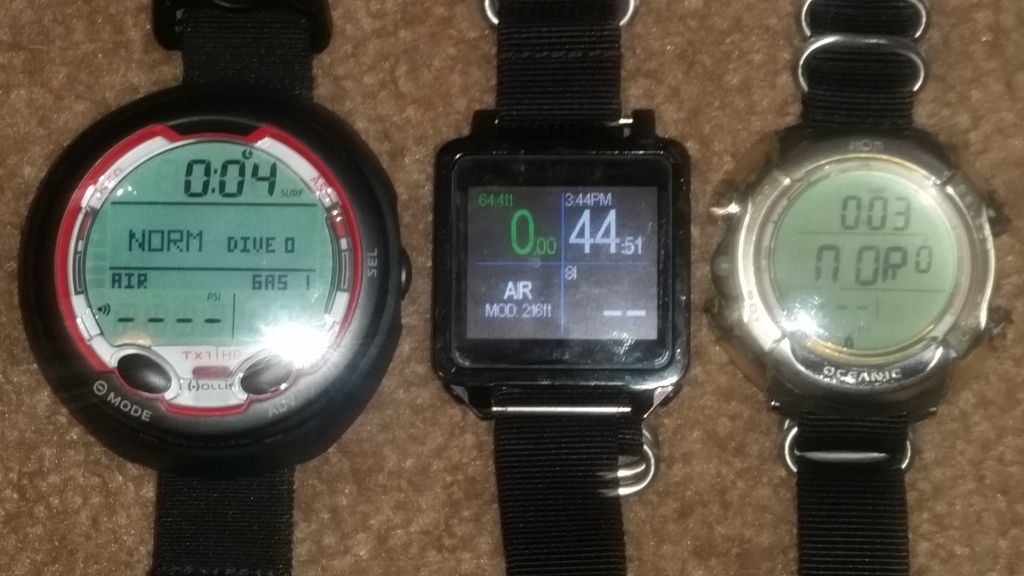

I currently also own an Oceanic Atom 3.0 with wireless AI and a SeaBear H3. And I have previously owned a Shearwater Petrel 2. I'm not going to recreate the User Manual here. For that kind of info, you can go to the Hollis site and download the manual for yourself. I'm just going to talk about the basics and then things I found noteworthy - including comparisons to the other computers I have used.
And, I'll say right up front, no, it is not as readable as my H3 or a Petrel/Perdix. If it's dark, I would have to shine a light on it or press the backlight button, for sure. But, I bought it to be a backup to my H3, for use on technical dives, and for that its readability seems like it will be MORE than adequate.
What it is:
The TX-1 is a trimix-capable, puck-style, wrist mount computer for Open Circuit diving.
It uses the Buhlmann ZHL-16C algorithm, with Gradient Factors.
It supports up to 6 gases.
It has a built-in 3D electronic compass.
It comes with an elastic wrist strap, a wrist bungee mount, a USB data cable, and a rigid-sided small carrying case. Oh, and it has a plastic screen protector already installed.
It supports hoseless air integration and paired and works just fine with my Oceanic transmitter that came with my Oceanic Atom 3.0 computer.
The firmware can be upgraded by the user, using the software that Hollis has available for download on their website. I believe they only support Windows for that. I didn't see any MacOS drivers or software. Mine was already loaded with the latest available firmware.
It has 3 buttons. Two are on the lower part of the face and one is on the right side. The two front ones generally work as Menu/Previous (left button) and Next (right button). The right side button generally functions as Select. The right side button also activates the backlight. And, if you press and hold for 2 seconds, it either functions as Escape/Back (whatever you want to call it) or, from the main screen, holding it will take you to and from the compass screen.
Setting it up:
First of all, I found it easy to navigate and setup without having to consult the manual. I went through and checked/set all the settings that I could.
It has an audible alarm, which you can turn off. Then, it has a whole bunch of different settings that you can configure to have it trigger the alarm. I set the Audible alarm to off. But, I set various individual alarms to the values I wanted. So, it will display something on the screen to alert me if, for example, I exceed my max PO2. But, it won't make a sound for that. As far as I can tell, there is no way to have some alarms make a sound and others to be quiet but still display on the screen. If you turn the sound on, then anything you have an alarm set for, will make a sound and display something on the screen. I think every alarm setting does have an option for Off, though, so if you just to do your dive and not have anything making a sound or even flashing on the screen, you can do that.
It has alarms for "normal" stuff like Max Depth and Max Elapsed Dive Time. But, it also has alarms for things I haven't seen on other computers. E.g., Max END (Equivalent Narcotic Depth), and WOB (Work of Breathing). For the END, it also has an option you can set for whether or not to include the PO2 in the calculation (i.e. whether to consider O2 as Narcotic or not). For WOB, it is represented in feet (or meters) of equivalent depth if you were using Air. It only displays WOB if you are actually using trimix. It also has an alarm for ICD (Isobaric Counter Diffusion) and you set a percentage (default is 20%) for it to warn you if you are switching to a gas that is that much "lighter" than what you are breathing.
Gases:
This is a big deal for tech divers and I am very pleasantly surprised at how the TX-1 handles gases. I like it better than the H3 or the Petrel/Perdix for this.
It has a Set Gases menu where you can (*gasp*) set up all the gases you want to (or might) use. It has 6 slots for setting gases. Each gas has, not only, a setting for O2 and He, but also a Max PO2 setting. So for example, if you want, you can set your travel gas to a max PO2 of 1.4, your bottom gas to 1.2, and then all your deco gases to 1.6. But, this is just where you set them up.
Then, it has a Select Gases menu. Somewhat counterintuitively, this is NOT where you choose the gas you are currently breathing. This is even cooler. This is where you scroll through the list of gases you have setup and you mark which ones you're actually carrying. The H3 does not have this. If you aren't carrying a gas, on the H3 you have to delete it (if you don't want it to factor the gas into its dive calculations). The Petrel has the same basic capability at the TX-1, but I like the TX-1's implementation better for a couple of reasons. One, on the Petrel, when you look at the list, you tell which ones are Enabled vs Disabled by color-coding. It uses bright white for one thing (current breathing gas, I think), grey (or light white, if you wish) for another thing (enabled?), and purple (? I think? for disabled). I never liked that on my Petrel. There was nothing intuitively obvious to me about which color meant what. And, with a mask on with a colored lens (often, magenta, for me), distinguishing one from another was even more difficult.
And, two, when you switch gases on the Petrel, you see the whole list, including ones that are not enabled. Yes, I want to be able to setup and switch to a gas on the fly, during a dive, if I need to. But, that would a super rare case and most of the time, when I am switching gases, I only want to see the ones I have "enabled". and, ideally, the correct gas already selected as the default (but more on that in a minute).
With the TX-1, on the Select Gases menu, each gas has a small square on the right side. If the gas is selected (i.e. enabled), the square is filled in. If it's not, the square is empty. Having 3 buttons also makes this screen more convenient than the Petrel's 2 button arrangement, as you can scroll up and down the list with the face buttons and use the side button to enable/disable gases. This screen is much more intuitive (to ME) than the Petrel gases screen, for controlling which ones are "enabled".
Finally, there's a separate menu for actually doing a Gas Switch. On that menu, it will only show the gases that are currently enabled (i.e. "selected" on the Select Gases menu). You scroll up or down to pick the one you want and press the side button to select it. It will then change to a screen showing the detailed info on that gas. The Gas Switch screen just shows the mixes. Once selected, it shows stuff like MOD, END, and WOB. At that point, you press the side button one more time to confirm the switch.
I did look at the manual and it says that when you ascend to the right depth, the computer will display a prompt to switch to the right deco gas, thus reducing the number of button pushes required for a gas switch by 1 or 2, I think. The Petrel does this, too, requiring 2 button presses to perform the gas switch. The H3 also does this, only requiring one (long) button press to perform the gas switch.