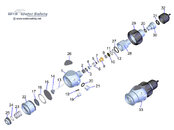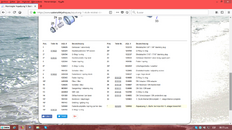You are using an out of date browser. It may not display this or other websites correctly.
You should upgrade or use an alternative browser.
You should upgrade or use an alternative browser.
G200/250 Purge button
- Thread starter buddhasummer
- Start date
Please register or login
Welcome to ScubaBoard, the world's largest scuba diving community. Registration is not required to read the forums, but we encourage you to join. Joining has its benefits and enables you to participate in the discussions.
Benefits of registering include
- Ability to post and comment on topics and discussions.
- A Free photo gallery to share your dive photos with the world.
- You can make this box go away
inka
Contributor
inka
Contributor
No luck, Mistral not anymore in AQL catalog.
- Messages
- 17,699
- Reaction score
- 9,950
- Location
- Somewhere between here and there
- # of dives
- 2500 - 4999
No luck, Mistral not anymore in AQL catalog.
I wax advised by my dealer production stopped 2006 and no parts available. Someone in the world must still have stock. Bummer...so close, so far...
The clear 'encapsulated' look could be replicated if you have a lot of time and patience!
Using a high-res photo of the label, bring into Photoshop and change colour from red to light blue.
Adjust output @ 300dpi to print correct 100% size.
Print out on color printer (a colour laser printer via a print shop is best as they use fused toner particles vs ink)
Make up a dam out of modelling clay the correct size and depth for the label (allowing for meniscus and trimming)
Trim the laser printed label to correct size.
Place at bottom of dam.
Use clear two-pack casting resin to encapsulate the label.
Allow to set and harden 100% over 48hrs.
Remove from dam and trim the rough cast label, then sand flat using finer grades of wet'n'dry paper (320-400-600-800-1200-2000) with soapy water on a glass plate.
Final polish with Autosol Plastic polish till crystal clear.
Use double sided tape or contact cement to bond the label into the regulator recess.
OR
Look harder for OEM labels
Using a high-res photo of the label, bring into Photoshop and change colour from red to light blue.
Adjust output @ 300dpi to print correct 100% size.
Print out on color printer (a colour laser printer via a print shop is best as they use fused toner particles vs ink)
Make up a dam out of modelling clay the correct size and depth for the label (allowing for meniscus and trimming)
Trim the laser printed label to correct size.
Place at bottom of dam.
Use clear two-pack casting resin to encapsulate the label.
Allow to set and harden 100% over 48hrs.
Remove from dam and trim the rough cast label, then sand flat using finer grades of wet'n'dry paper (320-400-600-800-1200-2000) with soapy water on a glass plate.
Final polish with Autosol Plastic polish till crystal clear.
Use double sided tape or contact cement to bond the label into the regulator recess.
OR
Look harder for OEM labels
Last edited:
- Messages
- 17,699
- Reaction score
- 9,950
- Location
- Somewhere between here and there
- # of dives
- 2500 - 4999
The hunt is on.
Similar threads
- Replies
- 9
- Views
- 1,480
- Replies
- 7
- Views
- 513