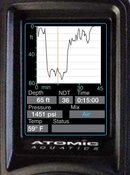Your best bet, I imagine, would be to stow waypoints or bookmarks. The Suunto cobra has a marker drop that will show again when you download the file to whatever digital log book you're using. I would think you could drop a marker before and after each activity, then look at your air consumption within that period of time and compare it to your overall average on a normal dive without the activities you're attempting to measure. I use MacDive, and at any point when reviewing my dive profile I can see the time in the dive, my depth, and my pressure. So as long as I know when said activity began and ended, I could then determine the amount of air I sucked down during that time.