- Messages
- 54,470
- Reaction score
- 8,575
- # of dives
- 500 - 999
I do need to try some of those other ideas...
But I generally stick with WMM as I do like to email videos to friends, and almost everone has Windows Media Player. When you do try compressing on WMM, here is the window where you can reduce size to compress additionally. See where I have checked the second option and set the file for 13 mb...
[c]
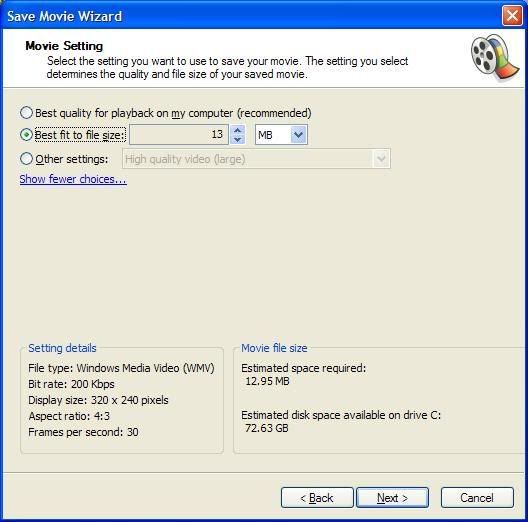
[/c]
But I generally stick with WMM as I do like to email videos to friends, and almost everone has Windows Media Player. When you do try compressing on WMM, here is the window where you can reduce size to compress additionally. See where I have checked the second option and set the file for 13 mb...
[c]
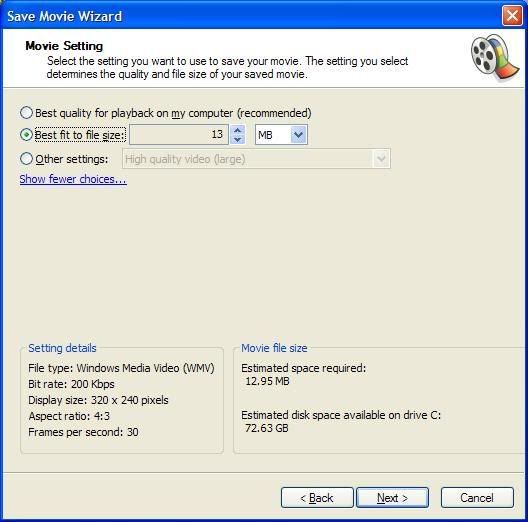
[/c]



