You are using an out of date browser. It may not display this or other websites correctly.
You should upgrade or use an alternative browser.
You should upgrade or use an alternative browser.
Atomic Aquatics Cobalt Dive Computer
- Thread starter Gbud
- Start date
Please register or login
Welcome to ScubaBoard, the world's largest scuba diving community. Registration is not required to read the forums, but we encourage you to join. Joining has its benefits and enables you to participate in the discussions.
Benefits of registering include
- Ability to post and comment on topics and discussions.
- A Free photo gallery to share your dive photos with the world.
- You can make this box go away
JetJockey
New
I just bought a new cobalt, and started to update the firmware. Now its frozen on the connect to PC screen without ever updating. I left it hooked up for a long time and it never downloaded the new firmware, and is now froze!
RonR
Contributor
I just bought a new cobalt, and started to update the firmware. Now its frozen on the connect to PC screen without ever updating. I left it hooked up for a long time and it never downloaded the new firmware, and is now froze!
What Computer/ Operating system are you on? What did you see on the desktop?
Are you seeing a "Connected" message on the Cobalt, but are frozen in that screen with the Cobalt unresponsive to button presses? If so, you are seeing a very rare problem that we believe is related to timing, and that is extremely unlikely ever to occur again. The quickest way to bring it back up is to remove and reset the battery, then try the firmware update again. I will PM you with the instructions. If you don't want to do that, you can disconnect it from USB and let the battery run down (with the screen on like that it will take a couple of days if the battery was fully charged). After it's run down, connect ti to the A/C charger and it will restart the program. Don't use the USB charger for this, it won't give a reset to the processor.
Sorry about this, but we should be able to get you back up quickly.
Ron
I sent in my Cobalt and my wife's Cobalt for the recall about a month ago and appreciated the long list up updates they did to it when I got them back. They updated both of our Cobalts to version 1.13/2. We took them on our trip to Fiji (which we just returned from) and they worked great as usual.
Today I went to download the dives using the Cobalt log book. I first checked to see if there were any updates for the log book software. Finding one, I carefully followed the instructions to remove the old version and the driver and reinstalled version 1.6.3.0 without any issues. I then went to sync my Cobalt and at dive 41 got an error. I synced my wife's Cobalt and it loaded with no issues. I then tried mine again and got the same error.
The errors are as follows:
Loads fine until dive 41:
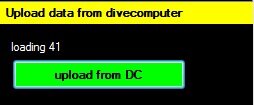
At which time it errors out with "Exception on 0 0 0 0 0"
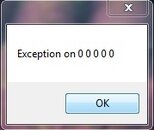
Upon pressing OK it spits out the long VB error shown below:

And then once I hit ok, displays:

If I press details, the information below is displayed. The Cobalt is at dive 110. On the Cobalt I can only go back to dive 75. Any ideas here? Same PC, same Cobalt log software used to sync. Two Cobalts at the same firmware version. Once syncs, the other errors out.
See the end of this message for details on invoking
just-in-time (JIT) debugging instead of this dialog box.
************** Exception Text **************
System.NullReferenceException: Object reference not set to an instance of an object.
at CobaltLogbook.CCobaltDB.setDiveheader(DiveHeaderStruct dh, Int64 UserId)
at CobaltLogbook.Form1.button1_Click(Object sender, EventArgs e)
at System.Windows.Forms.Control.OnClick(EventArgs e)
at System.Windows.Forms.Button.OnClick(EventArgs e)
at System.Windows.Forms.Button.OnMouseUp(MouseEventArgs mevent)
at System.Windows.Forms.Control.WmMouseUp(Message& m, MouseButtons button, Int32 clicks)
at System.Windows.Forms.Control.WndProc(Message& m)
at System.Windows.Forms.ButtonBase.WndProc(Message& m)
at System.Windows.Forms.Button.WndProc(Message& m)
at System.Windows.Forms.Control.ControlNativeWindow.OnMessage(Message& m)
at System.Windows.Forms.Control.ControlNativeWindow.WndProc(Message& m)
at System.Windows.Forms.NativeWindow.Callback(IntPtr hWnd, Int32 msg, IntPtr wparam, IntPtr lparam)
************** Loaded Assemblies **************
mscorlib
Assembly Version: 2.0.0.0
Win32 Version: 2.0.50727.5466 (Win7SP1GDR.050727-5400)
CodeBase: file:///C:/Windows/Microsoft.NET/Framework/v2.0.50727/mscorlib.dll
----------------------------------------
Cobalt-Logbook
Assembly Version: 1.6.3.0
Win32 Version: 1.6.3
CodeBase: file:///C:/Program%20Files%20(x86)/AtomicsAquatics/Cobalt-Logbook/Cobalt-Logbook.exe
----------------------------------------
System.Windows.Forms
Assembly Version: 2.0.0.0
Win32 Version: 2.0.50727.5468 (Win7SP1GDR.050727-5400)
CodeBase: file:///C:/Windows/assembly/GAC_MSIL/System.Windows.Forms/2.0.0.0__b77a5c561934e089/System.Windows.Forms.dll
----------------------------------------
System
Assembly Version: 2.0.0.0
Win32 Version: 2.0.50727.5467 (Win7SP1GDR.050727-5400)
CodeBase: file:///C:/Windows/assembly/GAC_MSIL/System/2.0.0.0__b77a5c561934e089/System.dll
----------------------------------------
System.Drawing
Assembly Version: 2.0.0.0
Win32 Version: 2.0.50727.5467 (Win7SP1GDR.050727-5400)
CodeBase: file:///C:/Windows/assembly/GAC_MSIL/System.Drawing/2.0.0.0__b03f5f7f11d50a3a/System.Drawing.dll
----------------------------------------
System.Configuration
Assembly Version: 2.0.0.0
Win32 Version: 2.0.50727.5420 (Win7SP1.050727-5400)
CodeBase: file:///C:/Windows/assembly/GAC_MSIL/System.Configuration/2.0.0.0__b03f5f7f11d50a3a/System.Configuration.dll
----------------------------------------
System.Xml
Assembly Version: 2.0.0.0
Win32 Version: 2.0.50727.5420 (Win7SP1.050727-5400)
CodeBase: file:///C:/Windows/assembly/GAC_MSIL/System.Xml/2.0.0.0__b77a5c561934e089/System.Xml.dll
----------------------------------------
ZedGraph
Assembly Version: 5.1.2.878
Win32 Version: 5.1.2.878
CodeBase: file:///C:/Program%20Files%20(x86)/AtomicsAquatics/Cobalt-Logbook/ZedGraph.DLL
----------------------------------------
FlexCell
Assembly Version: 2.6.2.0
Win32 Version: 2.6.2.0
CodeBase: file:///C:/Program%20Files%20(x86)/AtomicsAquatics/Cobalt-Logbook/FlexCell.DLL
----------------------------------------
Microsoft.VisualBasic
Assembly Version: 8.0.0.0
Win32 Version: 8.0.50727.5420 (Win7SP1.050727-5400)
CodeBase: file:///C:/Windows/assembly/GAC_MSIL/Microsoft.VisualBasic/8.0.0.0__b03f5f7f11d50a3a/Microsoft.VisualBasic.dll
----------------------------------------
System.Data
Assembly Version: 2.0.0.0
Win32 Version: 2.0.50727.5420 (Win7SP1.050727-5400)
CodeBase: file:///C:/Windows/assembly/GAC_32/System.Data/2.0.0.0__b77a5c561934e089/System.Data.dll
----------------------------------------
System.Transactions
Assembly Version: 2.0.0.0
Win32 Version: 2.0.50727.4927 (NetFXspW7.050727-4900)
CodeBase: file:///C:/Windows/assembly/GAC_32/System.Transactions/2.0.0.0__b77a5c561934e089/System.Transactions.dll
----------------------------------------
System.EnterpriseServices
Assembly Version: 2.0.0.0
Win32 Version: 2.0.50727.5420 (Win7SP1.050727-5400)
CodeBase: file:///C:/Windows/assembly/GAC_32/System.EnterpriseServices/2.0.0.0__b03f5f7f11d50a3a/System.EnterpriseServices.dll
----------------------------------------
LibUsbDotNet
Assembly Version: 2.2.7.85
Win32 Version: 2.2.7.85
CodeBase: file:///C:/Program%20Files%20(x86)/AtomicsAquatics/Cobalt-Logbook/LibUsbDotNet.DLL
----------------------------------------
************** JIT Debugging **************
To enable just-in-time (JIT) debugging, the .config file for this
application or computer (machine.config) must have the
jitDebugging value set in the system.windows.forms section.
The application must also be compiled with debugging
enabled.
For example:
<configuration>
<system.windows.forms jitDebugging="true" />
</configuration>
When JIT debugging is enabled, any unhandled exception
will be sent to the JIT debugger registered on the computer
rather than be handled by this dialog box.
Today I went to download the dives using the Cobalt log book. I first checked to see if there were any updates for the log book software. Finding one, I carefully followed the instructions to remove the old version and the driver and reinstalled version 1.6.3.0 without any issues. I then went to sync my Cobalt and at dive 41 got an error. I synced my wife's Cobalt and it loaded with no issues. I then tried mine again and got the same error.
The errors are as follows:
Loads fine until dive 41:
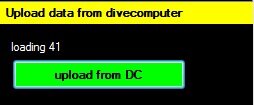
At which time it errors out with "Exception on 0 0 0 0 0"
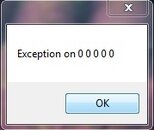
Upon pressing OK it spits out the long VB error shown below:

And then once I hit ok, displays:

If I press details, the information below is displayed. The Cobalt is at dive 110. On the Cobalt I can only go back to dive 75. Any ideas here? Same PC, same Cobalt log software used to sync. Two Cobalts at the same firmware version. Once syncs, the other errors out.
See the end of this message for details on invoking
just-in-time (JIT) debugging instead of this dialog box.
************** Exception Text **************
System.NullReferenceException: Object reference not set to an instance of an object.
at CobaltLogbook.CCobaltDB.setDiveheader(DiveHeaderStruct dh, Int64 UserId)
at CobaltLogbook.Form1.button1_Click(Object sender, EventArgs e)
at System.Windows.Forms.Control.OnClick(EventArgs e)
at System.Windows.Forms.Button.OnClick(EventArgs e)
at System.Windows.Forms.Button.OnMouseUp(MouseEventArgs mevent)
at System.Windows.Forms.Control.WmMouseUp(Message& m, MouseButtons button, Int32 clicks)
at System.Windows.Forms.Control.WndProc(Message& m)
at System.Windows.Forms.ButtonBase.WndProc(Message& m)
at System.Windows.Forms.Button.WndProc(Message& m)
at System.Windows.Forms.Control.ControlNativeWindow.OnMessage(Message& m)
at System.Windows.Forms.Control.ControlNativeWindow.WndProc(Message& m)
at System.Windows.Forms.NativeWindow.Callback(IntPtr hWnd, Int32 msg, IntPtr wparam, IntPtr lparam)
************** Loaded Assemblies **************
mscorlib
Assembly Version: 2.0.0.0
Win32 Version: 2.0.50727.5466 (Win7SP1GDR.050727-5400)
CodeBase: file:///C:/Windows/Microsoft.NET/Framework/v2.0.50727/mscorlib.dll
----------------------------------------
Cobalt-Logbook
Assembly Version: 1.6.3.0
Win32 Version: 1.6.3
CodeBase: file:///C:/Program%20Files%20(x86)/AtomicsAquatics/Cobalt-Logbook/Cobalt-Logbook.exe
----------------------------------------
System.Windows.Forms
Assembly Version: 2.0.0.0
Win32 Version: 2.0.50727.5468 (Win7SP1GDR.050727-5400)
CodeBase: file:///C:/Windows/assembly/GAC_MSIL/System.Windows.Forms/2.0.0.0__b77a5c561934e089/System.Windows.Forms.dll
----------------------------------------
System
Assembly Version: 2.0.0.0
Win32 Version: 2.0.50727.5467 (Win7SP1GDR.050727-5400)
CodeBase: file:///C:/Windows/assembly/GAC_MSIL/System/2.0.0.0__b77a5c561934e089/System.dll
----------------------------------------
System.Drawing
Assembly Version: 2.0.0.0
Win32 Version: 2.0.50727.5467 (Win7SP1GDR.050727-5400)
CodeBase: file:///C:/Windows/assembly/GAC_MSIL/System.Drawing/2.0.0.0__b03f5f7f11d50a3a/System.Drawing.dll
----------------------------------------
System.Configuration
Assembly Version: 2.0.0.0
Win32 Version: 2.0.50727.5420 (Win7SP1.050727-5400)
CodeBase: file:///C:/Windows/assembly/GAC_MSIL/System.Configuration/2.0.0.0__b03f5f7f11d50a3a/System.Configuration.dll
----------------------------------------
System.Xml
Assembly Version: 2.0.0.0
Win32 Version: 2.0.50727.5420 (Win7SP1.050727-5400)
CodeBase: file:///C:/Windows/assembly/GAC_MSIL/System.Xml/2.0.0.0__b77a5c561934e089/System.Xml.dll
----------------------------------------
ZedGraph
Assembly Version: 5.1.2.878
Win32 Version: 5.1.2.878
CodeBase: file:///C:/Program%20Files%20(x86)/AtomicsAquatics/Cobalt-Logbook/ZedGraph.DLL
----------------------------------------
FlexCell
Assembly Version: 2.6.2.0
Win32 Version: 2.6.2.0
CodeBase: file:///C:/Program%20Files%20(x86)/AtomicsAquatics/Cobalt-Logbook/FlexCell.DLL
----------------------------------------
Microsoft.VisualBasic
Assembly Version: 8.0.0.0
Win32 Version: 8.0.50727.5420 (Win7SP1.050727-5400)
CodeBase: file:///C:/Windows/assembly/GAC_MSIL/Microsoft.VisualBasic/8.0.0.0__b03f5f7f11d50a3a/Microsoft.VisualBasic.dll
----------------------------------------
System.Data
Assembly Version: 2.0.0.0
Win32 Version: 2.0.50727.5420 (Win7SP1.050727-5400)
CodeBase: file:///C:/Windows/assembly/GAC_32/System.Data/2.0.0.0__b77a5c561934e089/System.Data.dll
----------------------------------------
System.Transactions
Assembly Version: 2.0.0.0
Win32 Version: 2.0.50727.4927 (NetFXspW7.050727-4900)
CodeBase: file:///C:/Windows/assembly/GAC_32/System.Transactions/2.0.0.0__b77a5c561934e089/System.Transactions.dll
----------------------------------------
System.EnterpriseServices
Assembly Version: 2.0.0.0
Win32 Version: 2.0.50727.5420 (Win7SP1.050727-5400)
CodeBase: file:///C:/Windows/assembly/GAC_32/System.EnterpriseServices/2.0.0.0__b03f5f7f11d50a3a/System.EnterpriseServices.dll
----------------------------------------
LibUsbDotNet
Assembly Version: 2.2.7.85
Win32 Version: 2.2.7.85
CodeBase: file:///C:/Program%20Files%20(x86)/AtomicsAquatics/Cobalt-Logbook/LibUsbDotNet.DLL
----------------------------------------
************** JIT Debugging **************
To enable just-in-time (JIT) debugging, the .config file for this
application or computer (machine.config) must have the
jitDebugging value set in the system.windows.forms section.
The application must also be compiled with debugging
enabled.
For example:
<configuration>
<system.windows.forms jitDebugging="true" />
</configuration>
When JIT debugging is enabled, any unhandled exception
will be sent to the JIT debugger registered on the computer
rather than be handled by this dialog box.
RonR
Contributor
I sent in my Cobalt and my wife's Cobalt for the recall about a month ago and appreciated the long list up updates they did to it when I got them back. They updated both of our Cobalts to version 1.13/2. We took them on our trip to Fiji (which we just returned from) and they worked great as usual.
Today I went to download the dives using the Cobalt log book. I first checked to see if there were any updates for the log book software. Finding one, I carefully followed the instructions to remove the old version and the driver and reinstalled version 1.6.3.0 without any issues. I then went to sync my Cobalt and at dive 41 got an error. I synced my wife's Cobalt and it loaded with no issues. I then tried mine again and got the same error.
...The Cobalt is at dive 110. On the Cobalt I can only go back to dive 75. Any ideas here? Same PC, same Cobalt log software used to sync. Two Cobalts at the same firmware version. Once syncs, the other errors out.
I think the best thing would be to submit this to Atomic, via their web form (contact us on the Atomic website) so they can pass the question along to the Windows developer.
I am concerned, though, about your saying that you can only go back to dive 75 on the Cobalt- are earlier dives missing from the Cobalt's internal log? You can only see 35 dives total? But the desktop program is seeing dives up to 41, but not 41 to 110? Can you clarify exactly what you can see in the Cobalt's log? Are there any dives that display only dashes for time? This indicates a problem with the dive data. If there are any of these that could possibly cause a problem for the Windows program, though it should be able to handle it.
Eventually the Cobalt will fill up all sectors of memory and start erasing the oldest dives from the log, but this shouldn't happen with only 110 dives (unless they were exceptionally long dives....). The latest firmware version, 1.41, has some additional memory checks and handles rare situations where there is bad dive data recorded, we have had a few rare instances where a sector was erased when it actually shouldn't have been, an issue that is corrected in 1.41.
I want to know if there is anything in the dive data itself that is odd and possibly causing a problem.
Ron
Onewolf
Contributor
How do I reset the dive log? I just got 'my' Cobalt back from Atomic service (battery replacement and recall work) and the Cobalt I got back was not the unit I sent in. Based upon the profile information the one I got back was apparently "Tom Kolkowski" and based on the time setting Tom lived on the West Coast of the USA.  Tom had 147 dives in his dive log. I would like to reset the dive log to remove Tom's dives. I have examined the Cobalt owner's manual and I tried searching this message thread but I have not figured out how to 'reset' the dive log. Help? Thanks.
Tom had 147 dives in his dive log. I would like to reset the dive log to remove Tom's dives. I have examined the Cobalt owner's manual and I tried searching this message thread but I have not figured out how to 'reset' the dive log. Help? Thanks.
Dr. Lecter
Contributor
How do I reset the dive log? I just got 'my' Cobalt back from Atomic service (battery replacement and recall work) and the Cobalt I got back was not the unit I sent in. Based upon the profile information the one I got back was apparently "Tom Kolkowski" and based on the time setting Tom lived on the West Coast of the USA.Tom had 147 dives in his dive log. I would like to reset the dive log to remove Tom's dives. I have examined the Cobalt owner's manual and I tried searching this message thread but I have not figured out how to 'reset' the dive log. Help? Thanks.
Um, might want to call AA and get the right computer rather than having one you're not on the warranty for. Also, there's no* way to reset the dive log.
*There is actually a way, but it's generally not user accessible and RonR will need to walk you through it.
RonR
Contributor
Did you get your Cobalt back from Atomic directly, or was it sent through a dealer? I think it would be good to get you your Cobalt back to you, and get Tom's to him...How do I reset the dive log? I just got 'my' Cobalt back from Atomic service (battery replacement and recall work) and the Cobalt I got back was not the unit I sent in. Based upon the profile information the one I got back was apparently "Tom Kolkowski" and based on the time setting Tom lived on the West Coast of the USA.Tom had 147 dives in his dive log. I would like to reset the dive log to remove Tom's dives. I have examined the Cobalt owner's manual and I tried searching this message thread but I have not figured out how to 'reset' the dive log. Help? Thanks.
Ron
Onewolf
Contributor
Ooops. I got a phone call last night from my Atomic dealer indicating that they had given me the wrong Cobalt. What is interesting is that when they gave me the 'repaired' Cobalt I very specifically pointed out that it was NOT the one that I had given them to send in for service. They nodded and said 'ok' not a problem.Um, might want to call AA and get the right computer rather than having one you're not on the warranty for. Also, there's no* way to reset the dive log.
*There is actually a way, but it's generally not user accessible and RonR will need to walk you through it.
Similar threads
- Replies
- 16
- Views
- 1,378
- Question
- Replies
- 17
- Views
- 1,277
- Replies
- 2
- Views
- 344



