- Messages
- 835
- Reaction score
- 764
- # of dives
- 500 - 999
Not sure where else to post. Suggestion for users, not for the board. Mods, feel free to move elsewhere if appropriate.
Does everyone think a seller should mark their thread when their item has sold?
The Crowd responds "YESS!!
Does everyone do this?
Low chattering passes through The Crowd
The Crowd responds "Ummm... most of the time, usually..?"
Does everyone know how to do this?
Most of The Crowd responds "Yes, it's pretty simple!"
Rest of The Crowd looks around confused...
So, here is a quick reminder...
People get tired of having to ask "is this still available" only to be told "nope, sold that 2 months ago".
People also get tired of checking out new activity only to find old irrelevant ads resurfacing.
It's really easy to mark your item sold...here's how... on your computer... and almost exactly the same on mobile, depending on your OS
From your ad, click "Thread Tools" above and to the right of your post
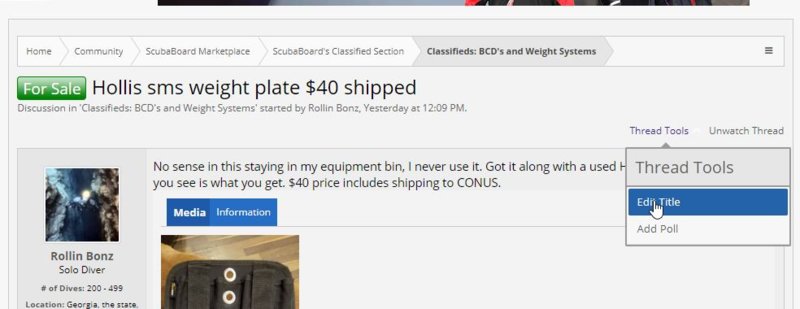
and click "Edit Title"
Then click the box to the left of your title
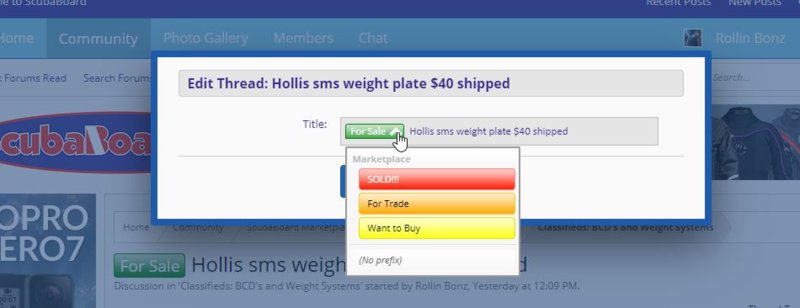
From the pop up, select "SOLD!!!"
The previous "For Sale" button will change to "SOLD!" on your ad
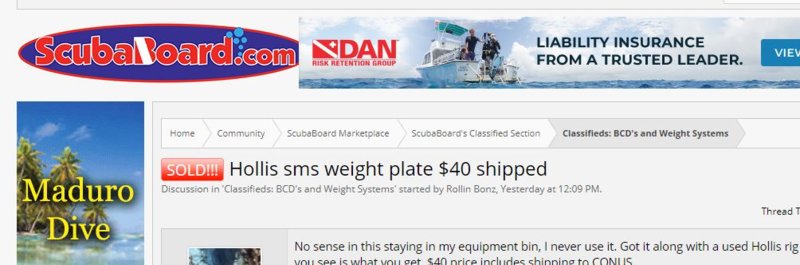
As well as on the forum page
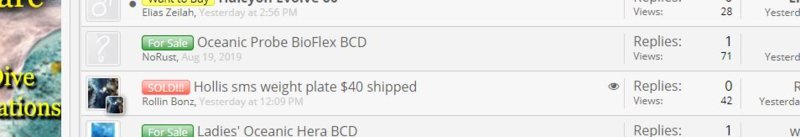
This will make things easier for everyone, both buyers and sellers.
Thanks for your attention... if you read this far and agree, can I get an "AMEN!" or at least a like?
<END RANT>
Does everyone think a seller should mark their thread when their item has sold?
The Crowd responds "YESS!!
Does everyone do this?
Low chattering passes through The Crowd
The Crowd responds "Ummm... most of the time, usually..?"
Does everyone know how to do this?
Most of The Crowd responds "Yes, it's pretty simple!"
Rest of The Crowd looks around confused...
So, here is a quick reminder...
Please mark your thread sold when you sell your item 
People get tired of having to ask "is this still available" only to be told "nope, sold that 2 months ago".
People also get tired of checking out new activity only to find old irrelevant ads resurfacing.
It's really easy to mark your item sold...here's how... on your computer... and almost exactly the same on mobile, depending on your OS
From your ad, click "Thread Tools" above and to the right of your post
and click "Edit Title"
Then click the box to the left of your title
From the pop up, select "SOLD!!!"
The previous "For Sale" button will change to "SOLD!" on your ad
As well as on the forum page
This will make things easier for everyone, both buyers and sellers.
Thanks for your attention... if you read this far and agree, can I get an "AMEN!" or at least a like?
<END RANT>



